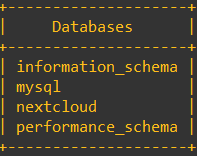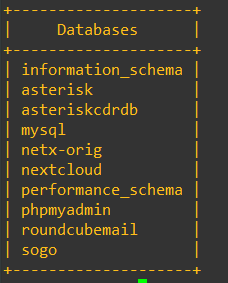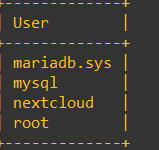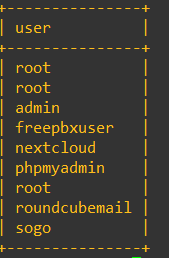NethServer Version: 7.9.2009
Module: nextcloud
Yesterday I tried to upgrade nextcloud from version 1.16.4-1 to latest one passing through 1.17.1-1 to 1.18.0-1, 1.19.0-1 to finish with 1.19.1-1. Something went wrong and now i’m absolutely lost. Nextcloud is not working and the page shows thi error
Internal Server Error
The server encountered an internal error and was unable to complete your request.
Please contact the server administrator if this error reappears multiple times, please include the technical details below in your report.
More details can be found in the server log.
in config.php I still have
‘version’ => ‘20.0.9.1’,
Nextcloud.log shows this error
{“reqId”:“5qkOdeY5LPU7xDz13pBB”,“level”:3,“time”:“2021-11-20T09:10:02+00:00”,“remoteAddr”:"",“user”:"–",“app”:“cron”,“method”:"",“url”:"–",“message”:{“Exception”:“Doctrine\DBAL\DBALException”,“Message”:“Failed to connect to the database: An exception occurred in driver: SQLSTATE[HY000] [2002] No such file or directory”,“Code”:0,“Trace”:[{“file”:"/usr/share/nextcloud/3rdparty/doctrine/dbal/lib/Doctrine/DBAL/Connection.php",“line”:1449,“function”:“connect”,“class”:“OC\DB\Connection”,“type”:"->",“args”:[]},{“file”:"/usr/share/nextcloud/3rdparty/doctrine/dbal/lib/Doctrine/DBAL/Connection.php",“line”:892,“function”:“getWrappedConnection”,“class”:“Doctrine\DBAL\Connection”,“type”:"->",“args”:[]},{“file”:"/usr/share/nextcloud/lib/private/DB/Connection.php",“line”:202,“function”:“executeQuery”,“class”:“Doctrine\DBAL\Connection”,“type”:"->",“args”:[“SELECT * FROM oc_appconfig“,[],[],null]},{“file”:”/usr/share/nextcloud/3rdparty/doctrine/dbal/lib/Doctrine/DBAL/Query/QueryBuilder.php”,“line”:206,“function”:“executeQuery”,“class”:“OC\DB\Connection”,“type”:"->",“args”:[“SELECT * FROM oc_appconfig“,[],[]]},{“file”:”/usr/share/nextcloud/lib/private/DB/QueryBuilder/QueryBuilder.php”,“line”:217,“function”:“execute”,“class”:“Doctrine\DBAL\Query\QueryBuilder”,“type”:"->",“args”:[]},{“file”:"/usr/share/nextcloud/lib/private/AppConfig.php",“line”:345,“function”:“execute”,“class”:“OC\DB\QueryBuilder\QueryBuilder”,“type”:"->",“args”:[]},{“file”:"/usr/share/nextcloud/lib/private/AppConfig.php",“line”:110,“function”:“loadConfigValues”,“class”:“OC\AppConfig”,“type”:"->",“args”:[]},{“file”:"/usr/share/nextcloud/lib/private/AppConfig.php",“line”:301,“function”:“getApps”,“class”:“OC\AppConfig”,“type”:"->",“args”:[]},{“file”:"/usr/share/nextcloud/lib/private/legacy/OC_App.php",“line”:949,“function”:“getValues”,“class”:“OC\AppConfig”,“type”:"->",“args”:[false,“installed_version”]},{“file”:"/usr/share/nextcloud/lib/private/Server.php",“line”:668,“function”:“getAppVersions”,“class”:“OC_App”,“type”:"::",“args”:[]},{“file”:"/usr/share/nextcloud/lib/private/AppFramework/Utility/SimpleContainer.php",“line”:155,“function”:“OC\{closure}”,“class”:“OC\Server”,“type”:"->",“args”:["*** sensitive parameters replaced "]},{“file”:"/usr/share/nextcloud/3rdparty/pimple/pimple/src/Pimple/Container.php",“line”:118,“function”:“OC\AppFramework\Utility\{closure}”,“class”:“OC\AppFramework\Utility\SimpleContainer”,“type”:"->",“args”:[" sensitive parameters replaced "]},{“file”:"/usr/share/nextcloud/lib/private/AppFramework/Utility/SimpleContainer.php",“line”:122,“function”:“offsetGet”,“class”:“Pimple\Container”,“type”:"->",“args”:[“OC\Memcache\Factory”]},{“file”:"/usr/share/nextcloud/lib/private/ServerContainer.php",“line”:156,“function”:“query”,“class”:“OC\AppFramework\Utility\SimpleContainer”,“type”:"->",“args”:[“OC\Memcache\Factory”,true]},{“file”:"/usr/share/nextcloud/lib/private/Server.php",“line”:1677,“function”:“query”,“class”:“OC\ServerContainer”,“type”:"->",“args”:[“OC\Memcache\Factory”]},{“file”:"/usr/share/nextcloud/lib/private/Server.php",“line”:1017,“function”:“getMemCacheFactory”,“class”:“OC\Server”,“type”:"->",“args”:[]},{“file”:"/usr/share/nextcloud/lib/private/AppFramework/Utility/SimpleContainer.php",“line”:155,“function”:“OC\{closure}”,“class”:“OC\Server”,“type”:"->",“args”:[" sensitive parameters replaced "]},{“file”:"/usr/share/nextcloud/3rdparty/pimple/pimple/src/Pimple/Container.php",“line”:118,“function”:“OC\AppFramework\Utility\{closure}”,“class”:“OC\AppFramework\Utility\SimpleContainer”,“type”:"->",“args”:[" sensitive parameters replaced "]},{“file”:"/usr/share/nextcloud/lib/private/AppFramework/Utility/SimpleContainer.php",“line”:122,“function”:“offsetGet”,“class”:“Pimple\Container”,“type”:"->",“args”:[“OCP\Lock\ILockingProvider”]},{“file”:"/usr/share/nextcloud/lib/private/ServerContainer.php",“line”:156,“function”:“query”,“class”:“OC\AppFramework\Utility\SimpleContainer”,“type”:"->",“args”:[“OCP\Lock\ILockingProvider”,true]},{“file”:"/usr/share/nextcloud/lib/private/Server.php",“line”:1977,“function”:“query”,“class”:“OC\ServerContainer”,“type”:"->",“args”:[“OCP\Lock\ILockingProvider”]},{“file”:"/usr/share/nextcloud/lib/private/Files/View.php",“line”:118,“function”:“getLockingProvider”,“class”:“OC\Server”,“type”:"->",“args”:[]},{“file”:"/usr/share/nextcloud/lib/private/Server.php",“line”:395,“function”:"__construct",“class”:“OC\Files\View”,“type”:"->",“args”:[]},{“file”:"/usr/share/nextcloud/lib/private/AppFramework/Utility/SimpleContainer.php",“line”:155,“function”:“OC\{closure}”,“class”:“OC\Server”,“type”:"->",“args”:[" sensitive parameters replaced "]},{“file”:"/usr/share/nextcloud/3rdparty/pimple/pimple/src/Pimple/Container.php",“line”:118,“function”:“OC\AppFramework\Utility\{closure}”,“class”:“OC\AppFramework\Utility\SimpleContainer”,“type”:"->",“args”:[" sensitive parameters replaced ***"]},{“file”:"/usr/share/nextcloud/lib/private/AppFramework/Utility/SimpleContainer.php",“line”:122,“function”:“offsetGet”,“class”:“Pimple\Container”,“type”:"->",“args”:[“OC\Files\Node\HookConnector”]},{“file”:"/usr/share/nextcloud/lib/private/ServerContainer.php",“line”:156,“function”:“query”,“class”:“OC\AppFramework\Utility\SimpleContainer”,“type”:"->",“args”:[“OC\Files\Node\HookConnector”,true]},{“file”:"/usr/share/nextcloud/lib/private/Server.php",“line”:1324,“function”:“query”,“class”:“OC\ServerContainer”,“type”:"->",“args”:[“OC\Files\Node\HookConnector”]},{“file”:"/usr/share/nextcloud/lib/base.php",“line”:595,“function”:“boot”,“class”:“OC\Server”,“type”:"->",“args”:[]},{“file”:"/usr/share/nextcloud/lib/base.php",“line”:1091,“function”:“init”,“class”:“OC”,“type”:"::",“args”:[]},{“file”:"/usr/share/nextcloud/cron.php",“line”:42,“args”:["/usr/share/nextcloud/lib/base.php"],“function”:“require_once”}],“File”:"/usr/share/nextcloud/lib/private/DB/Connection.php",“Line”:72,“CustomMessage”:"–"},“userAgent”:"–",“version”:“20.0.9.1”}
and
grep nextcloud /var/log/messages
Nov 20 10:32:01 docs esmith::event[12003]: #32 /usr/share/nextcloud/lib/private/AppFramework/Utility/SimpleContainer.php(127): Pimple\Container->offsetGet(‘OC\Files\Node\H… .’)
Nov 20 10:32:01 docs esmith::event[12003]: #33 /usr/share/nextcloud/lib/private/ServerContainer.php(136): OC\AppFramework\Utility\SimpleContainer->query(‘OC\Files\Node\H…’ , false)
Nov 20 10:32:05 docs scl: Database MariaDB is probably initialized in /var/opt/rh/rh-mariadb105/lib/mysql-nextcloud already, nothing is done.
Nov 20 10:32:05 docs scl: If this is not the case, make sure the /var/opt/rh/rh-mariadb105/lib/mysql-nextcloud is empty before running mysql-prepare-db-dir.
I think the more importatnt is this line
Nov 20 10:32:05 docs scl: If this is not the case, make sure the /var/opt/rh/rh-mariadb105/lib/mysql-nextcloud is empty before running mysql-prepare-db-dir.
bu I don’t know how to solve the problem without reinstalling everything from scratch
Anyone can help?