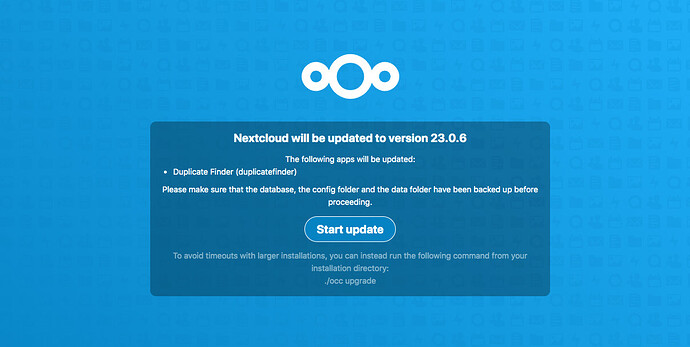@giacomo regarding the Nextcloud upgrade to 23.0.6 NC Update available
just wondering since I run nc on my Raspberry Pi how can I stop this update as I’m not sure how to bypass it
I can’t upgrade due to
PHP Parse error: syntax error, unexpected 'class' (T_CLASS), expecting identifier (T_STRING) or variable (T_VARIABLE) or '{' or '$' in /usr/share/nextcloud/console.php on line 96
and line 96 is \OC::$server->get(\Psr\Log\LoggerInterface::class),
UPDATE:
I think it’s due to memcached and apcu I’ll add the install steps for Raspberry Pi if I get this upgrade working
after adding the modules
I ran
sudo -u apache scl enable rh-php73 -- php -d memory_limit=1500M -d apc.enable_cli=1 /usr/share/nextcloud/occ upgrade let’s see how that works
Ok I actually managed to update to the new version here are the steps I took for the Raspberry Pi
-
yum clean all && yum update
-
yum install -y memcached php-pear rh-php73-php-pecl-apcu-devel
-
chkconfig --levels 235 memcached on
-
service memcached start
-
systemctl restart httpd
-
sudo -u apache scl enable rh-php73 -- php -d memory_limit=1500M -d apc.enable_cli=1 /usr/share/nextcloud/occ db:add-missing-indices
-
sudo -u apache scl enable rh-php73 -- php -d memory_limit=1500M -d apc.enable_cli=1 /usr/share/nextcloud/occ upgrade
results were
Nextcloud or one of the apps require upgrade - only a limited number of commands are available
You may use your browser or the occ upgrade command to do the upgrade
Setting log level to debug
Updating database schema
Updated database
Updating <duplicatefinder> ...
duplicatefinder: Repair FileInfo objects
Done
0/0 [->--------------------------] 0%
duplicatefinder: Repair FileInfo objects
Done
363525/363525 [============================] 100%
Updated <duplicatefinder> to 0.0.15
Update app files_fulltextsearch from App Store
Update app files_retention from App Store
Update app files_zip from App Store
Update app fulltextsearch_elasticsearch from App Store
Update app uppush from App Store
Update app workflow_ocr from App Store
Starting code integrity check...
Finished code integrity check
Update successful
Maintenance mode is kept active
Resetting log level
Update: I just had to edit
/usr/share/nextcloud/config/config.php and set
'maintenance' => true,
to
'maintenance' => false,
then restart apache
systemctl restart httpd and it works
7 Likes