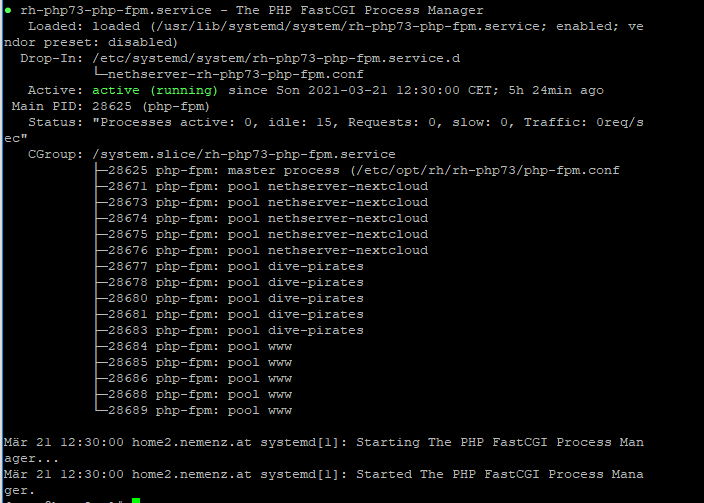==> /var/log/httpd/error_log <==
[Sun Mar 21 22:38:22.887336 2021] [proxy:error] [pid 14463] (111)Connection refused: AH00957: FCGI: attempt to connect to 127.0.0.1:9002 (*) failed
[Sun Mar 21 22:38:22.887384 2021] [proxy_fcgi:error] [pid 14463] [client 192.168.178.167:55680] AH01079: failed to make connection to backend: 127.0.0.1
==> /var/log/httpd/access_log <==
192.168.178.167 - - [21/Mar/2021:22:38:22 +0100] “GET / HTTP/1.1” 503 299 “-” “Mozilla/5.0 (Windows NT 10.0; Win64; x64; rv:86.0) Gecko/20100101 Firefox/86.0”
==> /var/log/httpd/error_log <==
[Sun Mar 21 22:38:29.765996 2021] [proxy:error] [pid 18130] (111)Connection refused: AH00957: FCGI: attempt to connect to 127.0.0.1:9002 (*) failed
[Sun Mar 21 22:38:29.766043 2021] [proxy_fcgi:error] [pid 18130] [client 62.178.130.125:56275] AH01079: failed to make connection to backend: 127.0.0.1
==> /var/log/httpd/access_log <==
62.178.130.125 - - [21/Mar/2021:22:38:29 +0100] “GET /status.php HTTP/1.1” 503 299 “-” “Mozilla/5.0 (Macintosh) mirall/2.5.2git (build 20190319) (Nextcloud)”
==> /var/log/httpd/error_log <==
[Sun Mar 21 22:38:31.909988 2021] [proxy:error] [pid 23506] (111)Connection refused: AH00957: FCGI: attempt to connect to 127.0.0.1:9002 (*) failed
[Sun Mar 21 22:38:31.910034 2021] [proxy_fcgi:error] [pid 23506] [client 62.178.130.125:56284] AH01079: failed to make connection to backend: 127.0.0.1
==> /var/log/httpd/access_log <==
62.178.130.125 - - [21/Mar/2021:22:38:31 +0100] “GET /ocs/v2.php/core/navigation/apps?absolute=true&format=json HTTP/1.1” 503 299 “-” “Mozilla/5.0 (Macintosh) mirall/2.5.2git (build 20190319) (Nextcloud)”
==> /var/log/httpd/error_log <==
[Sun Mar 21 22:38:40.571605 2021] [proxy:error] [pid 14621] (111)Connection refused: AH00957: FCGI: attempt to connect to 127.0.0.1:9002 (*) failed
[Sun Mar 21 22:38:40.571656 2021] [proxy_fcgi:error] [pid 14621] [client 62.178.46.74:21338] AH01079: failed to make connection to backend: 127.0.0.1
==> /var/log/httpd/access_log <==
62.178.46.74 - - [21/Mar/2021:22:38:40 +0100] “GET / HTTP/1.1” 503 299 “-” “Mozilla/5.0 (Windows NT 10.0; Win64; x64; rv:86.0) Gecko/20100101 Firefox/86.0”
==> /var/log/httpd/error_log <==
[Sun Mar 21 22:39:01.749952 2021] [proxy:error] [pid 14777] (111)Connection refused: AH00957: FCGI: attempt to connect to 127.0.0.1:9002 (*) failed
[Sun Mar 21 22:39:01.750008 2021] [proxy_fcgi:error] [pid 14777] [client 62.178.130.125:56411] AH01079: failed to make connection to backend: 127.0.0.1
==> /var/log/httpd/access_log <==
62.178.130.125 - - [21/Mar/2021:22:39:01 +0100] “GET /status.php HTTP/1.1” 503 299 “-” “Mozilla/5.0 (Macintosh) mirall/2.5.2git (build 20190319) (Nextcloud)”
==> /var/log/httpd/error_log <==
[Sun Mar 21 22:39:03.789122 2021] [proxy:error] [pid 14460] (111)Connection refused: AH00957: FCGI: attempt to connect to 127.0.0.1:9002 (*) failed
[Sun Mar 21 22:39:03.789162 2021] [proxy_fcgi:error] [pid 14460] [client 62.178.130.125:56420] AH01079: failed to make connection to backend: 127.0.0.1
==> /var/log/httpd/access_log <==
62.178.130.125 - - [21/Mar/2021:22:39:03 +0100] “GET /ocs/v2.php/core/navigation/apps?absolute=true&format=json HTTP/1.1” 503 299 “-” “Mozilla/5.0 (Macintosh) mirall/2.5.2git (build 20190319) (Nextcloud)”
143.244.47.191 - - [21/Mar/2021:22:39:10 +0100] “GET /index.php?/categories&lang=kn_IN HTTP/1.1” 200 18689 “-” “Mozilla/5.0 (Windows NT 6.1; WOW64) AppleWebKit/537.36 (KHTML, like Gecko) Chrome/40.0.2214.115 Safari/537.36”
==> /var/log/httpd/error_log <==
[Sun Mar 21 22:39:33.743993 2021] [proxy:error] [pid 14623] (111)Connection refused: AH00957: FCGI: attempt to connect to 127.0.0.1:9002 (*) failed
[Sun Mar 21 22:39:33.744051 2021] [proxy_fcgi:error] [pid 14623] [client 62.178.130.125:56551] AH01079: failed to make connection to backend: 127.0.0.1
==> /var/log/httpd/access_log <==
62.178.130.125 - - [21/Mar/2021:22:39:33 +0100] “GET /status.php HTTP/1.1” 503 299 “-” “Mozilla/5.0 (Macintosh) mirall/2.5.2git (build 20190319) (Nextcloud)”
==> /var/log/httpd/error_log <==
[Sun Mar 21 22:39:35.774918 2021] [proxy:error] [pid 17392] (111)Connection refused: AH00957: FCGI: attempt to connect to 127.0.0.1:9002 (*) failed
[Sun Mar 21 22:39:35.774967 2021] [proxy_fcgi:error] [pid 17392] [client 62.178.130.125:56560] AH01079: failed to make connection to backend: 127.0.0.1