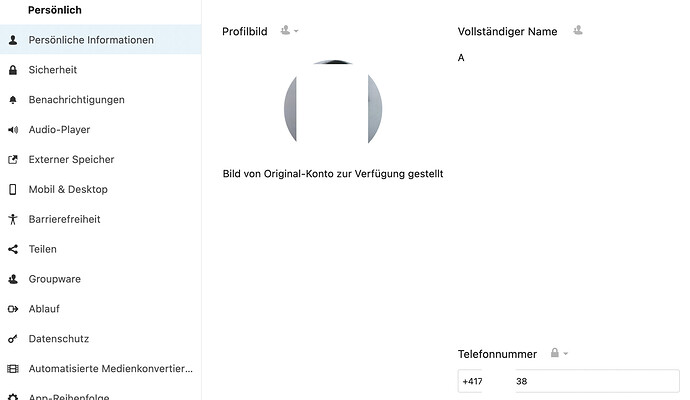NethServer Version: 7.9.2009
Nexcloud: 24.06
I have a couple of small issues coming up with a Nextcloud install as outlined below.
- I have been following other tutorials in doing this, as this feature is not working as i cannot add a phone number on the web interface. On the other tutorials, it always says to stop nextcloud when editing config.php, but i am not sure how to do so on Nethserver. I did use occ maintenance:mode --on and then off but i am not sure if that is effective when changing the config.php as i have errors below. Moreover, all the links etc for scripts are much different on a vm or baremetal install so being a newbie i am kind of lost.
- Now i have errors as outlined below and mentioned above. I dont see any references to opcache in the config.php setup so not sure what to do other than reboot.
I dont believe that rebooting all the time is the best solution, can someone please provide some guidance as the nethserver install for nextcloud is alot different than on their documentation.
I am having issues with the following topic presented howto:nextcloud [NethServer Wiki].
Your installation has no default phone region set
*** Your installation has no default phone region set. This is required to validate phone numbers in the profile settings without a country code. To allow numbers without a country code, please add “default_phone_region” with the respective ISO 3166-1 code  of the region to your config file.***
of the region to your config file.***
This advice is not important. If you want to, you can follow as advised, editing /usr/share/nextcloud/config/config.php file to add your country’s “default_phone_region”. Here’s an example for Italy:
*** ‘default_phone_region’ => ‘IT’,***
ERRORS******************
There are some warnings regarding your setup.
- The PHP OPcache module is not properly configured. See the documentation
 for more information.
for more information.
- The OPcache interned strings buffer is nearly full. To assure that repeating strings can be effectively cached, it is recommended to apply
opcache.interned_strings_bufferto your PHP configuration with a value higher than8.
- The OPcache interned strings buffer is nearly full. To assure that repeating strings can be effectively cached, it is recommended to apply
Please double check the installation guides  , and check for any errors or warnings in the log.
, and check for any errors or warnings in the log.
Check the security of your Nextcloud over our security scan  .
.