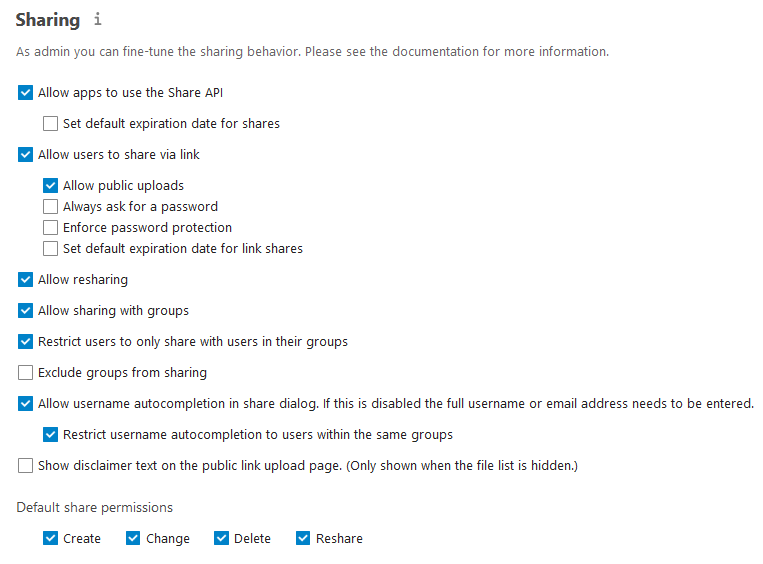Works for me and I am happy in this moment with this workaround.
Please improve it!
Thanks: to @pagaille for hint, to me because I still read the documentations and, of course, to Google search.
NetServer: 7.8.2003 (final); LDAP Account provider
Nextcloud: 19.0.0 - NS package; LDAP integration
1. On NethServer:
a. Create groups under NS Users & Groups.
b. Add users to groups.
2. On Nextcloud
a. Login as admin.
b. Go to Administration -> LDAP / AD integration -> Groups -> Only from these groups: ==> select desired groups.
c. Go to Administration -> Sharing: ==> select: Allow sharing with groups; Restrict users to only share with users in they groups; Allow username autocompletion …; Restrict username autocompletion …
3. After that, in Nextcloud:
a. User account: In Contacts (the icon from upper right side toolbar) you will see only users/contacts who belong to your group.
b. Admin account: In Contacts (the icon from upper right side toolbar) you will not see any users/contacts.
Kind regards,
Gabriel