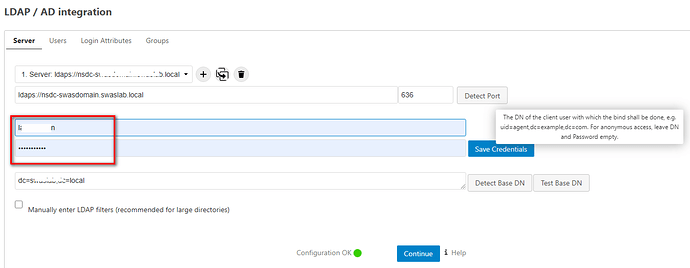NethServer Version: 7.8.2003
Nextcloud: 19.0.3
Hello @support_team,
Yikes! I’ve just noticed that in my Nextcloud ldap settings where ’ The DN of the client user with which the bind shall be done" field has one of my domain users entered in this field! I know I didn’t enter this user on purpose and no one else has access to do this. At this point I just want to put this field back correctly to what it was when I first installed Nextcloud on Nethserver.
Could someone provide direction for me on what username and password do I put in these fields? I’m referring to the two fields in the red box below:
Do I look in my Nethserver > Users and Groups > Local Active Directory > Details and copy the Bind DN and Bind password and put these into the above fields in the red box?
Thank you.