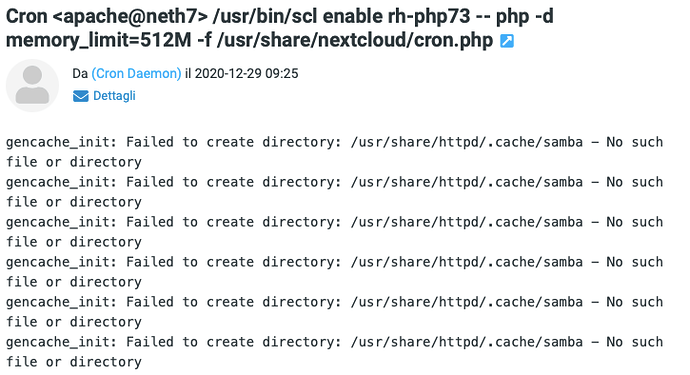Just FYI. Not reproducible at the moment.
Error message (happened only one time, directory does not exist)
gencache_init: Failed to create directory: /usr/share/httpd/.cache/samba - No such file or directory
Nextcloud apps
External storages (with a configured samba share)
Packages
httpd-2.4.6-97.el7.centos.x86_64
nethserver-nextcloud-1.15.0-1.ns7.noarch
nethserver-httpd-3.11.4-1.ns7.noarch
nethserver-rh-php73-php-fpm-1.0.0-1.ns7.noarch
nethserver-samba-4.5.5-1.ns7.noarch
samba-4.10.16-7.el7_9.x86_64
samba-client-4.10.16-7.el7_9.x86_64
php-smbclient-0.9.0-1.el7.x86_64
sclo-php73-php-smbclient-1.0.0-2.el7.x86_64
libsmbclient-4.10.16-7.el7_9.x86_64
Resolution
No resolution. Error happened only one time.
Update action taken after the error:
nethserver-httpd-3.11.5-1.ns7.noarch
nethserver-nextcloud-1.16.0-1.ns7.noarch
Unrelated
Warnings after Nextcloud update from 20.0.1 to 20.0.2:
The database is missing some primary keys. Due to the fact that adding primary keys on big tables could take some time they were not added automatically. By running "occ db:add-missing-primary-keys" those missing primary keys could be added manually while the instance keeps running.
Missing primary key on table "oc_federated_reshares".
Missing primary key on table "oc_systemtag_object_mapping".
Missing primary key on table "oc_comments_read_markers".
Missing primary key on table "oc_collres_resources".
Missing primary key on table "oc_collres_accesscache".
Missing primary key on table "oc_filecache_extended".
Solved as per the self-explanatory message:
sudo -u apache scl enable rh-php73 -- php -dmemory_limit=512M /usr/share/nextcloud/occ db:add-missing-primary-keys