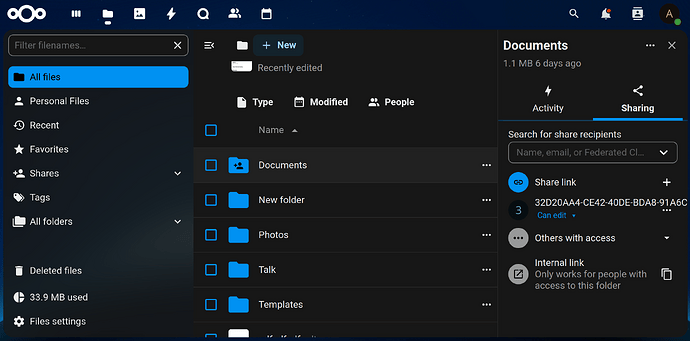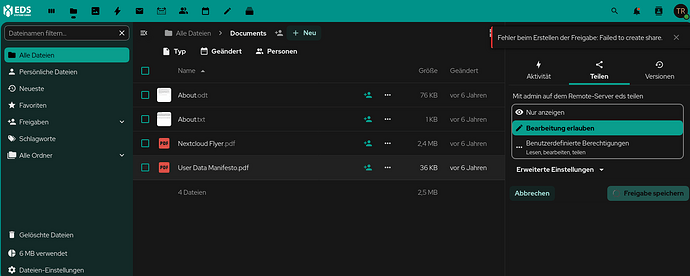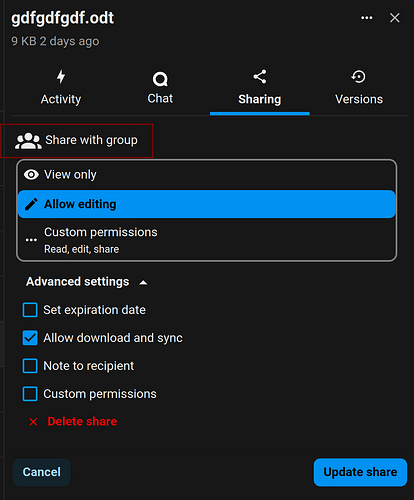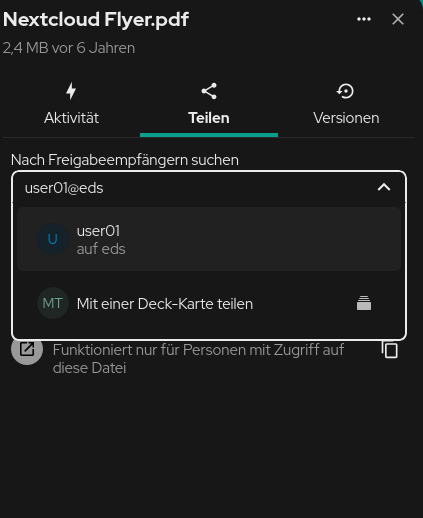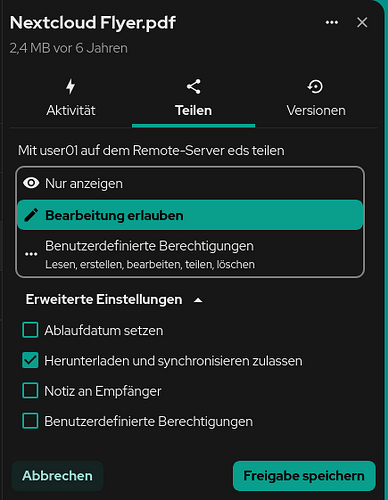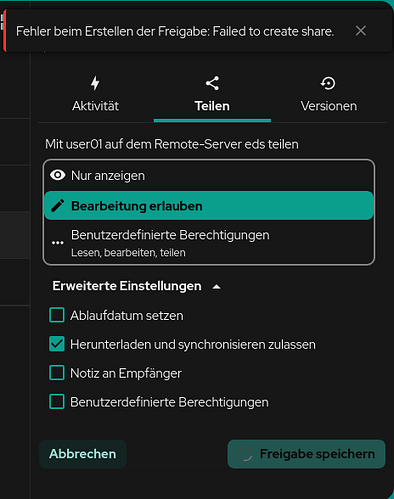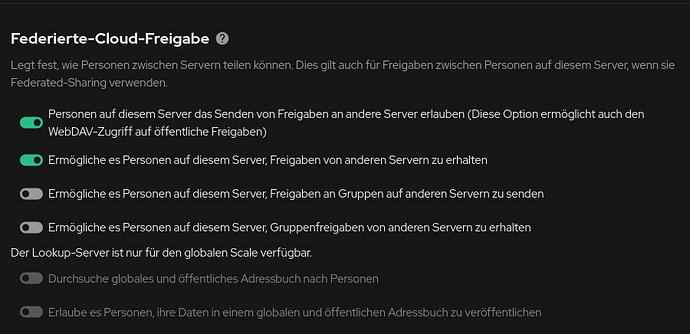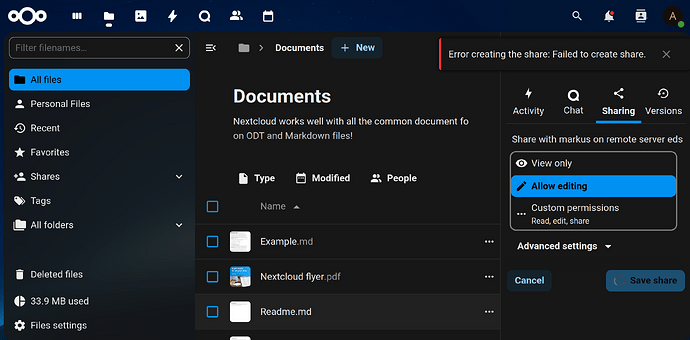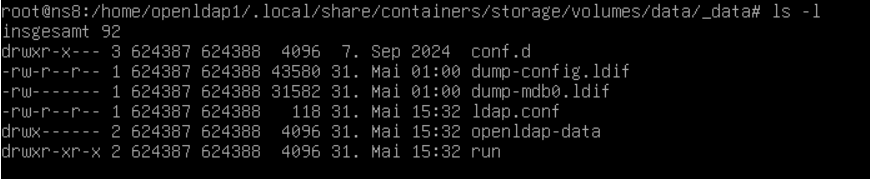**Nethserver 8. / nextcloud 30.0.8
FileSharing 1.22.0 **
Hello again,
since nextcloud update last week it is not possible to create a file share
The message is: “Failed to create share”
Anyone knows, what to do ?
There’s a new Nextcloud version 30.0.10 / 1.4.2 in the Software Center, maybe it fixes the issue.
I tried to share a folder and it worked without error:
Thanks,…
we installed updates. Now is nextcloud 30.0.10 with file sharing 1.22.0.
We had to start this 3 times, because of hanging in support mode…
At last started a root console and updated per occ command. The updates of nextcloud often have this problem … Why ?
And file sharing shows the same message …
Fehler beim Erstellen der Freigabe: Failed to create share.
And in NS8 > SoftwareCentre is a message "
Updates are suspended
There is an ongoing NS7 migration. Updates will resume once the migration is complete.
Good question, I think Nextcloud has similar issues since I know it, see also the Nextcloud help forum
You may check the nextcloud app logs in cluster-admin to maybe identify the issue. I found that it’s also caused by apps sometimes, so better disable unused apps.
Sorry, I don’t get it. Could you please share a screenshot?
Usually this is shown during migration from NS7.
Check out Release notes — NS8 documentation (search for “Updates are suspended during NS7 migration”) how to remove the message.
good morning,
… today in the morning the message in NS/SoftwareCentre is away …
the screenshot of file sharing error is only 1…2 seconds to see, after that a spinning top till i press abort button
How did you get it to show “Share with admin on the remote server eds”?
I just can share with admin group which looks like this:
Maybe you want to share with the internal Nextcloud admin? Does it work with other users?
… we tried with different users, intern and extern - the same problem.
please look at the step-by-step screenshots.
we did the same a week ago, and it was OK. Older Shares are OK, but we have problems to create a new one …
By the way - found nothing in system protocols looking for “share” or “create” in application nextcloud
Are you using federated shares from another NC server? Maybe you need to allow it, see also Configuring Federation Sharing — Nextcloud latest Administration Manual latest documentation
thanks … but we don’t need federated shares.
We only share documents for our fieldworkers and some customers …
Are you sure?
Because there is “Mit user1 auf dem Remote-server eds teilen” in your screenshot (Share with user1 on the remote server eds) and I think it’s a federated share.
In your screenshots you entered the user “user01@eds” which creates a federated share for user01 on remote server eds which leads to the error as the server eds doesn’t exist.
I tested with user markus@eds:
From Using Federation Shares — Nextcloud latest User Manual latest documentation
- Go to your
Filespage and click the Share icon on the file or directory you want to share. In the sidebar enter the username and URL of the remote user in this form:<username>@<oc-server-url>. The form automatically confirms the address that you type and labels it as “remote”. Click on the label.
I think you need to enter just the username like user01 instead of user01@eds to create a working share for the user.
… I sense something:
Two weeks ago it was possible to write “user0” and NC shows me all local users begin with user0… Or I write “Mark” and it shows me all contacts beginning with Mark… – local and external…
We work since 01.01.2018 with Nethserver6>7>8.
First we had a local domain eds.lan with the user00…99 on Nethserver6.
The email domain was firma-xyz.de with email addresses max.mustermann@firma-xyz.de. Emails transfered to the user01@eds.lan
But while upgrading from NS7 > NS8 there was a problem. Upgrade doesn’t accept eds.lan as local user domain - only directory.nh was accepted.
Is this perhaps the cause of the trouble ? Nextcloud not “see” our old eds.lan not anymore or interpreted it as an other server ?
It is possible to send an email inside the local domain at example from user01@eds.lan to user09@eds.lan . But Nextcloud has lost this connection ???
Someway I don’t like directory.nh …
What about avoiding the “@” symbol when searching a user and just search for user01, does it work?
Meanwhile the migration tool supports the change of the openldap domain during migration.
I need to check if it’s easily possible to change it on a running system…
No, this doesn’t work anymore. NC shows nothing, but only with user01@e he shows me something.
I sensed it … we upgraded NS7>NS8 a little bit to soon … hope there is a way to correct the user domain
Thanks and wish a nice weekend !
It should be possible to change the domain but I wasn’t successful yet. It’s just about exporting LDAP to a file, change domain and reimport the changed file to LDAP. But it’s not possible to stop the LDAP service without restarting the container.
Another approach would be to use LAM to edit the LDAP attributes of a testuser to check if it helps to change the domain for the testuser to directory.nh
Thanks, but …
… Uff, this is heavy stuff for me … need a good backup strategy and an unexcited weekend to test this …
Hello,
we tried to do so. But the first step go wrong. There is no file
ns8fixschema.py3
in the hole system. Without dump it is not possible to go this way.
Sorry, but we are unfit to do this.
Next question: Is it possible to do a new clean NS8 installation and “import” the containers mail,sogo,nextcloud … from the “old” virtual machine ?? for example from a NS8 backup or so ?
Hello, again,
… today we installed the next updates (core,nextcloud …), but there is no changing…
Till 05.05.2025 it was possible to share files with the other users of nextcloud - don’t understand what have changed, only assume that directory.nh is the reason …
Is there any solution to see ???
16:32:
… found some ldif files created automatically by the system … we copy / edited this files …
AND how to restore the correct configuration files ???
slapcat , slapadd a.s.o don’t work…
found this workaround
Good morning,
yesterday evening we create a new VM with NS8 and the correct user domain…
with nextcloud, mail…
And there it was possible to share files direct from user01 to user09 within the user domain (intranet). We have 27 users in this domain. We think there are 2 ways to solution:
- we delete directory.nh and create a new user domain with the 27 users. Possible without data loss ???
OR - we use the new VM and transfer mail,sogo,nextcloud… from old to new NS8.
possible? but where is a HowTo for NS8 and all that containers inside ??
All the good old tools are now complicated/not to use …
Next weekend we will try way 1 with many backups and we will need much time …
Wish all a nice Pentecost