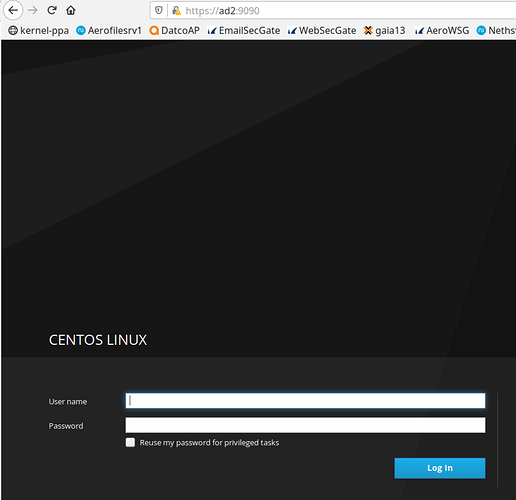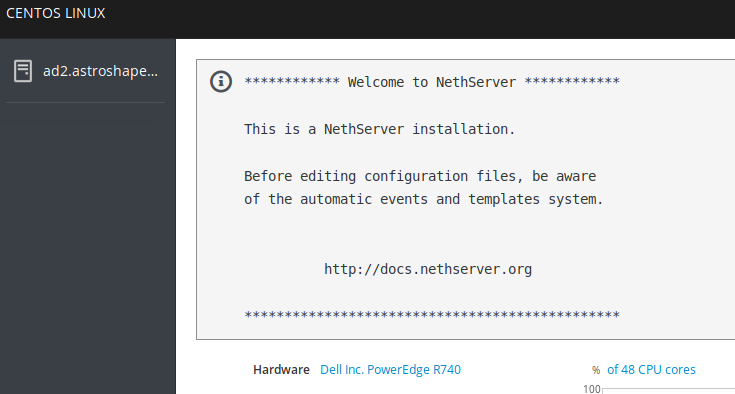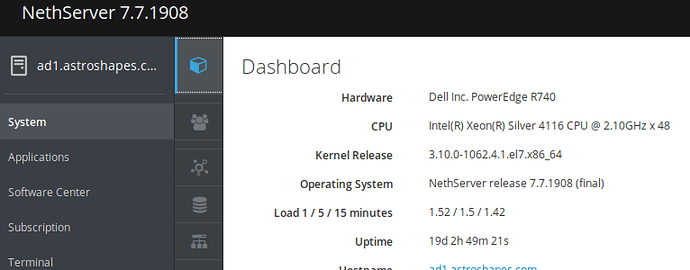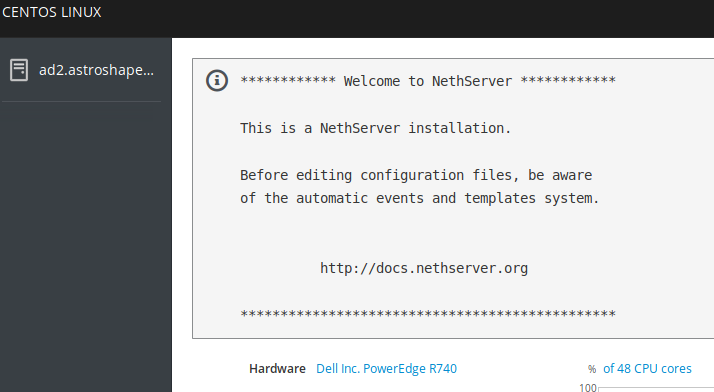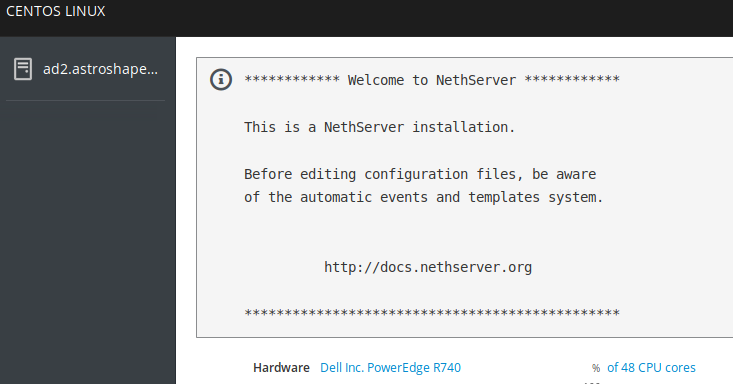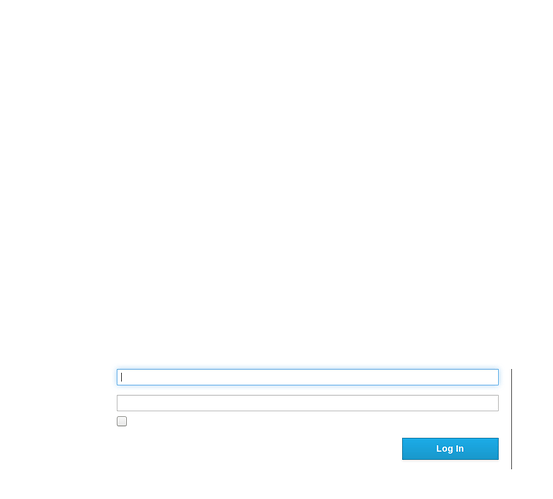NethServer Version: V7
Module: server manager
Hello again 
I am trying to get the new server manager working on 2nd nethserver and am unable to do so.
I installed same as in 1st nethserver and enabled the service as i noticed it was not running as the first.
systemctl status cockpit
● cockpit.service - Cockpit Web Service
Loaded: loaded (/usr/lib/systemd/system/cockpit.service; static; vendor preset: disabled)
Active: inactive (dead)
Docs: man:cockpit-ws(8)
You have new mail in /var/spool/mail/root
[root@ad2 log]# systemctl start cockpit
[root@ad2 log]# systemctl status cockpit
● cockpit.service - Cockpit Web Service
Loaded: loaded (/usr/lib/systemd/system/cockpit.service; static; vendor preset: disabled)
Active: active (running) since Tue 2019-11-12 08:13:30 EST; 1s ago
Docs: man:cockpit-ws(8)
Process: 4840 ExecStartPre=/usr/sbin/remotectl certificate --ensure --user=root --group=cockpit-ws --selinux-type=etc_t (code=exited, status=0/SUCCESS)
Main PID: 4855 (cockpit-ws)
CGroup: /system.slice/cockpit.service
└─4855 /usr/libexec/cockpit-ws
Nov 12 08:13:30 … systemd[1]: Starting Cockpit Web Service…
Nov 12 08:13:30 … remotectl[4840]: Generating temporary certificate using: sscg --quiet --lifetime 3650 --key-stren…
Nov 12 08:13:30 … remotectl[4840]: Error generating temporary dummy cert using sscg, falling back to openssl
Nov 12 08:13:30 … remotectl[4840]: Generating temporary certificate using: openssl req -x509 -days 36500 -newkey rs…
Nov 12 08:13:30 … remotectl[4840]: /usr/bin/chcon: can’t apply partial context to unlabeled file ‘/etc/cockpi…ed.cert’
Nov 12 08:13:30… remotectl[4840]: remotectl: couldn’t change SELinux type context ‘etc_t’ for certificate: /…code 1
Nov 12 08:13:30 … systemd[1]: Started Cockpit Web Service.
Nov 12 08:13:30 … cockpit-ws[4855]: Using certificate: /etc/cockpit/ws-certs.d/0-self-signed.cert
Hint: Some lines were ellipsized, use -l to show in full.
Even shows on the main page in https://…:980
The new Server Manager is installed, give it a try! Access: https://ad2:9090
but never launches when clicked i get:
Unable to connect
Firefox can’t establish a connection to the server at ad2:9090.
Nmap shows the following:
Starting Nmap 7.60 ( https://nmap.org ) at 2019-11-12 08:18 EST
Nmap scan report for …
Host is up (0.00013s latency).
Not shown: 996 closed ports
PORT STATE SERVICE
22/tcp open ssh
53/tcp open domain
80/tcp open http
443/tcp open https
Nmap done: 1 IP address (1 host up) scanned in 0.04 seconds
Where the 1st server nmap shows:
Nmap scan report for …
Host is up (0.0027s latency).
Not shown: 989 closed ports
PORT STATE SERVICE
22/tcp open ssh
25/tcp open smtp
53/tcp open domain
80/tcp open http
139/tcp open netbios-ssn
443/tcp open https
445/tcp open microsoft-ds
465/tcp open smtps
587/tcp open submission
631/tcp open ipp
9090/tcp open zeus-admin
Nmap done: 1 IP address (1 host up) scanned in 0.04 seconds
Even grepping the cockpit service shows different:
1st server:
systemctl |grep cockpit
cockpit.service loaded active running Cockpit Web Service
cockpit.socket loaded active running Cockpit Web Service Socket
Server i am having the issue on:
systemctl |grep cockpit
cockpit.socket loaded active listening Cockpit Web Service Socket
Any ideas where i should look? Thank you in advance