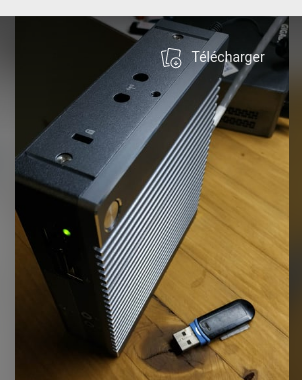@neterii
Hi Eric
and Welcome to the NethServer community!
After completing the install on the Web-GUI (Dashboard, with Port 980, or Cockpit with Port 9090), I’d suggest only using the newer Cockpit (Port 9090). The old Dashboard is still there, and has use for a few things still.
Have a look in Software Center and add in what you need.
I’d suggest using the Account Provider and add in an AD Provider. This needs it’s own, free IP. I personally always use the IP 11 (at the end) for this, my NethServer uses the IP 20. (I have another box as Firewall, it’s running OPNsense). NethServer can also be a fine firewall, this needs 2 NICs.
I’m running myself a NethServer at home, and I use the following:
- German language
- Print (CUPS)
- FileServer (Samba)
- NextCloud
- Backup
- Email
- Fail2ban
- Report
- Roundcube Webmail
- POP3 Connector
- Reverse Proxy
- SNMP
- Statistics
- Web Hosting
- Web Proxy (Squid)
After this, you might want to add in more, like a PostgreSQL, than have a look here:
https://wiki.nethserver.org/doku.php?id=modules
Here I’d suggest Zabbix, for Monitoring, PHPpgadmin, Guacamole, ad others.
And don’t forget, the ONLY stupid questions are the ones not asked!
Enjoy your Nethserver!
PS: NethServer is pretty secure “Out of the Box”! (You don’t NEED to fiddle around with the firewall, until you’re ready to open up services for external access)
My 2 cents
Andy

 Congrat to the Dev Team !
Congrat to the Dev Team !