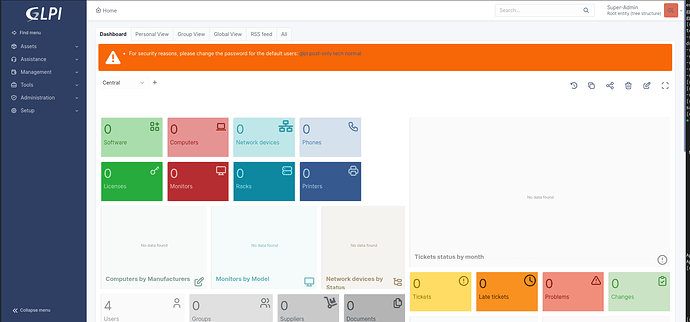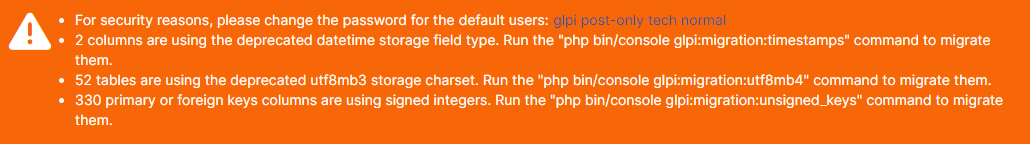this weekend I will try to work on it, not much time for now, I will need your help for the test cases
sure thing
yum install http://rpms.famillecollet.com/enterprise/remi-release-7.rpm
yum install https://mirror.de-labrusse.fr/NethDev/nethserver-glpi-latest/nethserver-remi-php81-php-fpm-1.0.0-1.ns7.sdl.noarch.rpm https://mirror.de-labrusse.fr/NethDev/nethserver-glpi-latest/nethserver-glpi-latest-1.0.7-1.ns7.sdl.noarch.rpm
probably buggy but you should install glpi 10.0.0-rc3
GLPI 10 RC3 installed successfully on a new fresh install.
Was there an instance where we configured hostname for glp.
to have
glpi.domain.tld
first install is often not a pb, we need to test the upgrade path
not developed
Cool. will install the current version, add some data onto it, and do an in place upgrade, see the process and if anything breaks.
[root@ns7loc3 ~]# su - apache -s /bin/bash -c "/opt/remi/php81/root/bin/php /usr/share/glpi/bin/console glpi:migration:utf8mb4 --no-interaction"
Found 390 table(s) requiring migration to "utf8mb4".
390/390 [============================] 100%
I think I missed this one in my upgrade script, moreover I do not konw why but the update of database cannot be done in the action script because the version is not stable. I need to dive. Normally the setting --allow-unstable should be enough
this one too
su - apache -s /bin/bash -c "/opt/remi/php81/root/bin/php /usr/share/glpi/bin/console glpi:migration:unsigned_keys --no-interaction"
the upgrade path should be good now
yum install http://rpms.famillecollet.com/enterprise/remi-release-7.rpm
yum install https://mirror.de-labrusse.fr/NethDev/nethserver-glpi-latest/nethserver-remi-php81-php-fpm-1.0.0-1.ns7.sdl.noarch.rpm https://mirror.de-labrusse.fr/NethDev/nethserver-glpi-latest/nethserver-glpi-latest-1.0.7-1.ns7.sdl.noarch.rpmsignal-event nethserver-glpi-latest-update
Normally we should not jave this
From what version did u test ?
Update from nethserver-glpi-latest 1.0.6 to 1.0.7 worked without issues in a test VM.
Looks Good!
from what version did u test, frist install, upgrade, what version ?
could you download and test again, I wonder if you did not test an older version
removed waht i have.
That had occured on the first install process you had sent. it only occured the next day, while i was installing some modules, so i am not sure if it has to do with installation, or it was something to do with the modules.
Let me deploy with the changes you sent, i check. then also install older version and do an upgrade migration process…
Just installed in a VM, Debian 11… looks good for a RC, no errors at all.
thats because its 3rd RC, and they had Beta versions even before that. they have been extremely thorough in the testing process.