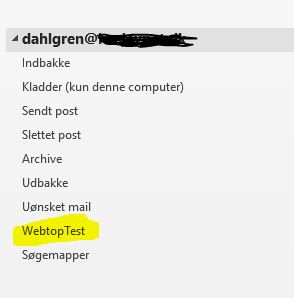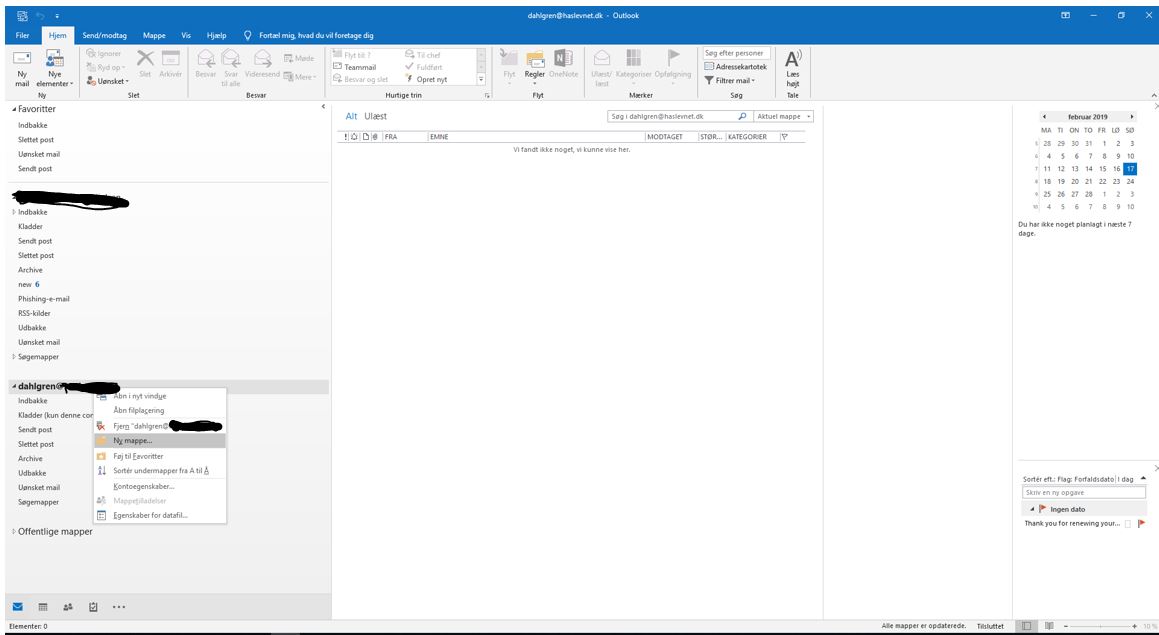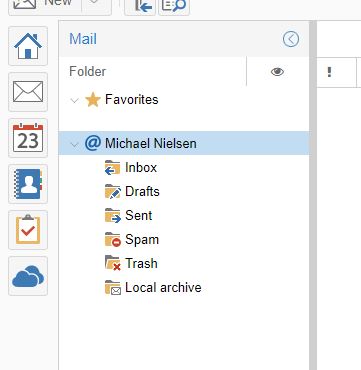NethServer Version: 7.6.1810
Module: WebTop 5
I just install a new mail server with webtop5 and now try to get Outlook to work.
My challenge right now is that new folders, that are created in Outlook is not be created in webtop5. But new folders, that are created in webtop5 is created in Outlook.
I have also tried with Sogo, here I have the same challenge.
Are there any who have an idea of what the problem is.
Check that you’ve created folder under the account and not on “Local folders”.
Then right click on the folder and check “Syncronization” tab. If there is this tab post the screenshot to see options.
Thanks.
here is property from folder in outlook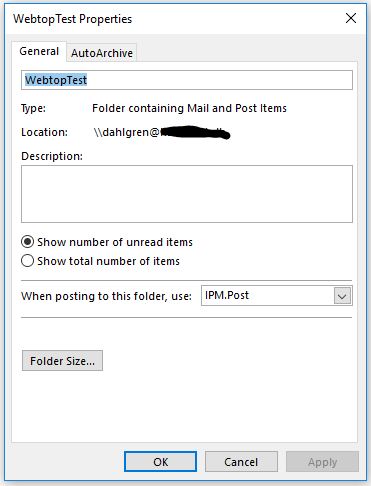
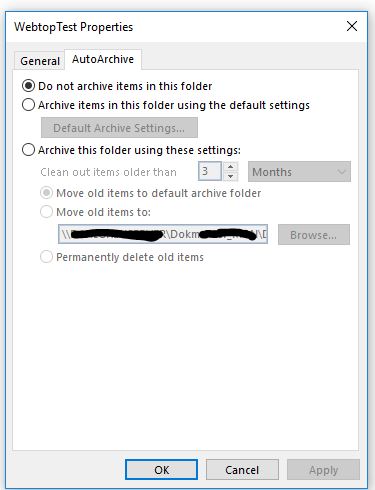
Account is correctly configured in IMAP?
I hope this is the answer to your question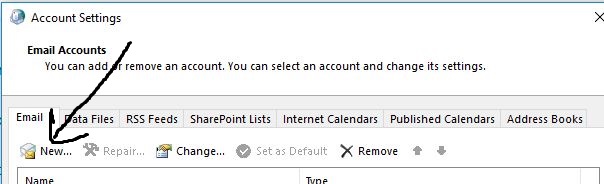
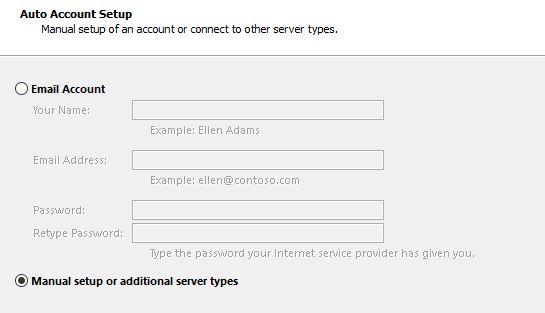
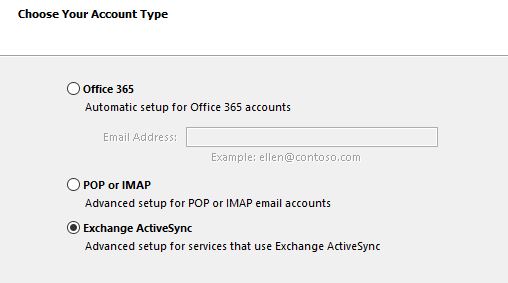
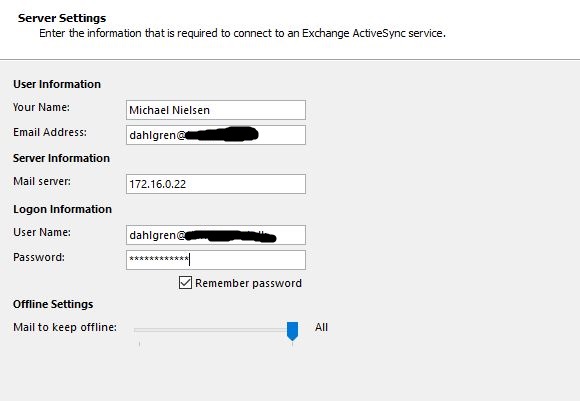
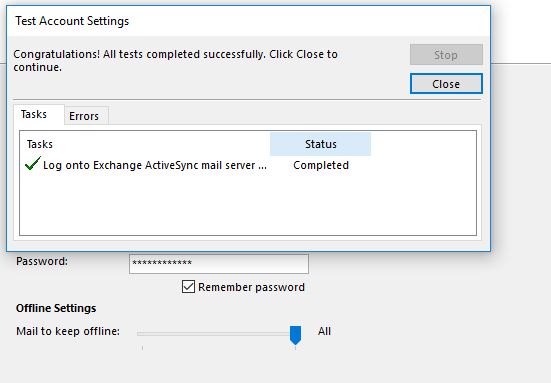
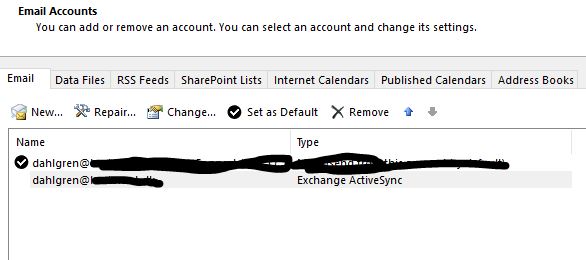
Ok. If this is the account that is configured on your NethServer try to configure it in IMAP (143 STARTTLS) and not with Exchange ActiveSync.
now it will not connect to SMTP server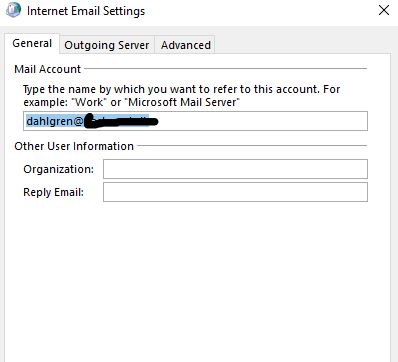
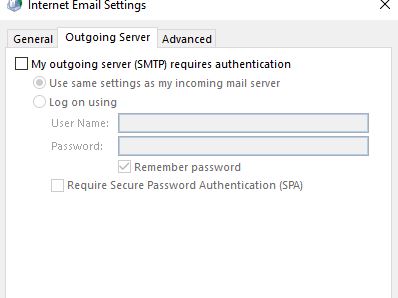
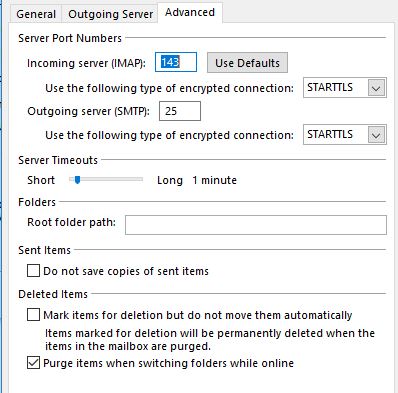
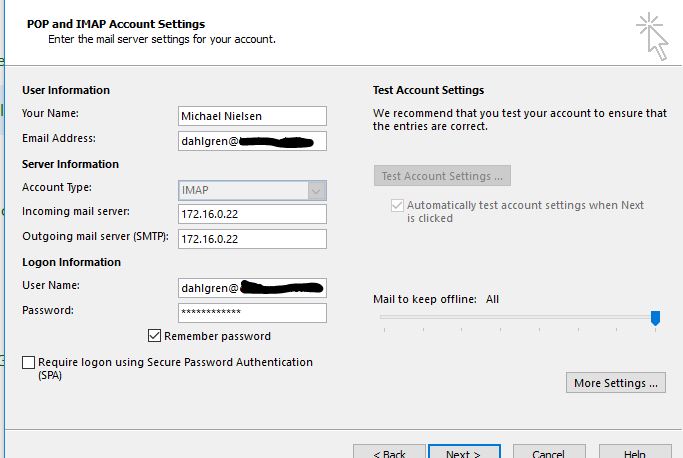
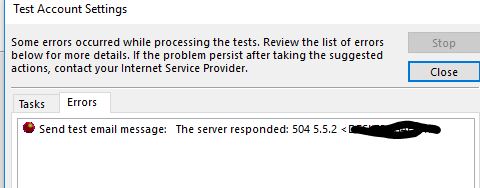
You have to check “My outgoing server (SMTP) requires auth” and set port 587 for SMTP server (always STARTTLS).
ups my bad:blush:
But i still do not get my folders from outlook into webtop
I have now tried on one of my account and set all settings like yours. Thank create a new folder by right clicking on the name of account in outlook and then sync with “Send and receive in all folders”. Login into webtop and the folders are synced.
Remember to logout and login in webtop after you sync Outlook folders.
I will test it:-)
ok, it looks like it’s running now :-).
But what do I do about calendar and contacts. That was the smart thing about EAS
You have already try to set account with exchange and then logout/login in webtop to see if you can see folders?
If i have a setup with IMAP, yes. then i can create folder in outlook and they come into webtop. and also the other way. So if I create a folder in webtop then it comes outlook.
I have no test to go back to an EAS setup. but I do now
Yes. Do it. I think it can works. If not I will guide you to set calendars and contacts with an IMAP account.
Unfortunately, I must say with great regret. That it doesn’t work.
Ok. Use IMAP configuration that it works. When you create a folder, after you sync Outlook with “Send and receive all folders” you can use two method to see this folder in Webtop:
- logout/login
- right click on one of folder in webtop and click on “Reload tree”
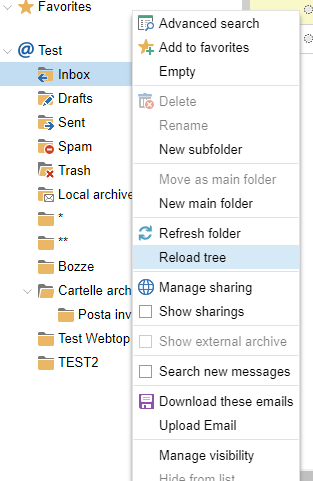
To use calendar and contacts I suggest you to use this plugin for Outlook https://caldavsynchronizer.org/ that works fine.
Here there is a guide https://www.webdavsystem.com/server/access/caldav/ms_outlook_caldav_synchronizer/
If I solve your problem please close the topic, else I’m here for any other question.
Regards.
Let’s close it for now while I am testing.
We know why EAS doesn’t work