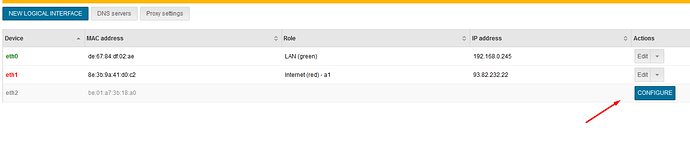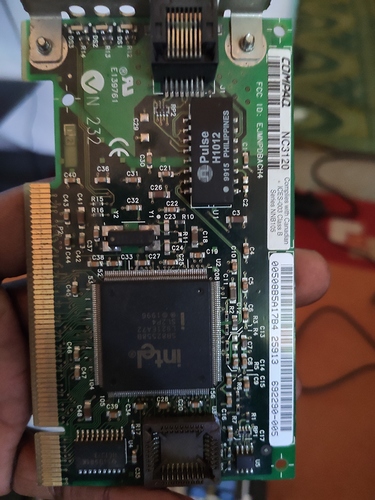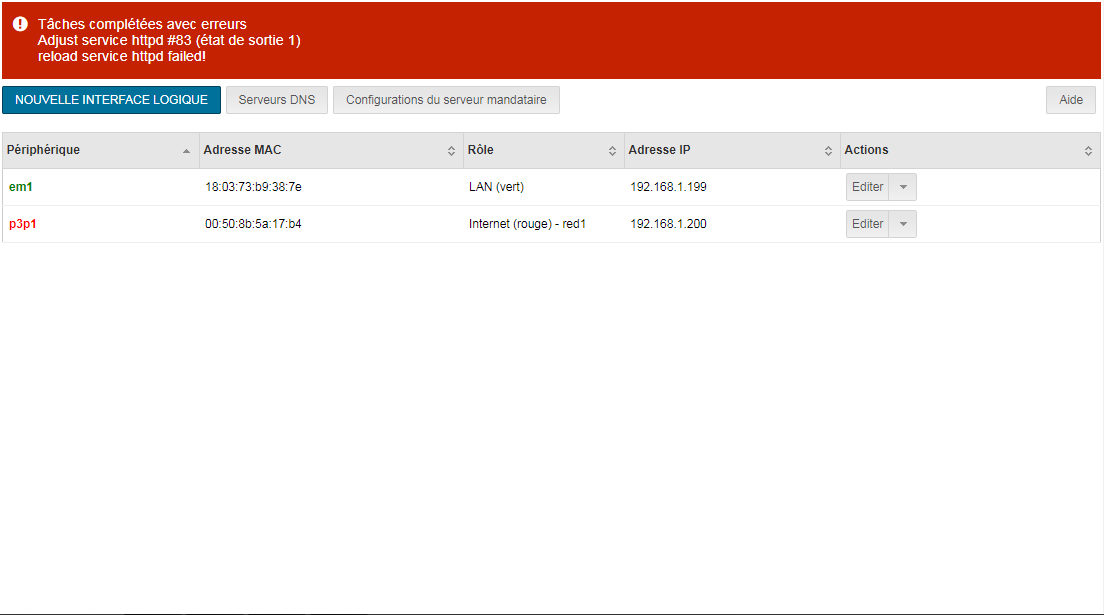Hello, I also have another problem with the second network adapter I want to install on my server… I put it on my motherboard but nethserver 7.7 doesn’t detect it. it just presents the first card. because I want to use it as a gateway. how do I display it among my network adapters? please help me.
If you add a additional card you should find a new card in “Configuration/network”
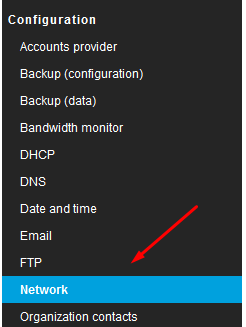
click configure:
and configure it as red interface.
More details you can get with lshw => yum install lshw -y
lshw -c network
If your adapter isn’t listet, it’s not recoginzed by the bios or isn’t working at all.
Please check messages.log for "briging up interface ethX: [ ok ] " or similar.
It doesn’t even appear in network configuration… even when I type “if config” .
To see all the interfaces: ifconfig -a
If it doesn’t appear there, then the card hasn’t been recognised by Linux and there’s nothing at the NS level that can fix that. Perhaps Google can help, if you provide the card make/model.
Cheers.
If it is a PCI board, try using lspci -nn.
do you think the origin can be on the length of the network card?
Please tell us which board and which card you are using in which slot.
Happened also to me… Managed to solve thanks to @robb with elrepo repository.
repaired the link to the post
I tried this process well, the driver was installed but still no detection of my second network adapter. Please help me please.Thank you
The Compaq specs for that card don’t include Linux:
Operating System Support
Microsoft Windows NT 4.0
Microsoft Windows NT 3.51
Novell NetWare 5.x Server
Novell NetWare 4.x Server
Novell NetWare 3.x Server
SCO UnixWare 7.x
SCO OpenServer 5.x
SCO UnixWare 2.1
Microsoft Windows 2000
Microsoft Windows 98
Microsoft Windows 95
NetWare DOS Client
MS DOS Client
OS/2 Warp Server
Googling it, I found this HP support page which implies only the HP version of the card is supported, as the Compaq version isn’t mentioned, but other Compaq variants are.
Perhaps further Google fu can help.
Cheers.
i managed to get the map to be displayed following the process @robb gave. now how to configure this adapter as a gateway as you said.thank you
I’m sorry that my French is totally non-existent (being a transplanted Brit to the US  ), but that looks like you have both the red and green interfaces on the same subnet which is never going to work.
), but that looks like you have both the red and green interfaces on the same subnet which is never going to work.
Normally the red interface has an (external) IP set by your ISP (by DHCP ??) and the internal is on a different subnet, normally one of the ones reserved for internal networks, manually configured.
Cheers.
I think that the question has been answered.
Now @Ombiognio should take a full and comprehensive read of the documentation on HOW to setup network into NethServer.
http://docs.nethserver.org/en/v7/base_system.html#network
Red and green interface can’t be in the same Lan-Segment.
You have to configure your red-interface with the IP-Adress you got from your ISP.