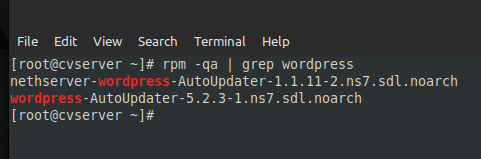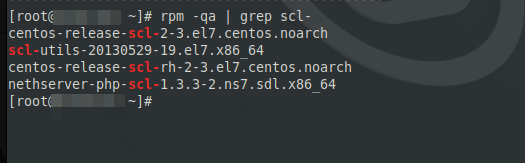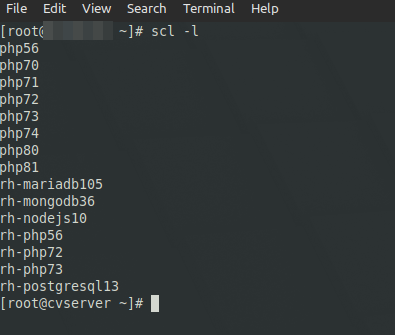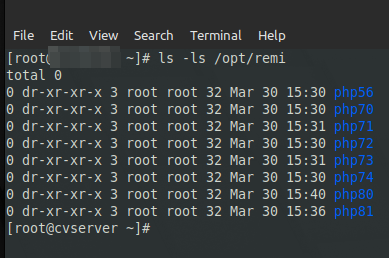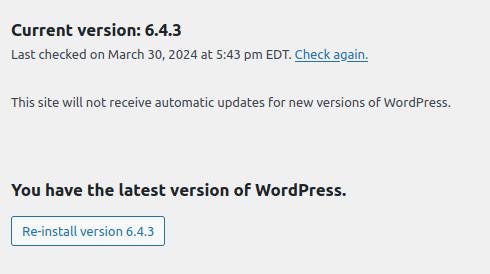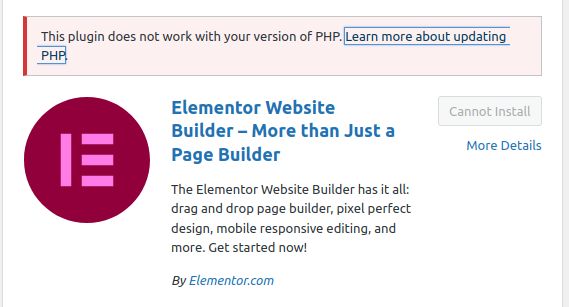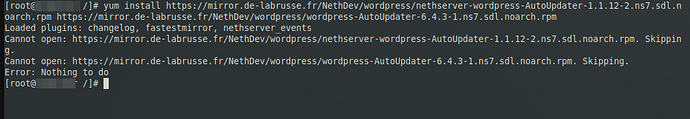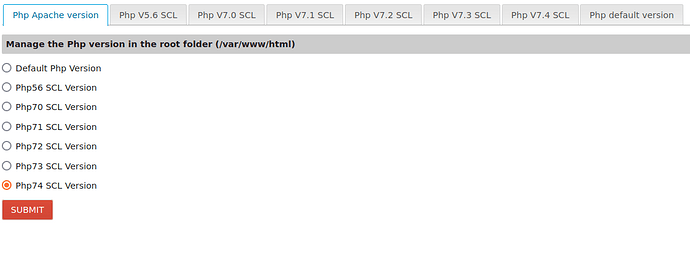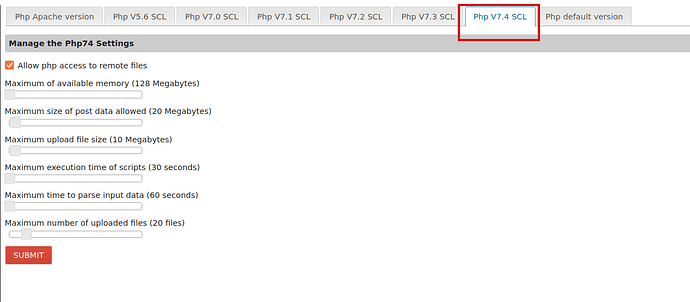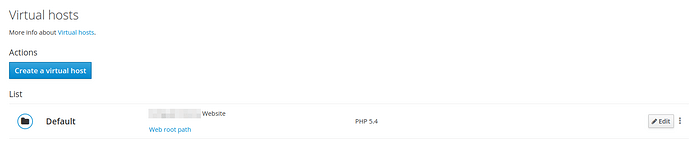NethServer Version: NethServer release 7.9.2009 (final)Module: PHPModule: Wordpress 6.4.3 ver.
Good evening @stephdl
I hope you are doing well. I just so happen to be making a change to my own server install with wordpress. I am trying to bring PHP to 8.0 or 8.1. When I revisited the post that you helped me and on this post-
yum install https://mirror.de-labrusse.fr/NethDev/wordpress/nethserver-wordpress-AutoUpdater-1.1.12-2.ns7.sdl.noarch.rpm https://mirror.de-labrusse.fr/NethDev/wordpress/wordpress-AutoUpdater-6.4.3-1.ns7.sdl.noarch.rpm
Can you test, it will upgrade worpdress to 6.4.3 with php81, the database won’t change
do a snapshot of your server or test it on another server, on my test it works and no errors but who knows
I needed to upgrade the wordpress because the old version was not compatible with php…
I stepped through and got the following with the last upgrade command -
Here is a look at stuff…
It doesn’t look like 8.0 or 8.1 are in the following settings. (only goes up to 7.4)
It looks like to me that 8.0 or 8.1 are not setup as the correct PHP to use for my WordPress 6.4.3 version.
I thought I stepped through the correct settings -
https://wiki.nethserver.org/doku.php?id=wordpress
https://wiki.nethserver.org/doku.php?id=stephdl_repository
guys please can you help the Nethserver 7 noob
i have installed workdpress then after installation i installed " PHP by software collections "
my " Php74 SCL Version " is set to PHP 74
how do i upgrade wordpress as i keep getting the following within Wordpress
" You cannot update because WordPress 5.3.2 requires PHP version 5.6.20 or higher. You are running version 5.4.16. "
how do i create a " custom-template " for wordpress to use php74 on my Nethserver 7?
any help greatly appreciated …
Once again I am trying to bring PHP to 8.0 or 8.1. I believe I have probably missed something simple when trying to put Wordpress back on my server. Any thoughts of what I missed?
Thanks,
stephdl
March 31, 2024, 8:38am
2
If you use the vhost of cockpit I think you have more recent version but it is not the point.
I did create a new version of wordpress with php 82 I think but there are some issues dues to old template not compatible and i removed it.
I could state that it is not my fault but for now I removed it of my repo however I could let it available to install it manually or say it your issue
stephdl
March 31, 2024, 9:44am
3
yum install https://mirror.de-labrusse.fr/NethDev/wordpress/nethserver-wordpress-AutoUpdater-1.1.12-2.ns7.sdl.noarch.rpm https://mirror.de-labrusse.fr/NethDev/wordpress/wordpress-AutoUpdater-6.4.3-1.ns7.sdl.noarch.rpm
1 Like
Thanks for the followup. I used what you posted -
yum install https://mirror.de-labrusse.fr/NethDev/wordpress/nethserver-wordpress-AutoUpdater-1.1.12-2.ns7.sdl.noarch.rpm https://mirror.de-labrusse.fr/NethDev/wordpress/wordpress-AutoUpdater-6.4.3-1.ns7.sdl.noarch.rpm
It worked for me. I am now using 8.1 with PHP and Wordpress as see below -
A super Thanks to you @stephdl !!!
1 Like