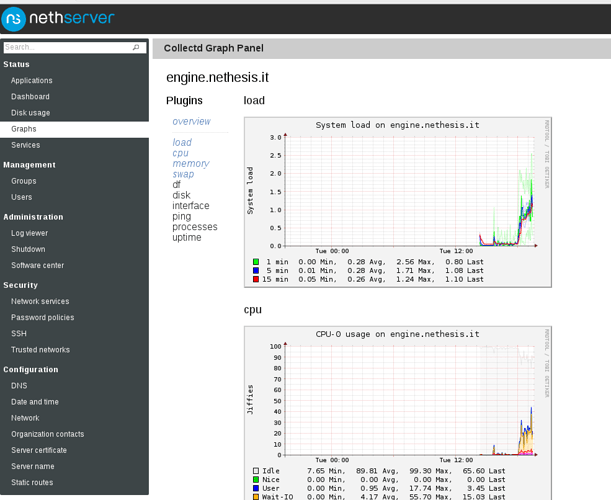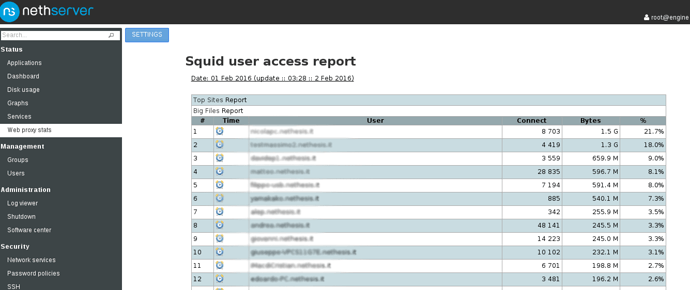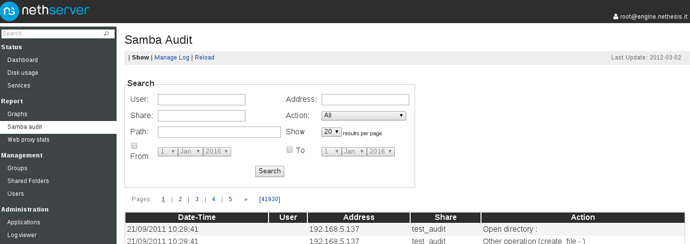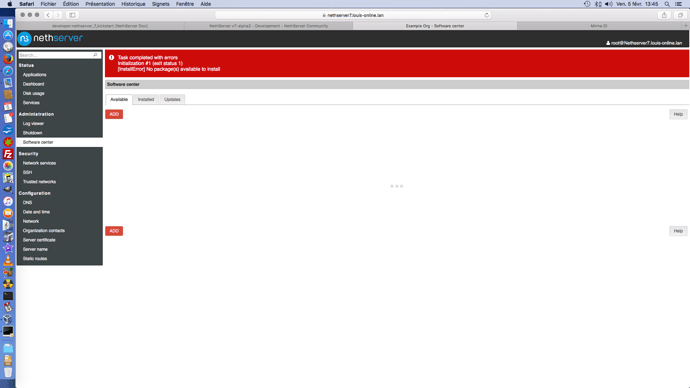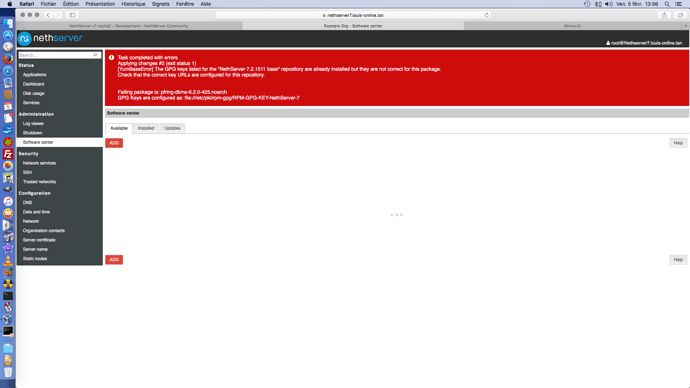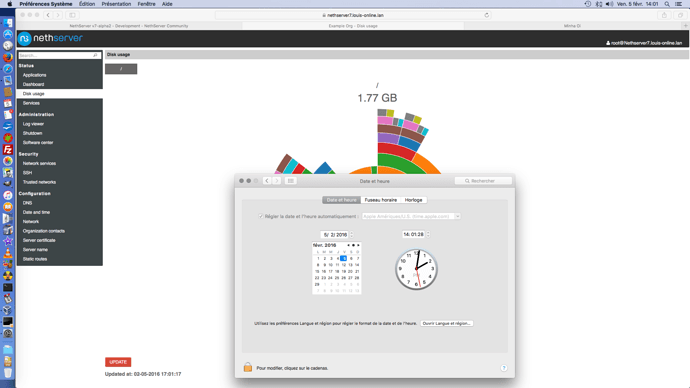In this case CGP is running on port 80 but it’s only accessible from localhost, the server-manager uses a simple proxy pass (yet I lost half an hour to make it work, than @filippo_carletti came to rescue me ![]() ).
).
upgrading from
nethserver-base-2.9.5-1.15.ge2b347a
to
nethserver-base-2.9.5-1.48.ga72985b or later
give me " invalid credentials" when accessing from webUI with root user, no probs from console… i’ll do some other test in the afternoon…
Quick solution:
rm -f /etc/sudoers
yum reinstall sudo
I just want to hilight on thing:
In this screenshot, I see in the Left menu Status/Applications 
Can you put this “applications” in the Administration menu? And perhaps rename it in “tools”, because these tools are for administrate the server…
The “status” menu is for … Status 
Sounds good to me. Any other thought? (/cc @filippo_carletti @davidep)
I not agree on this, since the “Applications” page contains also link to end-user web applications like Roundcube.
In fact, all listed applications are web applications ![]()
Some time ago, @edoardo_spadoni, @Stll0 and @nethcman did a good work on refactoring Lightsquid interface.
Now, we decided to release this part to the Community: the code is now merged into main nethserver-lightsquid repository.
Also Lightsquid has been integrated insidet the Server Manager:
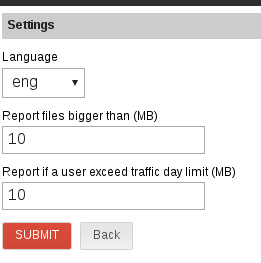
As a side note, I would like to point out that these applications run inside the default httpd instance with unprivileged user.
Even if it is possible to run Lightsquid, CGP, etc inside the httpd-admin apache instance, this is not a good practice since httpd-admin runs with a more privileged user.
The last application integrated is Samba Audit.
Please note the new “Report” section, also “Applications” have been moved under “Administration” section.
Next step lestencrypt  while Davide and Filippo are finishing up the L2TP service.
while Davide and Filippo are finishing up the L2TP service.
After, alpha 2 release should be ready.
wow cool, tnx dev team! a lot of good news…
but this is a side effects of belgian beers? or was the chocolate or what? just to know 
Beer, of course! Always beer! ![]()
Hi,
I got one difficulty to setup my NS& environment
http://packages.nethserver.org/nethserver/7.2.1511/base/x86_64/Packages/nethserver-mock-1.2.1-1.3.g3f77c3f.ns7.noarch.rpm as explain in the wiki don’t exist (anymore) !!!
Edit: Wiki edited to hilight the nethserver-mock package name can change 
Edit2: One more beta-tester 
You need nethserver-mock only if you want to setup a development environment ![]()
First bug report 
After the fist update. I return in the Software Center, and select all except language packages.
This message appear after applying
See, I’m not a dev, why point me to instructions to setup a dev environment if I’m only testing, and in this case testing an oC install on NS7. I wasted a lot of time I don’t really have because those two machines I setup didn’t just go easily. Grrrr…
I want to help, participate and do what I can for the distro but geez.
Second bug report.
As select all package is problematic… 
I returned to the software center and select only the two firsts packages.
When applied, it seem ok… But it not give me installation successfull:
Third bug report:
This software center needs actually some little fixes.
So I go to visit the duc
The time problem still here:
Ok, got it.
Thank you for testing, I didn’t want to waste your time.
Let’s try to develop a plan.
It’s not easy for me walking in your shoes, I need feedback.
My proposal:
- release NethServer 7-alpha2 next week
- provide a faq page to list known problems
- define clear testing targets for alpha2
- define a way to report issues
Decisions to take before release:
- do we need an ISO cd or can we ask to install CentOS to test alpha2?
@Jim, ntopng packages have problems, I think I’ll remove it from the repos. The timezone/utc time in duc is cosmetic, we’ll work on it before beta.
I don’t think you should be using time to create iso’s for alpha, CentOS is fine to me but it seems much better if all testers are using the same iso, the link that’s on the howtoforge page that’s linked from our wiki is no good, so our wiki should have a more direct link, example, I think I remember that I eventually used this one because it looked close to me, I didn’t reverse dns the ip and geolocate but it looked like it was close to me. http://mirror.chpc.utah.edu/pub/centos/7/isos/x86_64/CentOS-7-x86_64-DVD-1511.iso
Then install http://packages.nethserver.org/nethserver/7.2.1511/base/x86_64/Packages/nethserver-release-7-0.1.11.g66e6835.ns7.noarch.rpm I guess ? but not mock ? unfortunately, I had to wget, which mean installing wget…
Then nethserver-install
Then go to town by logging into the gui and installing packages…
Right?
I really wish I could say, 'ok, I’m going to sit down for three hours and test, but I can’t, I try to spin up a vm while doing other work but when the initial install doesn’t work, I get distracted from my other work to get the core to where it should be to see if an installed package is going to work like the end user expects and bam, the morning is gone and boom.
![]()
But we want to waste our time, don’t worry about it.
I think about one thing.
You must have a repository to develop.
We need a reposytory to test.
Is this repository can be the same?
Or it must be split in two? and synchornize by day or two days or week?
Thank for the specific way to report issue… Because with an alpha version, it can be a flood ![]()
I would have the ISO. At least unattended is known to work since alpha1! See below:
Sure! After alpha2 is released we freeze the base repository and add fixes to testing and updates, as usual.
A wiki page, discussions here and possibly github issues