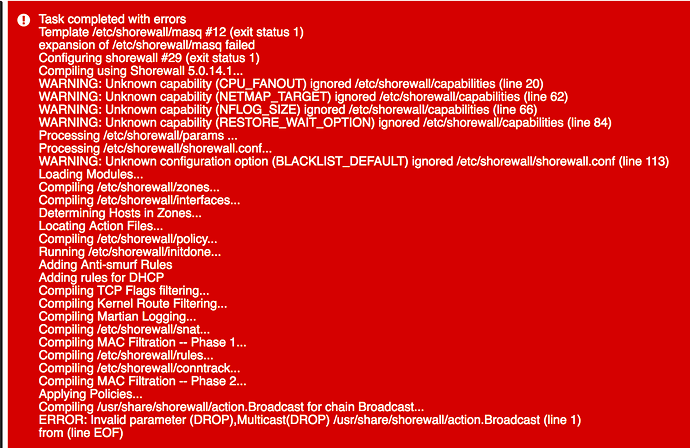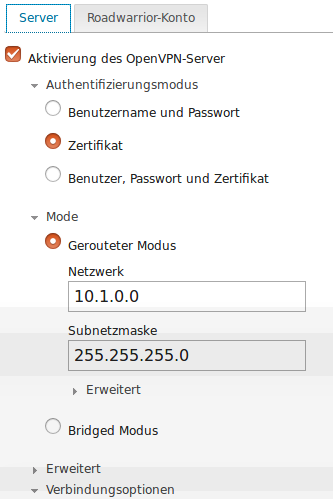NethServer Version: 7.4.1708
Module: VPN/Firewall
So I have successfully installed and configured Nethserver with OpenVPN and the Basic Firewall on two physical servers.
I now attempted to install Nethserver virtualized on my Proxmox machine, and seem to be having multiple network related issues.
On Proxmox, I have these two virtual Networks:
auto vmbr1
iface vmbr1 inet manual
bridge_ports enp4s0
bridge_stp off
bridge_fd 0
auto vmbr2
iface vmbr2 inet manual
bridge_ports enp6s0
bridge_stp off
bridge_fd 0
I use these networks to setup two virtual network devices for my Nethserver virtual machine:
Network Device (net0) - virtio=F2:XX:XX:XX:XX, bridge=vmr2
Network Device (net1) - virtio=66:XX:XX:XX:XX, bridge=vmr1
In Nethserver, those network devices provide the Green and Red ports.
I then installed the OpenVPN module and created a road warrior profile.
The first oddity (compared two my other two physical installations) is that I am unable to reach nodes on the Green network through VPN (but the connection to the Nethserver works).
traceroute to 192.168.20.105 (192.168.20.105), 64 hops max, 52 byte packets
1 192.168.110.1 (192.168.110.1) 261.543 ms 19.583 ms 145.094 ms
2 * *^Z
[1]+ Stopped traceroute 192.168.20.105
I subsequently installed the basic firewall, and tried to configure a rule for openvpn, but got the following error message:
I also have a FreeNAS virtual machine on the same Proxmox machine connected the Nethserver Green network. Strangely, FreeNAS is unable to obtain an IP address via DHCP, while a virtual Win10 machine, also connected to the Green network is able to do so…
So now I wonder: Are there any special network related configurations required to run Nethserver with OpenVPN and Shorewall in a virtualized environment?
Any hints would be much appreciated.