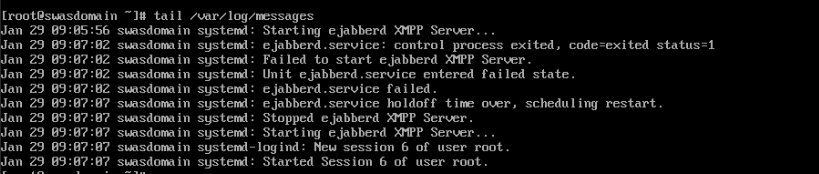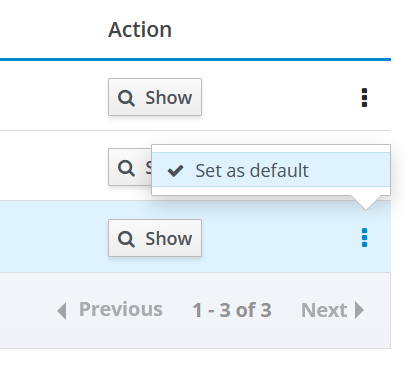NethServer Version: NethServer 7.9.2009
Hello @support_team,
I’m having serious trouble with updating my Nethserver with the latest updates. When I try to update today I receive the following error:
Error
System not updated.
The following command has failed:
system-packages/updateUnfortunately we couldn’t catch the exact error. If you want to help, please click on the button below to copy the failed command to the clipboard, paste it into the Terminal and submit command output to the developers.
When I copy the failed command (pressing the button) the following is the result.
[root@nethserver ~]# echo ‘{“action”:“update”,“packages”:}’ | /usr/bin/setsid /usr/bin/sudo /usr/libexec/nethserver/api/system-packages/update | jq
{
“state”: “running”,
“steps”: -1,
“event”: “Initialization”
}
{
“state”: “running”,
“steps”: -1,
“event”: “Resolving RPM dependencies”
}
{
“state”: “running”,
“steps”: -1,
“event”: “Downloading Packages”
}
{
“state”: “running”,
“steps”: -1,
“event”: “Running Test Transaction”
}
{
“state”: “running”,
“steps”: -1,
“event”: “Running Transaction”
}
{
“status”: “success”,
“steps”: -1,
“event”: “Transaction end”
}
{
“state”: “success”
I then check my services and see that my ejabberd wasn’t running.
ejabberd : The service is either not running or not enabled
So I checked the status of the ejabberd service. Here is what I found in status:
- ejabberd.service - ejabberd XMPP Server
Loaded: loaded (/usr/lib/systemd/system/ejabberd.service; enabled; vendor preset: disabled)
Active: activating (start) since Thu 2021-01-28 19:28:27 EST; 19s ago
Control: 6091 (sh)
CGroup: /system.slice/ejabberd.service
|-6091 /bin/sh -c /opt/ejabberd-20.03/bin/ejabberdctl start && /opt/ejabberd-20.03/bin/ejabberdctl started
|-6119 /opt/ejabberd-20.03/bin/epmd -daemon
|-6122 /bin/sh /opt/ejabberd-20.03/bin/ejabberdctl started
`-6583 sleep 2Jan 28 19:28:27 nethserver.local systemd[1]: Starting ejabberd XMPP Server…
My Nethserver then showed another error at the top right of the window:
Error
dns.service_action_error
The following command has failed:
system-services/updateUnfortunately we couldn’t catch the exact error. If you want to help, please click on the button below to copy the failed command to the clipboard, paste it into the Terminal and submit command output to the developers.
I copied the command into my terminal and this is the result:
echo ‘{“action”:“start”,“name”:“ejabberd”}’ | /usr/bin/setsid /usr/bin/sudo /usr/libexec/nethserver/api/system-services/update | jq
{
“id”: “1611880383”,
“type”: “EventFailed”,
“message”: “Action failed”
Has anyone found errors with the most recent update? What can I do to get past this.
Thank you.