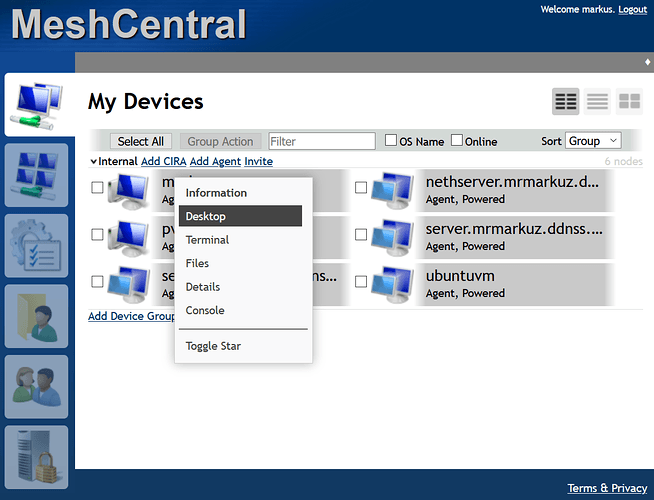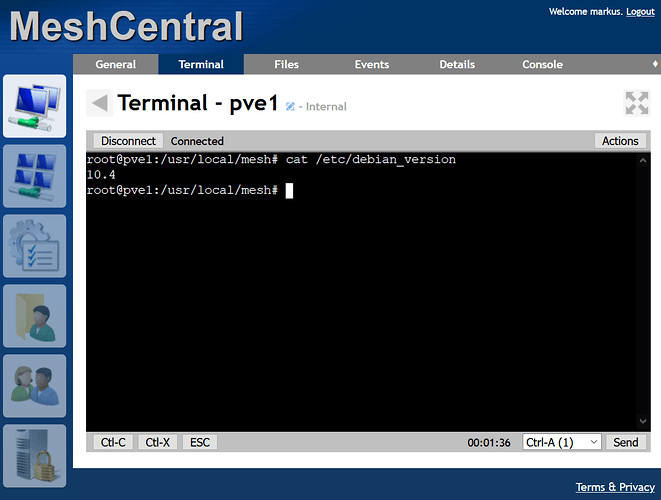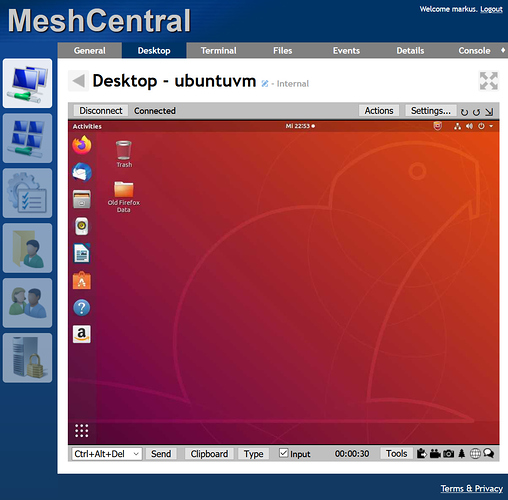mrmarkuz
September 16, 2020, 8:56pm
1
Hi friends,
here’s another nice remote tool ready for testing…
Thanks to @dnutan for discovering and a lot of installation notes and to @oneitonitram for pointing out the LDAP configuration .
Remote access to desktop, console and files
IP Filter, 2FA, Mail validation
Provides Linux and Windows agents
Wake on LAN
Remote commands like shutdown, reboot or uninstall agent
LAN/WAN/Hybrid mode - VPS support
MongoDB 3.6 to support a lot of remote clients
AD/LDAP integration
Customization (titles, pictures)
A valid certificate like letsencrypt and a dedicated virtualhost are needed.
Check out the wiki for detailed installation instructions.
Devices:
Proxmox terminal:
Ubuntu desktop:
9 Likes
alefattorini
September 17, 2020, 1:51pm
2
Great job! Really complete howto
1 Like
if the old version was install, how do we update to this version @mrmarkuz
mrmarkuz
September 18, 2020, 10:32am
4
It depends if you used mongodb.
If yes you should be able to just update.
If not then you need to migrate from internal db to mongodb, see MeshCentral doc, search for import / export.
Another method is to delete the old version and just install the new one without updating (you need to reconfigure MeshCentral):
Delete meshcentral/internal database:
rm -rf /opt/meshcentral
Delete mongo database:
scl enable rh-mongodb36 "mongo --eval 'db.dropDatabase();' meshcentral"
Install meshcentral module.
in this case mongoDb was not used for this installation.
will running this delete the old meshcentral version to llow for installation using the new version, or are ther more things that need to be done.
i guess wince i do not have alot running on it, i can just rebuild the settings. and components, considering the new version will make it easier to update
mrmarkuz
September 18, 2020, 10:52am
7
That should be enough to remove the howto version.
ok, let me get to work. i hope i had not edited alot of changes on the settings files.
1 Like
Have installed. am getting a service unavailable error. what could be the issue?
mrmarkuz
September 18, 2020, 11:20am
10
Did you go through the installation steps ?
Are there errors in messages log?
Maybe there’s still a reverse proxy from the howto install, please delete it.
have removed the reverse proxy,
running
/var/log/httpd/* for checking reverse proxy/var/log/messages for checking meshcentral
gives me a no permission error
running status gives me this error.
● meshcentral.service - MeshCentral Server
mrmarkuz
September 18, 2020, 1:26pm
12
Please share the configuration:
config show meshcentral
mrmarkuz:
config show meshcentral
[root@monit ~]# config show meshcentral
meshcentral=service
TCPPort=4443
access=green
status=enabled
mrmarkuz
September 18, 2020, 5:38pm
14
There’s no config.
Please read the wiki article and configure meshcentral accordingly.
mrmarkuz:
config show meshcentral
[root@monit ~]# config show meshcentral
meshcentral=service
AgentAllowedIP=
LoginPicture=
MailFrom=
MailHost=
MailPort=
MailTLS=disabled
MailValidation=enabled
TCPPort=4443
Title=COMPANY
Title2=RemoteManager
TitlePicture=
UserAllowedIP=
VirtualHost=mesh.genius-domain.com
WANOnly=enabled
access=red
ldap=disabled
status=enabled
mrmarkuz
September 19, 2020, 7:25am
16
Is it working now?
The access prop should be empty or localhost.
mrmarkuz
September 21, 2020, 5:29pm
18
It turned out that nodejs was corrupted, so the meshcentral service did not start.
A reinstall of rh-nodejs10 and npm solved the issue:
yum reinstall rh-nodejs10 rh-nodejs10-npm
3 Likes