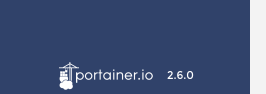Salut @stephdl
I have a problem with Nethserver Docker and the option --restart unless-stopped
When I installed Portainer, I specified --restart unless-stopped which doesn’t restart Portainer if it is stopped when restarting docker or when rebooting.
docker run -d -p 9000:9000 --name portainer --restart unless-stopped ...
This doesn’t work with nethserver-discourse.
nethserver-discourse
# docker --version
Docker version 19.03.8, build afacb8b
#
# docker ps -a
CONTAINER ID IMAGE COMMAND CREATED STATUS PORTS NAMES
64509fecbe76 portainer/portainer-ce "/portainer --ssl --…" 14 seconds ago Up 7 seconds 8000/tcp, 0.0.0.0:9000->9000/tcp portainer
491eb1ce652a local_discourse/app "/sbin/boot" 24 hours ago Up 9 minutes app
#
# docker stop portainer
portainer
#
# docker ps -a
CONTAINER ID IMAGE COMMAND CREATED STATUS PORTS NAMES
64509fecbe76 portainer/portainer-ce "/portainer --ssl --…" 33 seconds ago Exited (2) 6 seconds ago portainer
491eb1ce652a local_discourse/app "/sbin/boot" 24 hours ago Up 9 minutes app
#
Portainer is stopped (Exited).
# systemctl restart docker
#
# docker ps -a
CONTAINER ID IMAGE COMMAND CREATED STATUS PORTS NAMES
64509fecbe76 portainer/portainer-ce "/portainer --ssl --…" About a minute ago Up 4 seconds 8000/tcp, 0.0.0.0:9000->9000/tcp portainer
491eb1ce652a local_discourse/app "/sbin/boot" 24 hours ago Up 10 minutes app
#
Portainer is restarted (Up) with a restart of docker.
Standard Discourse
# docker --version
Docker version 20.10.7, build f0df350
#
# docker ps -a
CONTAINER ID IMAGE COMMAND CREATED STATUS PORTS NAMES
150b4ba20533 portainer/portainer-ce "/portainer --ssl --…" 2 days ago Up 2 minutes 8000/tcp, 0.0.0.0:9000->9000/tcp, :::9000->9000/tcp portainer
7eb2109d5c9a local_discourse/app "/sbin/boot" 2 days ago Up 2 minutes app
#
# docker stop portainer
portainer
#
# docker ps -a
CONTAINER ID IMAGE COMMAND CREATED STATUS PORTS NAMES
150b4ba20533 portainer/portainer-ce "/portainer --ssl --…" 2 days ago Exited (2) 9 seconds ago portainer
7eb2109d5c9a local_discourse/app "/sbin/boot" 2 days ago Up 2 minutes app
#
Portainer is stopped (Exited).
# systemctl restart docker
#
# docker ps -a
CONTAINER ID IMAGE COMMAND CREATED STATUS PORTS NAMES
150b4ba20533 portainer/portainer-ce "/portainer --ssl --…" 2 days ago Exited (2) 32 seconds ago portainer
7eb2109d5c9a local_discourse/app "/sbin/boot" 2 days ago Up 6 seconds app
#
When I restart DOCKER, Portainer is not started, it is still (Exited).
I used the exact same command to create Portainer on both servers.
Maybe the version of Docker: 19.03.8, build afacb8b vs 20.10.7, build f0df350 ?
41327C5 builds apart ?
Michel-André