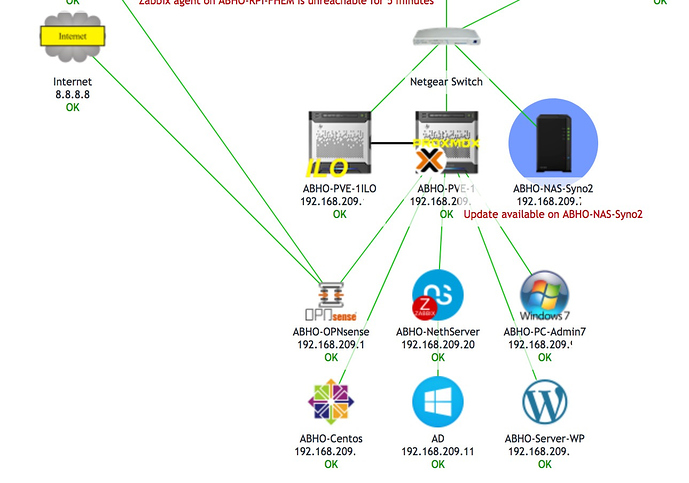Hi community,
I am trying to setup nethserver and it looks promising. I read that a nethserver dc should act as dhcp- and dns server for its domain clients. How can I setup kvm/qemu networking so this works? Are there any guides for that? Crawling the net, I was not able to find something useful yet.
So far I have a windows guest on the same host, and by choosing the default virtual network (nat) the ipadresses are assigned by the kvm host.
Trying to workaround, I added the nethserver ipadress, as dns entry to the windows client. This ipadress was configured as fixed ip within the same range, the default virtual network uses. I then could ping my ad.mydomain.local and also successfully join the domain. But I could not reach internet.
On the nethserver dc guest, I have also configured a second virtual nic, to a virtual network similar to the default network but with an other iprange. This second nic was assigned to the red wan network in nethserver.
If I set the default gateway of (kvm) default network as dns server, I can reach the internet, but not resolve ad.mydomain.local. And when I set the nethserver ipadress as dns, I can resolve ad.mydomain.local, but I have no internet access.
What am I missing?
I am looking forward to learn about nethserver.