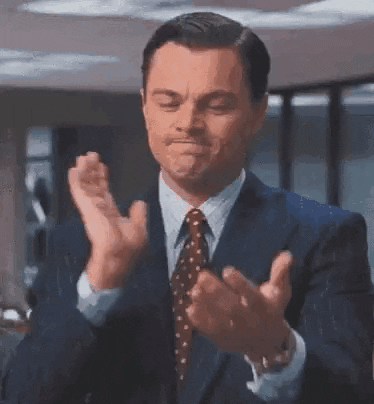We are thrilled to announce that NethServer 8 (NS8) stable is very close and now we’re ready for RC 1 testing!
This release marks a significant milestone in our journey to deliver a robust and feature-rich platform. Here are some key highlights and important details regarding this release
What’s new with RC1?
Password Policy Enhancement
- Password policy configuration: A new option has been introduced on the Domains and Users page. Users can now modify the password complexity and expiration policies for Samba and OpenLDAP domains.
- Manual procedure for OpenLDAP: Beta 2 installations with OpenLDAP domains require a manual procedure to enable the password policy. The upgrade process is detailed in the release notes here.
User Portal
- User portal access: Users within a domain can now change their own password through a dedicated web page. The user portal is accessible at
https://IP_OR_FQDN/users-admin/DOMAIN_NAME/. - Manual procedure for Beta 2: Beta 2 installations require a manual procedure to enable the user portal. Refer to the upgrade procedure for Samba and OpenLDAP in the release notes and the User Management portal page.
Backup Repositories
- Expanded backup options: In addition to existing cloud protocols, users can now create backup repositories on a Windows file share or local storage attached to a cluster node. More information is available in the Backup and Restore section.
Fetch Mail from Other Servers
- Imapsync application: A new advanced application, Imapsync, is introduced to retrieve email messages from remote IMAP servers at scheduled intervals and synchronize entire IMAP accounts.
Mirror List for Rocky Linux Nodes
- Default DNF configuration override: If Rocky Linux is the node OS distribution, the default DNF configuration is overridden, and mirrors are returned by
mirrorlist.nethserver.org. In future releases, RPM packages from Rocky Linux will be hosted by NethServer-specific mirrors.
Other Updates:
- Documentation Shift: The official NethServer documentation has moved to a new address: NethServer 8 administrator manual — NS8 documentation.
- Transition to GitHub Projects: The Trello project board is archived, and we are now transitioning to GitHub Projects.
- Translation Platform is ready: We invite you to contribute by translating NethServer into your language using this link.
How to Upgrade
Upgrade of existing Beta 2 installations can be started from the Software center page as usual. After the core components are up-to-date, run the following manual procedures to complete the process.
Check the release notes for the upgrade procedure of:
- Core
- Mattermost
- OpenLDAP
- Samba
More info ![]() official release notes
official release notes
What is NethServer 8?
NethServer 8 is the new NethServer version with a different architecture and a brand new UI.
We changed the product but our mission has remained untouched, it is still easy to administrate and perfectly suited for home setups to small offices and medium enterprises.
It’s an Open Source application platform for hybrid cloud that provides a simplified yet comprehensive experience for deploying, managing, and scaling your container-based applications.
NethServer can be installed on-premise, self-hosted or managed cloud, providing consistent user experience, management, and security across a hybrid infrastructure.
Plus, with multi-node installation, you can scale your infrastructure to meet the needs of your growing business.
Its modular design makes it customizable to fit specific needs, and its active community ensures continuous improvements and updates.
So, if you are looking for a reliable, easy-to-use, and scalable cloud application platform for hybrid cloud, look no further than NethServer 8: one platform to run your apps and data anywhere.
Additional resources:
What does mean to be in Release Candidate Stage?
The current stage indicates that the software is almost feature-complete, but it may still contain a few known and unknown bugs. This release should not be used in production environments. However, it can be used to test the software before deploying it to production. Updates from RC release to Stable release are supported but may require a manual procedure.
How to install NethServer 8
You can install NethServer 8 on your preferred distribution starting from scratch or using one of pre-built images . Both methods require a working Internet connection.
Documentation
We’re writing along the way the documentation for sysadmins and devs, check them out for additional information.
Please help us with testing and feedback
We encourage the community to test:
-
migration tool for NethServer 7
-
the installation on multiple cloud providers such as OVH, Amazon Web Services, Microsoft Azure, and Google Cloud Platform.
-
our pre-built images for virtualization platforms like Proxmox or VMware
-
installation as an all-in-one solution and distributed on a multi-node deployment.
We would greatly appreciate any feedback and bug reports from our users during this beta phase to help us improve the stability and functionality of NethServer 8.
Please open a new discussion in our community with tag ns8
Next steps towards Stable
- Testing the Release Candidate
- Fix known bugs
- Relase the Stable before the End of 2023
We are excited about the possibilities that NS8 RC 1 brings to the table and look forward to your feedback and contributions. Your input plays a vital role in shaping the future of NethServer.
Thank you for being part of our community, and happy testing!
The NethServer team.