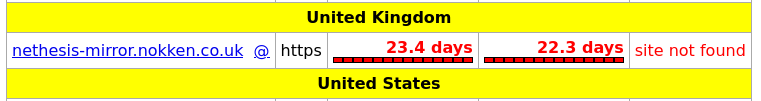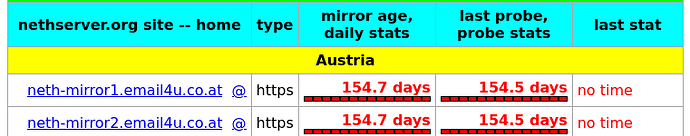I wanted to import the following updates that I have already reported several times:
nethserver-pulledpork noarch 2.1.8-1.ns7 nethserver-updates 25 k
I usually carry out updates via the command line, this time again. This worked on two servers, not on two more. The servers are similarly configured with regard to reposes.
yum update
Loaded plugins: auto-update-debuginfo, changelog, fastestmirror, nethserver_events, versionlock
Loading mirror speeds from cached hostfile
- stephdl: mirror.de-labrusse.fr
http://vault.centos.org/centos/7.9.2009/os/x86_64/repodata/repomd.xml: [Errno 14] HTTPS Error 302 - Found
Trying other mirror.
http://vault.centos.org/centos/7.9.2009/extras/x86_64/repodata/repomd.xml: [Errno 14] HTTPS Error 302 - Found
Trying other mirror.
http://vault.centos.org/centos/7.9.2009/sclo/x86_64/rh/repodata/repomd.xml: [Errno 14] HTTPS Error 302 - Found
Trying other mirror.
http://vault.centos.org/centos/7.9.2009/sclo/x86_64/sclo/repodata/repomd.xml: [Errno 14] HTTPS Error 302 - Found
Trying other mirror.
http://vault.centos.org/centos/7.9.2009/updates/x86_64/repodata/repomd.xml: [Errno 14] HTTPS Error 302 - Found
Trying other mirror.
http://download.fedoraproject.org/pub/epel/7/x86_64/repodata/repomd.xml: [Errno 14] HTTPS Error 302 - Found
Trying other mirror.
http://download.fedoraproject.org/pub/epel/7/x86_64/debug/repodata/repomd.xml: [Errno 14] HTTPS Error 302 - Found
Trying other mirror.
https://mrmarkuz.dynu.net/mirror/mrmarkuz/7/repodata/repomd.xml: [Errno 14] curl#60 - “Issuer certificate is invalid.”
Trying other mirror.
It was impossible to connect to the CentOS servers.
This could mean a connectivity issue in your environment, such as the requirement to configure a proxy,
or a transparent proxy that tampers with TLS security, or an incorrect system clock.
You can try to solve this issue by using the instructions on https://wiki.centos.org/yum-errors
If above article doesn’t help to resolve this issue please use https://bugs.centos.org/.http://mirror.nethserver.org/nethserver/7.9.2009/nethforge/x86_64/repodata/repomd.xml: [Errno 14] HTTPS Error 302 - Found
Trying other mirror.
http://mirror.nethserver.org/nethserver/7.9.2009/base/x86_64/repodata/repomd.xml: [Errno 14] HTTPS Error 302 - Found
Trying other mirror.
http://mirror.nethserver.org/nethserver/7.9.2009/updates/x86_64/repodata/repomd.xml: [Errno 14] HTTPS Error 302 - Found
Trying other mirror.
https://stephdl.familybrown.org/7/repodata/repomd.xml: [Errno 14] curl#60 - “Issuer certificate is invalid.”
Trying other mirror.
http://mirror.de-labrusse.fr/NethServer/7/repodata/repomd.xml: [Errno 14] HTTPS Error 302 - Found
Trying other mirror.
http://mirror.framassa.org/stephdl/NethServer/7/repodata/repomd.xml: [Errno 14] HTTPS Error 302 - Found
Trying other mirror.
https://mirrors.sys42.eu/nethserver-stephdl/7/repodata/repomd.xml: [Errno 14] curl#60 - “Issuer certificate is invalid.”
Trying other mirror.
https://stephdl.fly2net.it/7/repodata/repomd.xml: [Errno 14] curl#6 - “Could not resolve host: stephdl.fly2net.it; Unknown error”
Trying other mirror.
https://nethesis-mirror.nokken.co.uk/stephdl/7/repodata/repomd.xml: [Errno 14] curl#6 - “Could not resolve host: nethesis-mirror.nokken.co.uk; Unknown error”
Trying other mirror.
http://stephdl.mrmarkuz.dynu.net/7/repodata/repomd.xml: [Errno 14] HTTPS Error 302 - Found
Trying other mirror.
http://stephdl.dargels.de/7/repodata/repomd.xml: [Errno 14] HTTPS Error 302 - Found
Trying other mirror.
https://stephdl.klinknetz.de/7/repodata/repomd.xml: [Errno 14] curl#60 - “Issuer certificate is invalid.”
Trying other mirror.
https://repos.sparkrack.com/mirror-stephdl/7/repodata/repomd.xml: [Errno 14] curl#60 - “Issuer certificate is invalid.”
Trying other mirror.
Excluding 1 update due to versionlock (use “yum versionlock status” to show it)
Resolving Dependencies
→ Running transaction check
—> Package nethserver-pulledpork.noarch 0:2.1.7-1.ns7 will be updated
—> Package nethserver-pulledpork.noarch 0:2.1.8-1.ns7 will be an update
→ Finished Dependency ResolutionDependencies Resolved
=========================================================================================================
Package Arch Version Repository SizeUpdating:
nethserver-pulledpork noarch 2.1.8-1.ns7 nethserver-updates 25 kTransaction Summary
Upgrade 1 Package
Total download size: 25 k
Is this ok [y/d/N]: yDownloading packages:
No Presto metadata available for nethserver-updates
nethserver-pulledpork-2.1.8-1. FAILED
http://mirror.nethserver.org/nethserver/7.9.2009/updates/x86_64/Packages/nethserver-pulledpork-2.1.8-1.ns7.noarch.rpm: [Errno 14] HTTPS Error 302 - Found
Trying other mirror.Error downloading packages:
nethserver-pulledpork-2.1.8-1.ns7.noarch: [Errno 256] No more mirrors to try.
Compared to the other servers, I found nothing noticeable in the configuration or the DNS resolution, except that some host names were resolved differently.
There is also no proxy that would interfere (in this direction). The time setting was also correct. So far there have never been any problems with updates - except if an updated package caused problems itself. And I am surprised that this happens on two servers at the same time (different places).
sudo yum clean all
made everything worse.
Now I get:
yum update
Loaded plugins: auto-update-debuginfo, changelog, fastestmirror, nethserver_events, versionlock
Loading mirror speeds from cached hostfile
Could not retrieve mirrorlist http://mirrorlist.nethserver.org/?release=7&repo=ce-base&arch=x86_64&nsrelease=7.9.2009 error was
14: HTTPS Error 302 - FoundOne of the configured repositories failed (Unknown),
and yum doesn’t have enough cached data to continue. At this point the only
safe thing yum can do is fail. There are a few ways to work “fix” this:1. Contact the upstream for the repository and get them to fix the problem. 2. Reconfigure the baseurl/etc. for the repository, to point to a working upstream. This is most often useful if you are using a newer distribution release than is supported by the repository (and the packages for the previous distribution release still work). 3. Run the command with the repository temporarily disabled yum --disablerepo=<repoid> ... 4. Disable the repository permanently, so yum won't use it by default. Yum will then just ignore the repository until you permanently enable it again or use --enablerepo for temporary usage: yum-config-manager --disable <repoid> or subscription-manager repos --disable=<repoid> 5. Configure the failing repository to be skipped, if it is unavailable. Note that yum will try to contact the repo. when it runs most commands, so will have to try and fail each time (and thus. yum will be be much slower). If it is a very temporary problem though, this is often a nice compromise: yum-config-manager --save --setopt=<repoid>.skip_if_unavailable=trueCannot find a valid baseurl for repo: ce-base/7/x86_64
[root@udisrv colombe]# host mirrorlist.nethserver.org
mirrorlist.nethserver.org is an alias for packages.nethserver.org.
packages.nethserver.org has address 159.89.233.254
What can be the reason for the problem and how can I fix it? I haven’t adjusted anything about the repository configuration?
I would take this as an occasion for an early Neth8 upgrade, but of course the upgrading tool is also missing.
Everything else works perfectly.
Regards Yummiweb