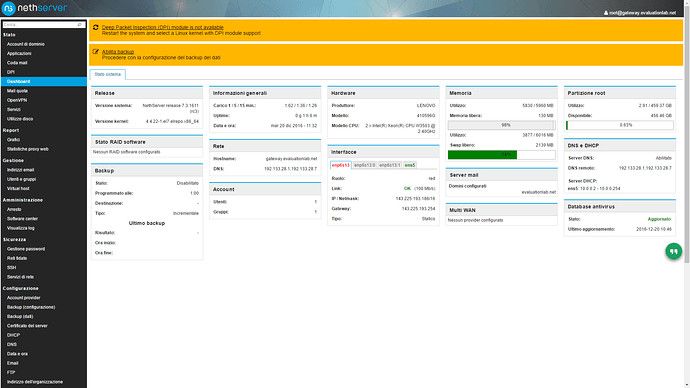pasing
December 19, 2016, 1:34pm
21
less /etc/sysconfig/kernel
# ================= DO NOT MODIFY THIS FILE =================
#
# Manual changes will be lost when this file is regenerated.
#
# Please read the developer's guide, which is available
# at https://dev.nethesis.it/projects/nethserver/wiki/NethServer
# original work from http://www.contribs.org/development/
#
# Copyright (C) 2013 Nethesis S.r.l.
# http://www.nethesis.it - support@nethesis.it
#
# UPDATEDEFAULT specifies if new-kernel-pkg should make
# new kernels the default
UPDATEDEFAULT=yes
# DEFAULTKERNEL specifies the default kernel package type
DEFAULTKERNEL=kernel
EOF
I successfully changed the /etc/sysconfig/kernel?
if you give me an ok, I proceed with yum reinstall grubby -y
davidep
December 19, 2016, 2:21pm
22
pasing:
EOF
That line must be removed
2 Likes
pasing
December 20, 2016, 10:42am
23
I followed your directions, backed reinstall the grubby.
Now how can I check if the upgrade was successful, and the installed modules are working properly?
Although the process of installation is not completed in a linear way, I still have to perform signal-event nethserver-sssd-save?
davidep
December 20, 2016, 10:45am
24
Doing it one more time does not harm… Yes, do it.
Log in on server-manager: if dashboard, user and groups show correctly I’d say you’re ok.
Check the kernel version in dashboard is 3 (no more lt).
Test also login on roundcubemail.
pasing
December 20, 2016, 11:36am
25
I launched the command signal-event nethserver-sssd-save, but no signs of life.
Again finding of saturation problems of RAM and SWAP. In the dashboard screen is visible memory saturation and the kernel version
davidep
December 20, 2016, 11:39am
26
Open a shell and type
chmod -x /etc/e-smith/events/actions/nethserver-directory-sssd
Let’s see if it stabilizes before starting to kill processes…
BTW your kernel is still LT! You must boot with the upstream kernel.
1 Like
pasing
December 20, 2016, 11:48am
27
ok! RAM was almost completely free, idem for swap.
I also relaunched signal-event nethserver sssd-save and this time it was successful.
Now it’s hard for me to reboot remotely and select the right kernel.
davidep
December 20, 2016, 11:50am
28
pasing:
select the right kernel.
The grubby command you issued above should select it automatically but it seems it didn’t work!
pasing
December 20, 2016, 11:55am
29
which kernel is the right one?
# grep '^menuentry' /boot/grub2/grub.cfg
menuentry 'CentOS Linux (4.4.22-1.el7.elrepo.x86_64) 7 (Core)' --class centos --class gnu-linux --class gnu --class os --unrestricted $menuentry_id_option 'gnulinux-3.10.0-327.el7.x86_64-advanced-a260fbcd-cb7b-4a08-8c24-0c300d78e506' {
menuentry 'CentOS Linux (3.10.0-514.2.2.el7.x86_64) 7 (Core)' --class centos --class gnu-linux --class gnu --class os --unrestricted $menuentry_id_option 'gnulinux-3.10.0-327.el7.x86_64-advanced-a260fbcd-cb7b-4a08-8c24-0c300d78e506' {
menuentry 'CentOS Linux (3.10.0-327.el7.x86_64) 7 (Core)' --class centos --class gnu-linux --class gnu --class os --unrestricted $menuentry_id_option 'gnulinux-3.10.0-327.el7.x86_64-advanced-a260fbcd-cb7b-4a08-8c24-0c300d78e506' {
menuentry 'CentOS Linux (0-rescue-87dba42dfea045a9a4bcda15160cfb11) 7 (Core)' --class centos --class gnu-linux --class gnu --class os --unrestricted $menuentry_id_option 'gnulinux-0-rescue-87dba42dfea045a9a4bcda15160cfb11-advanced-a260fbcd-cb7b-4a08-8c24-0c300d78e506' {
giacomo
December 20, 2016, 2:12pm
31
Since you didn’t fix the grubby template before the update, you now need to set the default kernel by hand.
Execute:
grubby --set-default /boot/vmlinuz-3.10.0-514.2.2.el7.x86_64
Then reboot the machine. After the reboot, remove the lt kernel:
yum remove kernel-lt
More info: https://docs.fedoraproject.org/en-US/Fedora/23/html/System_Administrators_Guide/sec-Configuring_GRUB_2_Using_the_grubby_Tool.html
3 Likes
pasing
December 20, 2016, 3:00pm
32
@giacomo thanks! I managed to remove the kernel-lt and set the right kernel
3 Likes
davidep
December 20, 2016, 3:03pm
33
We are testing a package that seems to fix your high load problem: do you want to help us?
Please install it by typing at the command line
yum --enablerepo=nethserver-testing update nethserver-directory
… and let’s see if the issue comes back!
Thank you for the patch review
pasing
December 20, 2016, 3:16pm
34
Sure I’ll help you! I updated the package by following your instructions.
I proceed with reinstalling roundcube, let’s see if I memory problems again
2 Likes
pasing
December 20, 2016, 3:27pm
35
roundcube works again! thank you so much for your time!
4 Likes