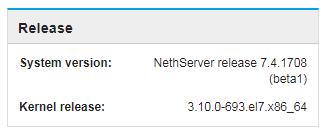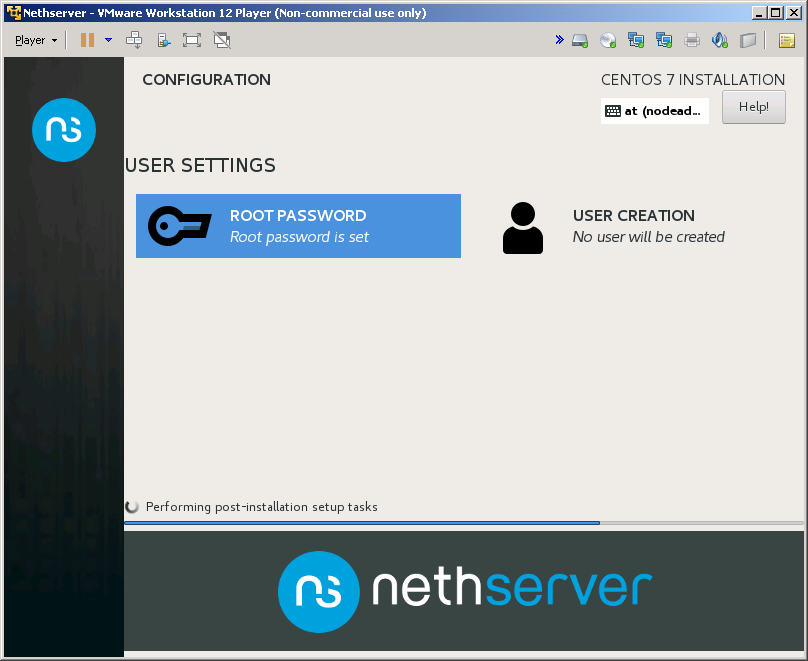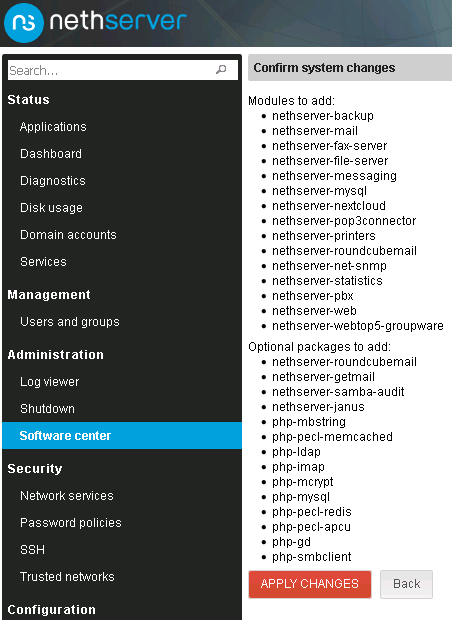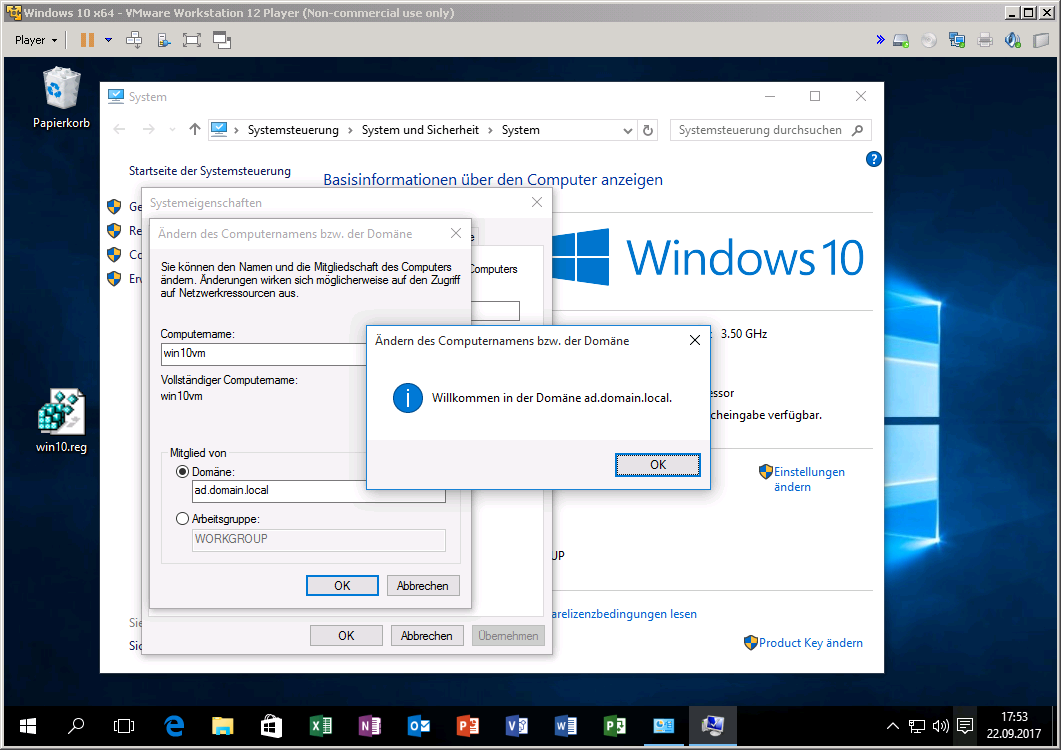We are proud to announce a new NethServer release.
NethServer 7.4.1708 beta1 is here, just 7 days after CentOS 7.4 release thanks to the amazing work of this wonderful community!
What is the Beta release?
The Beta release contains all the features of NethServer 7.4.1708 in a form that anyone can help test. This testing, guided by the NethServer team, helps us target and identify bugs.
This release is still not ready for production servers!
NethServer 7.4.1708 changes from 7.3.1611
- Squid has been patched for a smoother web navigation experience when using SSL transparent proxy
- Ntopng 3 replaces bandwithd, the Server Manager has a new “top talkers” page which tracks hosts network usage
- Suricata can be configured with multiple categories rules
- EveBox can report traffic anomalies detected by Suricata
- Patched version of sssd-libwbclient package which fixes upstream bug on shared folders access
- Nextcloud 12.0.3
- Web antivirus based on ICAP instead of ECAP
- Web filters: ufdbGuard updated to 1.33.4, small UI improvements on web
- WebTop4 has been removed
- Diagtools: added speedtest (thanks @stephdl!)
- ufdbGuard upadted to release 1.33.4
- Many updates from upstream:
Download or upgrade
Please take some time to download and try out the Beta and make sure the things that are important to you are working. If you find a bug, please report it. This is a great opportunity for non-programmers to contribute back to NethServer.
- NethServer 7.4.1708 ISO
- [MD5] (https://sourceforge.net/projects/nethserver/files/nethserver-7.4.1708-beta1-x86_64.iso.md5/download) - 700a18410817b1c2a5f7d383c0941b9a
- SHA1 - 9f11bb4ba63bca8df2de0234d8af3ec5fef68a3e
New installations
- Download the ISO
- Install on a VM on a physical machine
Please test it with hardware RAID and UEFI bios.
How to upgrade
-
Make sure to have a fully updated 7.3 system:
yum clean all && yum update -
Install the new
nethserver-releasepackage:yum install http://packages.nethserver.org/nethserver/7.4.1708/updates/x86_64/Packages/nethserver-release-7-3.1.ge457d21.ns7.noarch.rpm -
Update remaining packages:
yum clean all && yum update