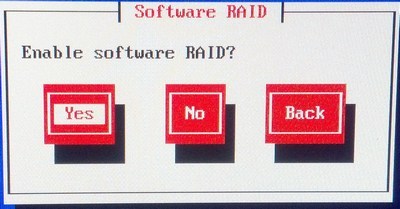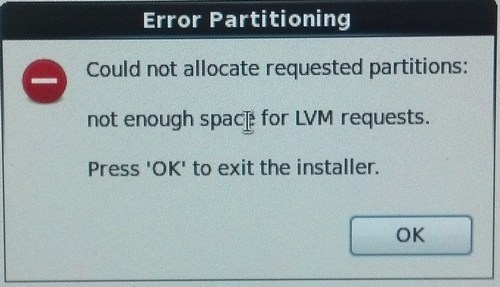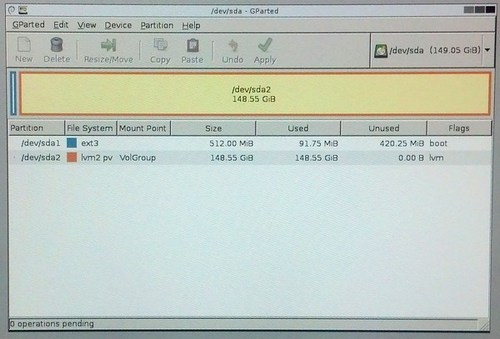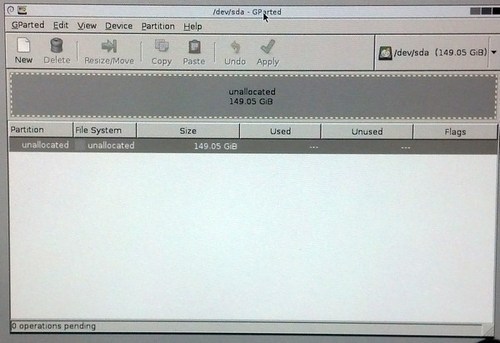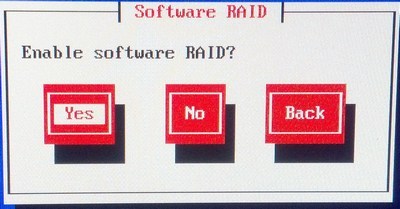Filippo, here is the hardware configuration for your review:
[root@lan ~]#
lspci -nn
00:00.0 Host
bridge [0600]: Intel Corporation 5520/5500/X58 I/O Hub to ESI Port [8086:3405]
(rev 13)
00:01.0 PCI
bridge [0604]: Intel Corporation 5520/5500/X58 I/O Hub PCI Express Root Port 1
[8086:3408] (rev 13)
00:03.0 PCI
bridge [0604]: Intel Corporation 5520/5500/X58 I/O Hub PCI Express Root Port 3
[8086:340a] (rev 13)
00:07.0 PCI
bridge [0604]: Intel Corporation 5520/5500/X58 I/O Hub PCI Express Root Port 7
[8086:340e] (rev 13)
00:10.0 PIC
[0800]: Intel Corporation 7500/5520/5500/X58 Physical and Link Layer Registers
Port 0 [8086:3425] (rev 13)
00:10.1 PIC
[0800]: Intel Corporation 7500/5520/5500/X58 Routing and Protocol Layer
Registers Port 0 [8086:3426] (rev 13)
00:11.0 PIC
[0800]: Intel Corporation 7500/5520/5500 Physical and Link Layer Registers Port
1 [8086:3427] (rev 13)
00:11.1 PIC
[0800]: Intel Corporation 7500/5520/5500 Routing & Protocol Layer Register
Port 1 [8086:3428] (rev 13)
00:14.0 PIC
[0800]: Intel Corporation 7500/5520/5500/X58 I/O Hub System Management
Registers [8086:342e] (rev 13)
00:14.1 PIC
[0800]: Intel Corporation 7500/5520/5500/X58 I/O Hub GPIO and Scratch Pad
Registers [8086:3422] (rev 13)
00:14.2 PIC
[0800]: Intel Corporation 7500/5520/5500/X58 I/O Hub Control Status and RAS
Registers [8086:3423] (rev 13)
00:15.0 PIC
[0800]: Intel Corporation 7500/5520/5500/X58 Trusted Execution Technology
Registers [8086:342f] (rev 13)
00:1a.0 USB
controller [0c03]: Intel Corporation 82801JI (ICH10 Family) USB UHCI Controller
#4 [8086:3a37]
00:1a.1 USB
controller [0c03]: Intel Corporation 82801JI (ICH10 Family) USB UHCI Controller
#5 [8086:3a38]
00:1a.2 USB
controller [0c03]: Intel Corporation 82801JI (ICH10 Family) USB UHCI Controller
#6 [8086:3a39]
00:1a.7 USB
controller [0c03]: Intel Corporation 82801JI (ICH10 Family) USB2 EHCI
Controller #2 [8086:3a3c]
00:1b.0 Audio
device [0403]: Intel Corporation 82801JI (ICH10 Family) HD Audio Controller
[8086:3a3e]
00:1c.0 PCI
bridge [0604]: Intel Corporation 82801JI (ICH10 Family) PCI Express Root Port 1
[8086:3a40]
00:1c.5 PCI
bridge [0604]: Intel Corporation 82801JI (ICH10 Family) PCI Express Root Port 6
[8086:3a4a]
00:1d.0 USB
controller [0c03]: Intel Corporation 82801JI (ICH10 Family) USB UHCI Controller
#1 [8086:3a34]
00:1d.1 USB
controller [0c03]: Intel Corporation 82801JI (ICH10 Family) USB UHCI Controller
#2 [8086:3a35]
00:1d.2 USB
controller [0c03]: Intel Corporation 82801JI (ICH10 Family) USB UHCI Controller
#3 [8086:3a36]
00:1d.7 USB
controller [0c03]: Intel Corporation 82801JI (ICH10 Family) USB2 EHCI
Controller #1 [8086:3a3a]
00:1e.0 PCI
bridge [0604]: Intel Corporation 82801 PCI Bridge [8086:244e] (rev 90)
00:1f.0 ISA
bridge [0601]: Intel Corporation 82801JIR (ICH10R) LPC Interface Controller
[8086:3a16]
00:1f.2 RAID
bus controller [0104]: Intel Corporation 82801 SATA Controller [RAID mode]
[8086:2822]
01:00.0
Ethernet controller [0200]: Broadcom Corporation NetXtreme BCM5764M Gigabit
Ethernet PCIe [14e4:1684] (rev 10)
03:00.0
Ethernet controller [0200]: Intel Corporation 82571EB Gigabit Ethernet
Controller [8086:105e] (rev 06)
03:00.1
Ethernet controller [0200]: Intel Corporation 82571EB Gigabit Ethernet
Controller [8086:105e] (rev 06)
0f:00.0 VGA
compatible controller [0300]: NVIDIA Corporation G96GL [Quadro FX 580]
[10de:0659] (rev a1)
3f:00.0 Host
bridge [0600]: Intel Corporation Xeon 5500/Core i7 QuickPath Architecture
Generic Non-Core Registers [8086:2c41] (rev 05)
3f:00.1 Host
bridge [0600]: Intel Corporation Xeon 5500/Core i7 QuickPath Architecture
System Address Decoder [8086:2c01] (rev 05)
3f:02.0 Host
bridge [0600]: Intel Corporation Xeon 5500/Core i7 QPI Link 0 [8086:2c10] (rev
05)
3f:02.1 Host
bridge [0600]: Intel Corporation Xeon 5500/Core i7 QPI Physical 0 [8086:2c11]
(rev 05)
3f:03.0 Host
bridge [0600]: Intel Corporation Xeon 5500/Core i7 Integrated Memory Controller
[8086:2c18] (rev 05)
3f:03.1 Host
bridge [0600]: Intel Corporation Xeon 5500/Core i7 Integrated Memory Controller
Target Address Decoder [8086:2c19] (rev 05)
3f:03.4 Host
bridge [0600]: Intel Corporation Xeon 5500/Core i7 Integrated Memory Controller
Test Registers [8086:2c1c] (rev 05)
3f:04.0 Host
bridge [0600]: Intel Corporation Xeon 5500/Core i7 Integrated Memory Controller
Channel 0 Control Registers [8086:2c20] (rev 05)
3f:04.1 Host
bridge [0600]: Intel Corporation Xeon 5500/Core i7 Integrated Memory Controller
Channel 0 Address Registers [8086:2c21] (rev 05)
3f:04.2 Host
bridge [0600]: Intel Corporation Xeon 5500/Core i7 Integrated Memory Controller
Channel 0 Rank Registers [8086:2c22] (rev 05)
3f:04.3 Host
bridge [0600]: Intel Corporation Xeon 5500/Core i7 Integrated Memory Controller
Channel 0 Thermal Control Registers [8086:2c23] (rev 05)
3f:05.0 Host
bridge [0600]: Intel Corporation Xeon 5500/Core i7 Integrated Memory Controller
Channel 1 Control Registers [8086:2c28] (rev 05)
3f:05.1 Host
bridge [0600]: Intel Corporation Xeon 5500/Core i7 Integrated Memory Controller
Channel 1 Address Registers [8086:2c29] (rev 05)
3f:05.2 Host
bridge [0600]: Intel Corporation Xeon 5500/Core i7 Integrated Memory Controller
Channel 1 Rank Registers [8086:2c2a] (rev 05)
3f:05.3 Host
bridge [0600]: Intel Corporation Xeon 5500/Core i7 Integrated Memory Controller
Channel 1 Thermal Control Registers [8086:2c2b] (rev 05)
3f:06.0 Host
bridge [0600]: Intel Corporation Xeon 5500/Core i7 Integrated Memory Controller
Channel 2 Control Registers [8086:2c30] (rev 05)
3f:06.1 Host
bridge [0600]: Intel Corporation Xeon 5500/Core i7 Integrated Memory Controller
Channel 2 Address Registers [8086:2c31] (rev 05)
3f:06.2 Host
bridge [0600]: Intel Corporation Xeon 5500/Core i7 Integrated Memory Controller
Channel 2 Rank Registers [8086:2c32] (rev 05)
3f:06.3 Host
bridge [0600]: Intel Corporation Xeon 5500/Core i7 Integrated Memory Controller
Channel 2 Thermal Control Registers [8086:2c33] (rev 05)
[root@lan ~]#
I find this strange as I did not have this problem with beta1. Hard to believe that the CentOS installer changed since beta1. My hardware configuration has remained constant. The installer asked a question about a software RAID. I tried it both ways but had the same result. Also, I wonder why the unassisted installation method succeeded?