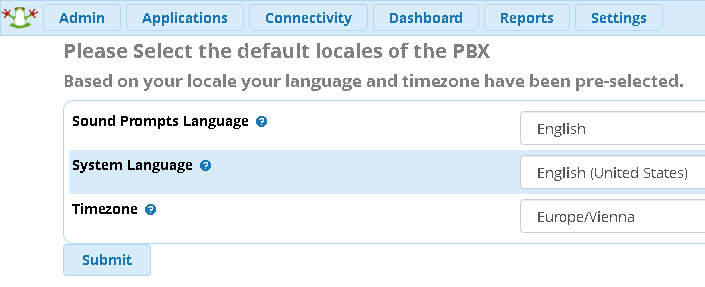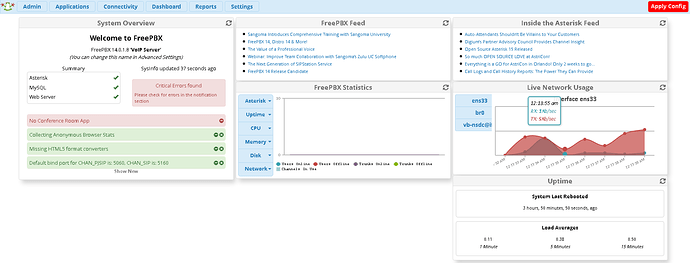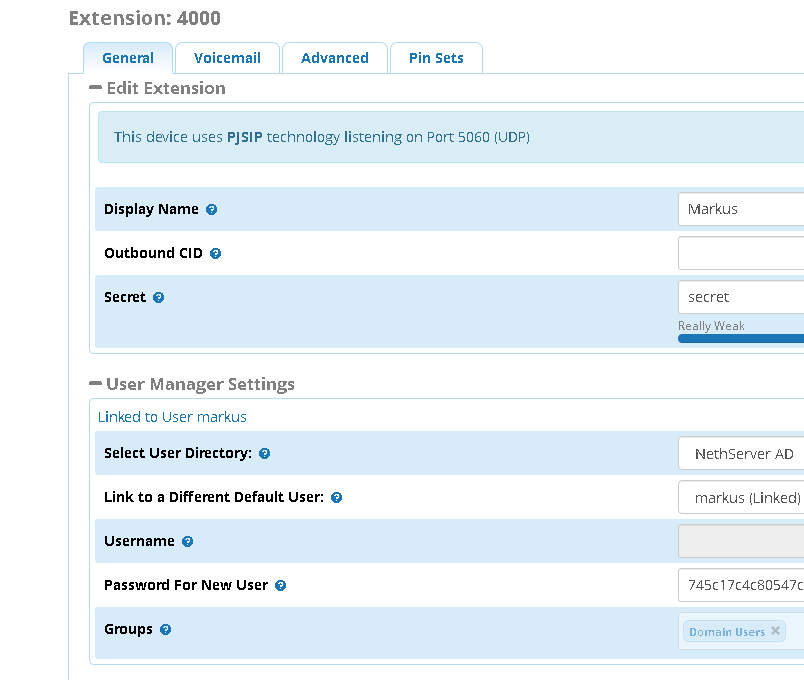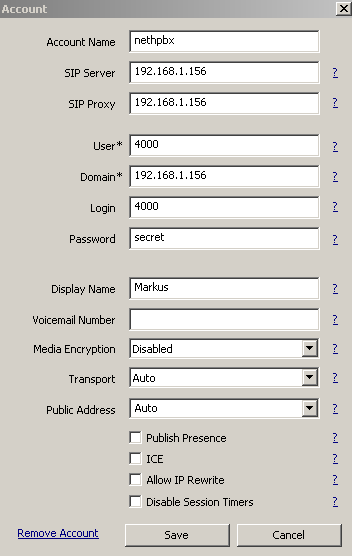Installed fresh Nethserver 7.4, updated, installed samba DC and voip pbx from Software Center. Created AD user markus.
My nethserver-freepbx is version 14.0.2-1.ns7
Enter admin name, password and mail:
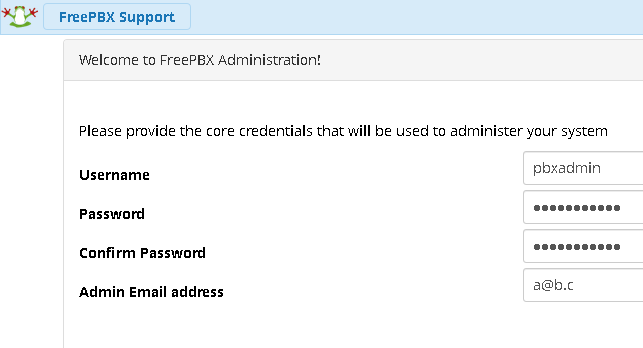
Just submit:
Then I do “Apply Config” on top right corner.
Then I go to Applications/Extensions and do “Quick create extension”
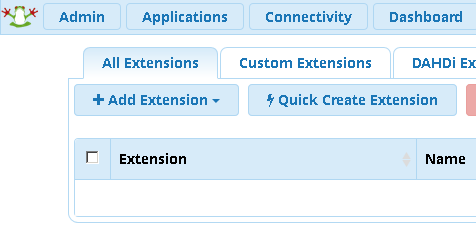
Enter display name, extension number and mail:

Map the user and set voicemail PIN(this is the voicemail password):
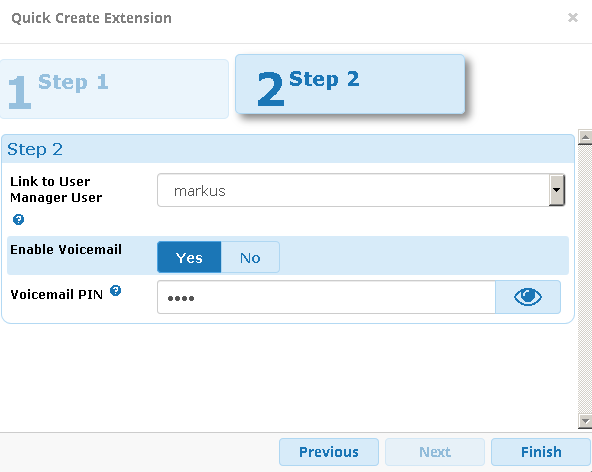
Edit the extension again and set a secret:
Then again do “Apply Config”.
Now I connect my microsip softphone with following settings:
When I call myself or *4000 I can leave a message. When I call *97 I can listen to extensions messages. Same when I call *98 and enter 4000 and my PIN.
Created a second extension 4001 and connected my android phone. Extensions can reach each other plus voicemessages working.