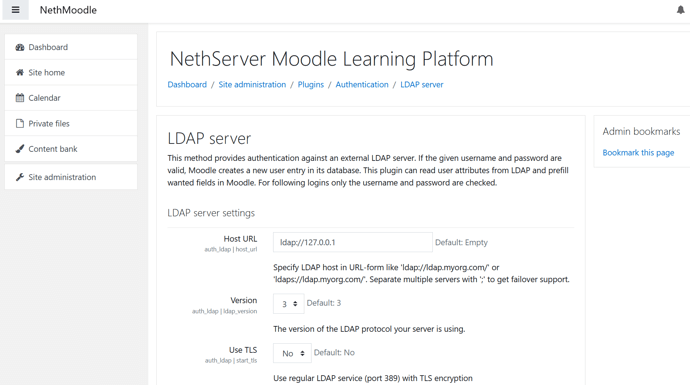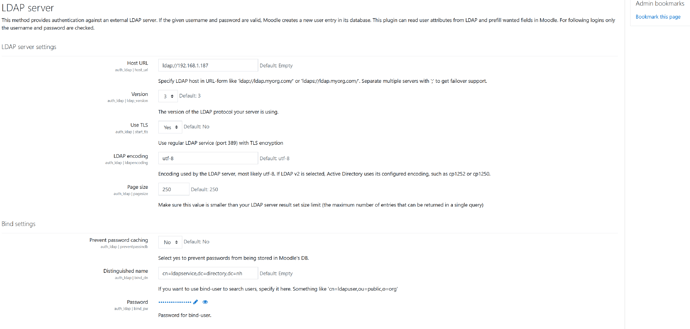Hi all, I installed Moodle and I want to configure LDAP for users access. I need to connect my moodle to a remote OpenLDAP. I tried to use anonymous bind, the check is fine, but when I try to login I get an error.
If I use ldapservice access check fails, probably because StartTls is not enabled but I don’t know how to enable it.
Someone could help me?
mrmarkuz
February 19, 2021, 6:35pm
2
Did you install the moodle module?
IIRC It should autoconfigure remote LDAP.
In “Dashboard/Site administration/Plugins/Authentication/LDAP server” you should find the TLS setting:
1 Like
No, I use a clean moodle installation (manual installation). What I need I think it’s to enable StartTLS on the remote LDAP (another nethserver) to login with ldapservice… or enable ldapservice without StartTLS also for others IP than 127.0.0.1
mrmarkuz
February 19, 2021, 9:20pm
4
Yes, you need SSL/TLS for remote LDAP. I don’t recommend to enable remote unencrypted LDAP.
The TLS (start_tls) setting is on the page I screenshotted.
From CLI (change path as needed):
sudo -u apache scl enable rh-php73 -- php /usr/share/moodle/admin/cli/cfg.php --component="auth_ldap" --name="start_tls" --set="1"
1 Like
@mrmarkuz I know how to enable on Moodle, but I don’t know how to enable in NethServer. In Account Provider page, StartTls is disabled. How can I enable it?
1 Like
mrmarkuz
February 19, 2021, 9:38pm
6
Sorry, I misunderstood.
From what I found here it seems starttls is the default for openldap but I need to check…
EDIT:
I could join remote LDAP with STARTTLS even if the LDAP server has STARTTLS disabled so I think the server supports both SSL and starttls.
1 Like
If I try to join I get Invalid credentials. Only anonymous bind is working. Testing with ldapsearch command
mrmarkuz
February 19, 2021, 10:08pm
8
I joined a Nethserver to another Nethserver with remote LDAP.
This is what I set in the moodle module for LDAP:
sudo -u apache scl enable rh-php73 -- php /usr/share/moodle/admin/cli/cfg.php --component="auth_ldap" --name="host_url" --set="$ldapuri"
sudo -u apache scl enable rh-php73 -- php /usr/share/moodle/admin/cli/cfg.php --component="auth_ldap" --name="ldap_version" --set="3"
sudo -u apache scl enable rh-php73 -- php /usr/share/moodle/admin/cli/cfg.php --component="auth_ldap" --name="bind_dn" --set="$binddn"
sudo -u apache scl enable rh-php73 -- php /usr/share/moodle/admin/cli/cfg.php --component="auth_ldap" --name="bind_pw" --set="$bindpassword"
sudo -u apache scl enable rh-php73 -- php /usr/share/moodle/admin/cli/cfg.php --component="auth_ldap" --name="search_sub" --set="1"
sudo -u apache scl enable rh-php73 -- php /usr/share/moodle/admin/cli/cfg.php --component="auth_ldap" --name="user_type" --set="rfc2307"
sudo -u apache scl enable rh-php73 -- php /usr/share/moodle/admin/cli/cfg.php --component="auth_ldap" --name="contexts" --set="ou=People,dc=directory,dc=nh"
sudo -u apache scl enable rh-php73 -- php /usr/share/moodle/admin/cli/cfg.php --component="auth_ldap" --name="user_attribute" --set="uid"
sudo -u apache scl enable rh-php73 -- php /usr/share/moodle/admin/cli/cfg.php --component="auth_ldap" --name="field_map_firstname" --set="gecos"
sudo -u apache scl enable rh-php73 -- php /usr/share/moodle/admin/cli/cfg.php --component="auth_ldap" --name="field_map_lastname" --set="uid"
sudo -u apache scl enable rh-php73 -- php /usr/share/moodle/admin/cli/cfg.php --component="auth_ldap" --name="field_map_email" --set="Email"
Working settings (sorry, too much to show all)
EDIT:
This works for me:
ldapsearch -x -b dc=directory,dc=nh -H ldap://192.168.1.187
EDIT2:
And with credentials:
ldapsearch -Z -b dc=directory,dc=nh -H ldap://192.168.1.187 -D cn=ldapservice,dc=directory,dc=nh -W
1 Like
Thank you @mrmarkuz I solved using your settings and enabling TLS on ldap 389 port!
1 Like