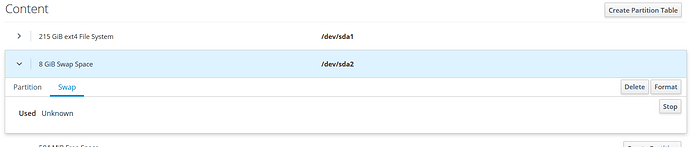Hello everyone!
I tell you: Until now, I had a 1Tb HDD (937 Gb for / and 4 Gb for SWAP) which I have replaced with a 240 Gb SSD.
To do this, with GParted, I edited the / partition on the disk, and downsized it to 215 Gb, then I DELETED the 4 Gb SWAP partition and created a new 8 Gb SWAP partition. Then, with CloneZilla, I cloned the HDD to the SSD (I had no problem that the SSD was smaller than the cloned one, since I checked the box that bypasses this check.
So far everything is correct. Got my server back in production from my new SSD, all good.
Except for one small detail.
When I enter Cockpit, in System, in the SWAP information, it tells me that I have 0B available.
I have to go to Storage>/dev/sda>sda2>Swap and hit Start.
So, if I go back to the System page, the SWAP info tells me 8 Gb available.
My question is (and I end):
In the /etc/fstab file, in the SWAP part, I see the UUID of the old SWAP partition (the sda2 one I deleted of 4 Gb from the 1Tb HDD).
If I look up the UUID of the new SWAP partition (new sda2 of 8Gb), and modify the fstab file with that UUID, would it start just using SWAP automatically?
I hope I have not been too heavy and I thank you for your help.