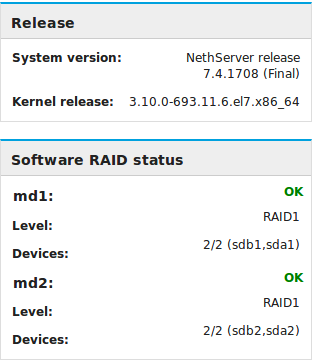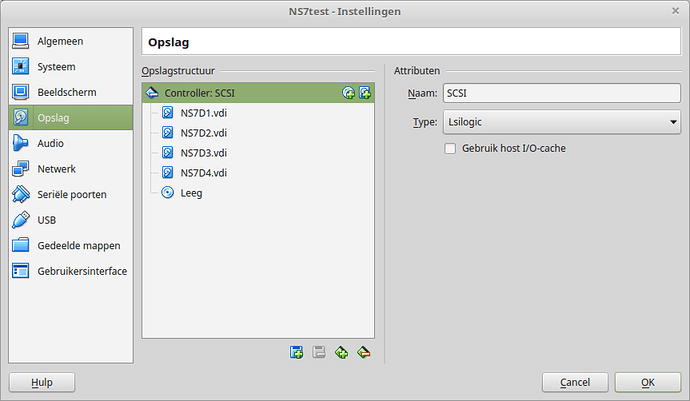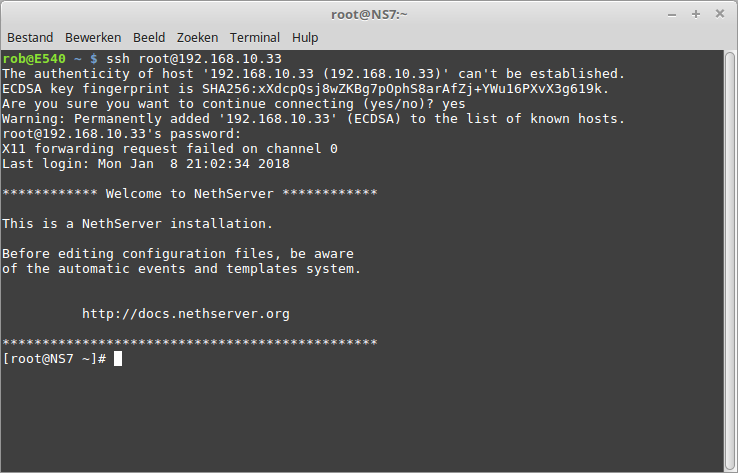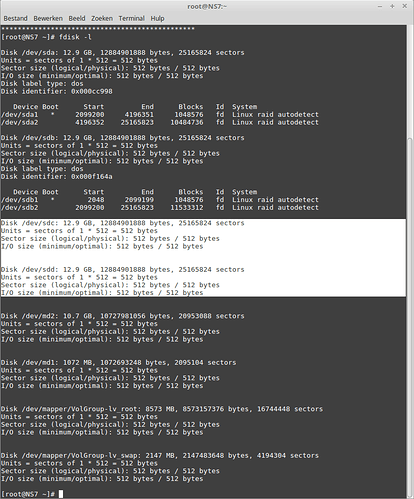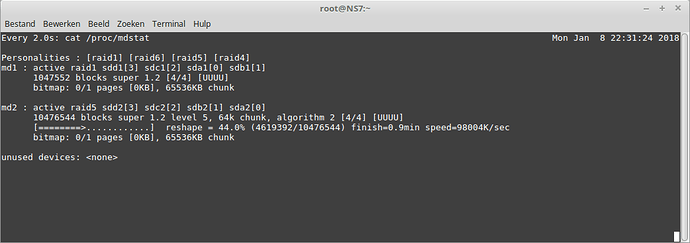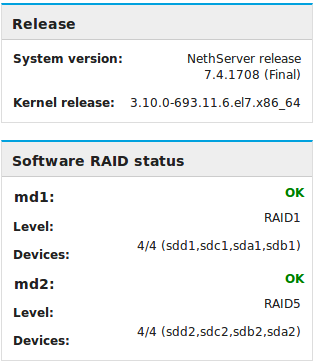All right… let’s play… 
I installed a NS7 with default settings in unattended mode. This way the 2 disks I created in VBox were automagically configured as MDADM Raid1
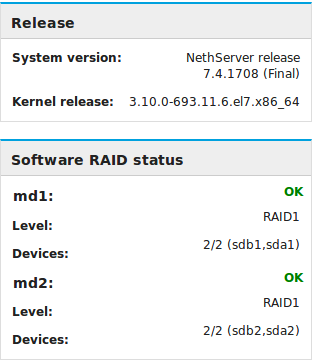
Now I bring the VM down and add 2 more VDisks:
And spin up the VM again and I ssh into the VM:
First I check the disks with
fdisk -l
The highlighted rows are the 2 more added disks: /dev/sdc and /dev/sdd
/dev/sdc and /dev/sdd after replicating from /dev/sda and /dev/sdb
Disk /dev/sdc: 12.9 GB, 12884901888 bytes, 25165824 sectors
Units = sectors of 1 * 512 = 512 bytes
Sector size (logical/physical): 512 bytes / 512 bytes
I/O size (minimum/optimal): 512 bytes / 512 bytes
Disk label type: dos
Disk identifier: 0x00000000
Device Boot Start End Blocks Id System
/dev/sdc1 * 2099200 4196351 1048576 fd Linux raid autodetect
/dev/sdc2 4196352 25165823 10484736 fd Linux raid autodetect
Disk /dev/sdd: 12.9 GB, 12884901888 bytes, 25165824 sectors
Units = sectors of 1 * 512 = 512 bytes
Sector size (logical/physical): 512 bytes / 512 bytes
I/O size (minimum/optimal): 512 bytes / 512 bytes
Disk label type: dos
Disk identifier: 0x00000000
Device Boot Start End Blocks Id System
/dev/sdd1 * 2099200 4196351 1048576 fd Linux raid autodetect
/dev/sdd2 4196352 25165823 10484736 fd Linux raid autodetect
add them to raidset:
[root@NS7 ~]# mdadm /dev/md1 --add /dev/sdc1 /dev/sdd1
mdadm: added /dev/sdc1
mdadm: added /dev/sdd1
[root@NS7 ~]# mdadm /dev/md2 --add /dev/sdc2 /dev/sdd2
mdadm: added /dev/sdc2
mdadm: added /dev/sdd2
Changing raidlvl:
[root@NS7 ~]# mdadm --grow /dev/md1 --level=1 --raid-disks=4
raid_disks for /dev/md1 set to 4
[root@NS7 ~]# mdadm --grow /dev/md2 --level=5 --raid-disks=4
mdadm: level of /dev/md2 changed to raid5
Watching the raidset build:
([ctrl]-c to exit)
pvresize /dev/md2 gives:
[root@NS7 ~]# pvresize /dev/md2
Physical volume “/dev/md2” changed
1 physical volume(s) resized / 0 physical volume(s) not resized
lvextend --resizefs -l +100%FREE /dev/mapper/VolGroup-lv_root gives:
[root@NS7 ~]# lvextend --resizefs -l +100%FREE /dev/mapper/VolGroup-lv_root
Size of logical volume VolGroup/lv_root changed from 7.98 GiB (2044 extents) to 27.97 GiB (7161 extents).
Logical volume VolGroup/lv_root successfully resized.
meta-data=/dev/mapper/VolGroup-lv_root isize=512 agcount=4, agsize=523264 blks
= sectsz=512 attr=2, projid32bit=1
= crc=1 finobt=0 spinodes=0
data = bsize=4096 blocks=2093056, imaxpct=25
= sunit=0 swidth=0 blks
naming =version 2 bsize=4096 ascii-ci=0 ftype=1
log =internal bsize=4096 blocks=2560, version=2
= sectsz=512 sunit=0 blks, lazy-count=1
realtime =none extsz=4096 blocks=0, rtextents=0
data blocks changed from 2093056 to 7332864
And the big question: what will NetGui Dashboard say?..
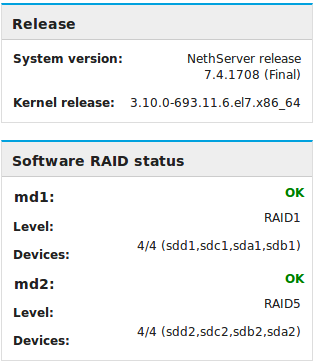
Thnx @fausp for this mini tutorial. It works flawlessly…
I added some screens to make it even more clear. Especially for the less tech savvy members of our forums.