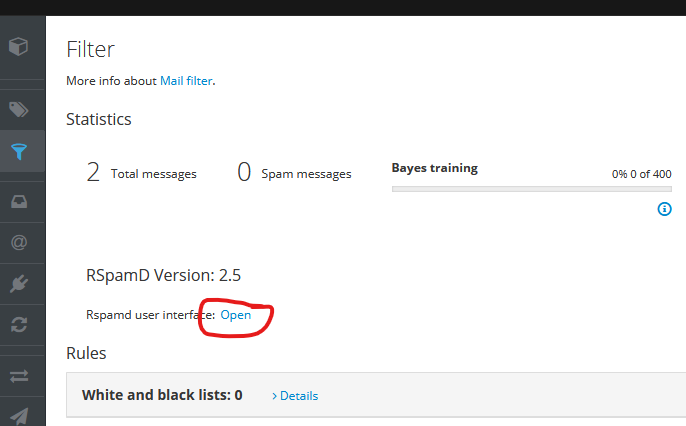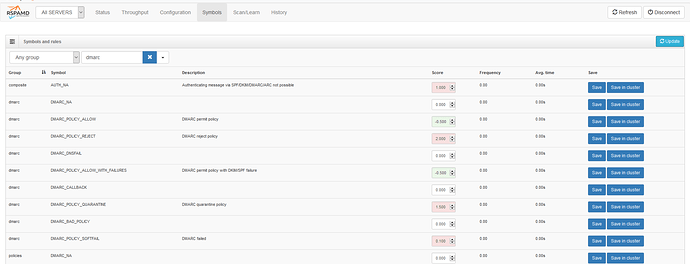NethServer Version: nethserver-7.9.2009-x86_64
Module: email
While reading a lot in the forum and in the wiki, I’m wondering how from SME the SPF and DMARC settings could be configured in NS?
In a running SME mail server (fix IP, no rely) the output of:
#db configuration show qpsmtpd
qpsmtpd=service
BadCountries=A1,AC,AD,AE,AF,AG,AI,AL,AM,AN,AO,AQ,AP,AR,AS,ASIA,AU,AW,AX,AZ,BB,BD,BF,BG,BH,BI,BJ,BL,BM,BN,BO,BQ,BR,BS,BT,BV,BW,BY,BZ,CC,CD,CF,CG,CI,CK,CL,CM,CN,CO,CR,CU,CV,CW,CX,CY,DJ,DM,DO,DZ,EC,EDU,EE,EG,EH,ER,FJ,FK,FM,FO,GA,GD,GE,GF,GG,GH,GI,GL,GM,GN,GOV,GP,GQ,GS,GT,GU,GW,GY,HK,HM,HN,HT,ID,IL,IM,IN,IO,IQ,IR,JE,JM,JO,JOBS,JP,KE,KG,KH,KI,KM,KN,KP,KR,KW,KY,KZ,LA,LB,LC,LK,LR,LS,LT,LV,LY,MA,MC,MD,ME,MF,MG,MH,MIL,ML,MM,MN,MO,MOBI,MP,MQ,MR,MS,MT,MU,MUSE,MV,MW,MX,MY,MZ,NA,NAME,NC,NE,NF,NG,NI,NP,NR,NU,NZ,OM,PA,PE,PF,PG,PH,PK,PM,PN,PR,PRO,PS,PW,PY,QA,RE,RO,RS,RU,RW,SA,SB,SC,SD,SE,SG,SH,SJ,SK,SL,SM,SN,SO,SR,SS,ST,SU,SV,SX,SY,SZ,TC,TD,TEL,TF,TG,TH,TJ,TK,TL,TM,TN,TO,TP,TR,TRAV,TT,TV,TW,TZ,UA,UG,UM,UY,UZ,VA,VC,VE,VG,VI,VN,VU,WF,WS,XXX,YE,YT,ZA,ZM,ZW
Bcc=enabled
BccMode=bcc
BccUser=maillog
DKIMSigning=enabled
DMARCReject=enabled
DMARCReporting=enabled
DNSBL=enabled
GeoIP=enabled
HeloPolicy=lenient
Karma=enabled
KarmaNegative=3
KarmaStrikes=3
LogLevel=6
MaxScannerSize=35000000
RBLList=zen.spamhaus.org,bl.spamcop.net,dnsbl-1.uceprotect.net
RHSBL=enabled
RelayRequiresAuth=enabled
SBLList=multi.surbl.org,rhsbl.sorbs.net,dbl.spamhaus.org,black.uribl.com
SPFRejectPolicy=1
TlsBeforeAuth=1
UBLList=multi.surbl.org:8-16-64-128,black.uribl.com,rhsbl.sorbs.net
URIBL=enabled
access=public
qplogsumm=disabled
status=enabled
Where/how can DMARC Reject and Reporting and SPF Reject be configured (besides i.E. Geo-blocking) in the NS?
BTW the SME shows for:
#qpsmtpd-print-dns online.de
default._domainkey IN TXT "v=DKIM1;p=MIIBIjANBgkqhkiG9w0BAQEFAAOCAQ8AMIIBCgKCAQEAqVcwtXs861k8h99DZjzF3ZhdIo7LKDzLEL2sQJUFdMUEZxkqaaFFVcXgVVQiKGy9UyUl9nl3/sV7NCpMcQyeWatKPYQR8hLhWyl87xtHgTT0ytpfH9TY0Sme2PLlLQODpbJ4V9H1mzg+0"“i6tiTRvMk4dwaNO2MGKIOPbgN5bqMW9FfJNN79fQkUbC64hN4gfTh5lcxQE4qrPzmUd2mspBipQ0CtDAMoUL4e/HWeHkbXI9mHew+gFdOgMJ6aSDjtd3i00aSvnGdmfb+zGoksenbsfNwIDAQAB;t=y”
@ IN SPF “v=spf1 mx a -all”
@ IN TXT “v=spf1 mx a -all”
_dmarc IN TXT “v=DMARC1; p=none; adkim=s; aspf=r; rua=mailto:dmarc-feedback@online.de; pct=100”
All records are properly defined at the hoster which gives my email a lovely 10/10 at mailtester.
If I overread something, just a hint or link would be nice. Thanks for any help.
regards,
stefan