Hi everyone, I have a problem composing messages on SOGO with a MAC keyboard. That is when composing the message as soon as I type an address eg. user@gmail.com or other, the @ symbol does not work. The flaw is only on the composition.
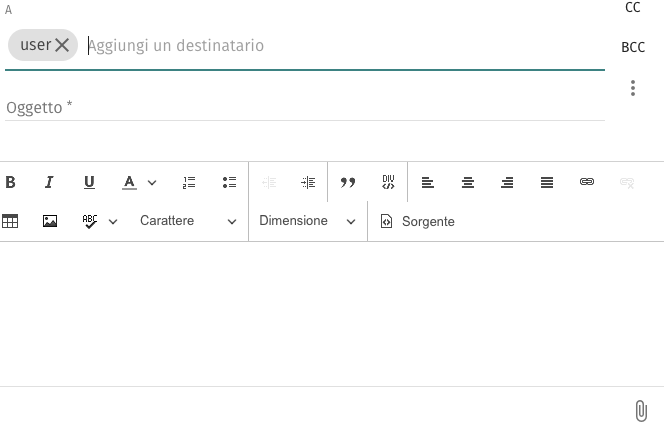
What browser do you use, what version, can you reproduce with FF on the Apple product, either a apple issue or eventually a SOGo issue, but I bet not a NethServer issue.
I do not have apple products, however does someone can test and reproduce this issue
Yes, I can confirm that it is safari. I tried with firefox and it works. I apologize for being too quick to open a post without trying other browsers. I took it for granted …! Thanks
Could you try Alt+Q instead of Alt+A at Safari, it’s the Windows key-combination. Perhaps this works, too. I also had fumy situations like this with a mac.
Thanks, but I have an apple bluetooth keyboard, so the key @ Works correctly except with SOGO.
Thanks for your quick answer, for me it also was an apple keyboard where it works with Alt+Q. So I thought Safari interprets it in a wrong way and you could try it with Alt+Q in Safari at the SOGo Web-Interface.
The combination in composition ALT + Q then the app
Can you explain what you mean in other words? I don’t understand.
It seems that the problem of composition has been highlighted for some time.
https://sogo.nu/bugs/view.php?id=3573
https://sogo.nu/bugs/view.php?id=3513#c10496
Suggest it may be these combination of factors:
Summary: The issue happens in the following environment:
Mac OS X
Browser Safari or Chrome
Italian keyboard layout (the ‘@’ character and ‘;’ character have the same keycode 186)
One of those strange, unexpected language dependent bugs a program can have…
A few years ago, the ERP I was using had the bug that the Australian template could not be loaded in a browser, the computer made strange crackling sounds…
The ending was the country code, Australia uses .au, which is also the ending of a sound file in that system (Sun or Linux)…
They explictly had to say install the Australian template with SSH/SCP (The workaround never worked otherwise)…
Murphy can hit you when you least expect it!

My 2 cents
Andy
Hi Mark, I tried to change the keyboard layout and it works. however with the keyboard ITA refuses to dial correctly!

Murphy haunts us …
There’s always Murphy’s Paradoxum:
Original by Murphy:
If everything that can go wrong does go wrong…
Paradoxum:
Why is Murphy’s law right almost all the time?
Stuff to think about.

Because ? Because bad luck sees us well …

And there’s also the “other” mandatory law, at least for us humans: “Sh*t happens” !!!

