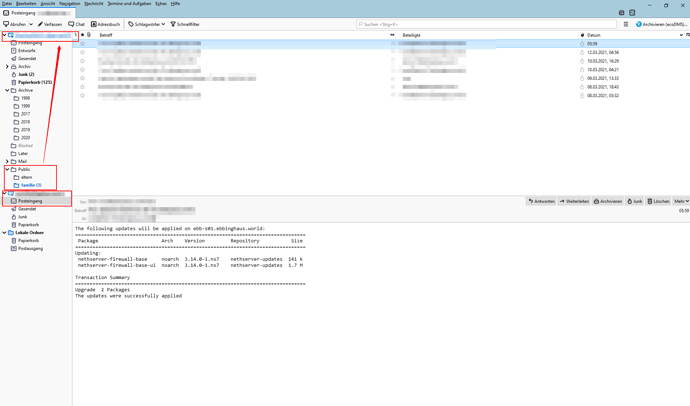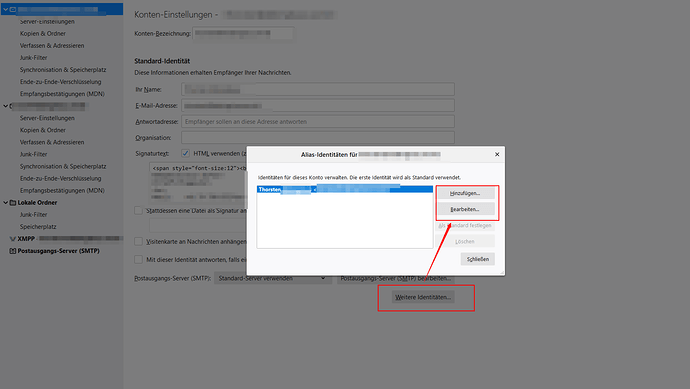Hi Marc,
I mainly use Spark on the IOS and Thunderbird on Windows. SOGo is my method of choice when only connected on the third party device, however I like SOGo very much.
All of them allow me to view eMails on public folders. In my case, in an SOHO environment, I have the users “kid_1”, “kid_2”, “mama”, “papa”, “grandma_1”, “grandpa_1”.
All of these users are grouped, organizational groups on my environment are “parents”, “family”, “kids”. I do also have functional groups, e.g. “VPN”, “multimedia”, “dms_privileged_user”, “dms_admin”, “dms_readers” or “nextcloud” users.
Each of the users has multiple aliases. Typcally I use a different alias eMail for each individual online account, e.g. “papa.google@” or “mama.ebay@”. Actually, I have more than 150 alias addresses just for me - making “matchmaking” betweens social media much more difficult as long als no mobile phone number is requested :-).
This is done for “familiy-common-used-services” on the same level, but here I do use the public mailboxes.
The aliases are directly linked to the users mailboxes, so only they have access to it. On Thunderbird I can define / handle multiple e-Mail identies which I use if required to reply. This is for online services not often necessary. If you make a mistake, online support ticket systems do not recognice your replay as it is interlinked with different eMails. E.g. If papa.google@mydomain.tld recieves an email which is prespondend from papa@ … this does not work for automated ticket system. Recently I had this issue with Prusa 3D printers - however there was a nice guy on the other end on the chat 
On Thunderbird, you can find the corresponding settings for your account. Here you can see my thunderbird interface: just two seprate eMail-Mailboxen (user@mydomain.tld) + one other (just the admin)
In between the public folder public with “parents” and “family”, famly has three new e-Mails.