Hi all after problem with networking i reboot the server and now i have the list of user empty:
How can i troubleshooting?
Thanks
Hi all after problem with networking i reboot the server and now i have the list of user empty:
Thanks
is the user acccounts for that server local, or is it fetching from remote AD,
Hi
Is local server
It seems the ad machine is offline if i ping
Hi Denis
Most likely your Account Provider (AD) isn’t working.
Can you start it?
See here for some Info:
https://docs.nethserver.org/projects/nethserver-devel/en/latest/nethserver-dc.html
My 2 cents
Andy
hi @Andy_Wismer
config show nsdc:
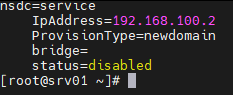
Says status=disabled
I dont’t think is normal 
Maybe that appens because i change the the gree network interface to br0 to eno1 i remove the bridge and now the dc-container can not start.
How can i do to fix?
Thanks
Hi
Most likely the easiest is - if you have a working config-backup - is as follows:
This has helped me / my clients several times… ![]()
And it has helped others too:
Good luck also helps!
My 2 cents
Andy
So i need to restore only the backup config no need the backup data?
Yes, that should work…
Ok
Before i try to restore, maybe is there a method to enable and start the systemd-nspawn container manually?
You may need to reset the network to use the br0 again…
Is (should be) possible, I don’t know…
Yes but i remove because i don’t want to use a bridge
You MUST use a bridge for AD in NethServer.
You are right 
Now i restore the config backup and the green interface back to br0 and now he back to work i have my list of users.
But in the mean time i change the permission to Shared folder for give to the client the possibility to work, whit this command: chmod 777 -R Archivio, what are the default permission?
Check on another Nethserver…
Or create a new shared folder, and check there…
It should be chmod 770 -R Archivio
Thanks 