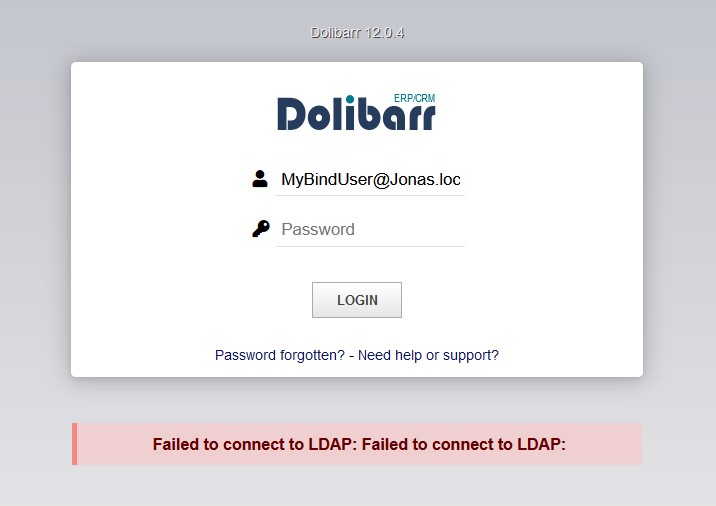NethServer Version: 7.9.2009
Module: Dolibarr 12.0.4
Hi community,
I’ve installed the dolibarr module from @stephdl on a new virtualized server.
The server is connected to a remote Windows Server 2019 AD. We have 3 branches
- Users
- Verwaltung
- Betrieb
The bind user is at the “Users” branch, which is standard for Windows.
If I try to login with the Bind user I get the error failed to connect to LDAP (Other users also doesn’t work)
I’ve compared the output from
account-provider-test dump
with the settings at
/usr/share/dolibarr/htdocs/conf/conf.php
Test Dump
[root@project conf]# account-provider-test dump {
"BindDN" : "MyBindUser@Jonas.local",
"LdapURI" : "ldap://dc1.jonas.local",
"DiscoverDcType" : "dns",
"StartTls" : "",
"port" : 389,
"host" : "dc1.jonas.local",
"isAD" : "1",
"isLdap" : "",
"UserDN" : "DC=Jonas,DC=local",
"GroupDN" : "DC=Jonas,DC=local",
"BindPassword" : "MyBindPassword",
"BaseDN" : "DC=Jonas,DC=local",
"LdapUriDn" : "ldap:///dc%3Djonas%2Cdc%3Dlocal"conf.php
<?php
// ================= DO NOT MODIFY THIS FILE =================
//
// Manual changes will be lost when this file is regenerated.
//
// Please read the developer's guide, which is available
// at NethServer official site: https://www.nethserver.org
//
//
//
// File generated by nethserver-dolibarr
//
$dolibarr_main_url_root='https://jonas.local/dolibarr';
$dolibarr_main_document_root='//usr/share/dolibarr/htdocs';
$dolibarr_main_url_root_alt='/custom';
$dolibarr_main_document_root_alt='//usr/share/dolibarr/htdocs/custom';
$dolibarr_main_data_root='/usr/share/dolibarr/documents';
$dolibarr_main_db_host='localhost';
$dolibarr_main_db_port='3306';
$dolibarr_main_db_name='dolibarr';
$dolibarr_main_db_prefix='llx_';
$dolibarr_main_db_user='dolibarr';
$dolibarr_main_db_pass='DolibarrDBPassword';
$dolibarr_main_db_type='mysqli';
$dolibarr_main_db_character_set='utf8';
$dolibarr_main_db_collation='utf8_general_ci';
// Authentication settings
$dolibarr_main_authentication='ldap';
// Parameters used to setup LDAP authentication.
//
$dolibarr_main_auth_ldap_host='dc1.jonas.local'; // You can define several servers here separated with a comma.
$dolibarr_main_auth_ldap_port='389'; // Port
$dolibarr_main_auth_ldap_version='3';
$dolibarr_main_auth_ldap_servertype='activedirectory'; // openldap, activedirectory or egroupware
$dolibarr_main_auth_ldap_login_attribute='cn'; // Ex: uid or samaccountname for active directory
$dolibarr_main_auth_ldap_dn='CN=Users,DC=Jonas,DC=local'; // Ex: ou=users,dc=my-domain,dc=com
//$dolibarr_main_auth_ldap_filter = ''; // If defined, two previous parameters are not used to find a user into LDAP. Ex: (uid=%1%) or &(uid=%1%)(isMemberOf=cn=Sales,ou=Groups,dc=opencsi,dc=com).
$dolibarr_main_auth_ldap_admin_login='MyBindUser@Jonas.local'; // Required only if anonymous bind disabled. Ex: cn=admin,dc=example,dc=com
$dolibarr_main_auth_ldap_admin_pass='MyBindPassword'; // Required only if anonymous bind disabled. Ex: secret
//$dolibarr_main_auth_ldap_debug='true';
// Security settings
$dolibarr_main_prod='0';
$dolibarr_main_force_https='1';
$dolibarr_main_restrict_os_commands='mysqldump, mysql, pg_dump, pgrestore';
$dolibarr_nocsrfcheck='0';
$dolibarr_main_instance_unique_id='71df74668b86fa47b1dcfb68932805a9';
$dolibarr_mailing_limit_sendbyweb='0';
//$dolibarr_lib_FPDF_PATH='';
//$dolibarr_lib_TCPDF_PATH='';
//$dolibarr_lib_FPDI_PATH='';
//$dolibarr_lib_TCPDI_PATH='';
//$dolibarr_lib_ADODB_PATH='';
//$dolibarr_lib_GEOIP_PATH='';
//$dolibarr_lib_NUSOAP_PATH='';
//$dolibarr_lib_PHPEXCEL_PATH='';
//$dolibarr_lib_ODTPHP_PATH='';
//$dolibarr_lib_ODTPHP_PATHTOPCLZIP='';
//$dolibarr_js_CKEDITOR='';
//$dolibarr_js_JQUERY='';
//$dolibarr_js_JQUERY_UI='';
//$dolibarr_js_JQUERY_FLOT='';
//$dolibarr_font_DOL_DEFAULT_TTF='';
//$dolibarr_font_DOL_DEFAULT_TTF_BOLD='';Also I have looked at
messages.log
and found this:
Apr 22 11:27:14 project esmith::event[32255]: PHP Warning: ldap_start_tls(): Unable to start TLS: Server is unavailable in /usr/share/dolibarr/htdocs/core/class/ldap.class.php on line 205
Apr 22 11:27:14 project esmith::event[32255]: PHP Warning: ldap_set_option(): supplied resource is not a valid ldap link resource in /usr/share/dolibarr/htdocs/core/class/ldap.class.php on line 391
Apr 22 11:27:14 project esmith::event[32255]: PHP Warning: ldap_set_option(): supplied resource is not a valid ldap link resource in /usr/share/dolibarr/htdocs/core/class/ldap.class.php on line 215
Apr 22 11:27:14 project esmith::event[32255]: PHP Warning: ldap_set_option(): supplied resource is not a valid ldap link resource in /usr/share/dolibarr/htdocs/core/class/ldap.class.php on line 403
Apr 22 11:27:14 project esmith::event[32255]: PHP Warning: ldap_errno(): supplied resource is not a valid ldap link resource in /usr/share/dolibarr/htdocs/core/class/ldap.class.php on line 344
Apr 22 11:27:14 project esmith::event[32255]: PHP Warning: ldap_error(): supplied resource is not a valid ldap link resource in /usr/share/dolibarr/htdocs/core/class/ldap.class.php on line 345
Apr 22 11:27:14 project esmith::event[32255]: PHP Warning: ldap_errno(): supplied resource is not a valid ldap link resource in /usr/share/dolibarr/htdocs/core/class/ldap.class.php on line 231
Apr 22 11:27:14 project esmith::event[32255]: PHP Warning: ldap_error(): supplied resource is not a valid ldap link resource in /usr/share/dolibarr/htdocs/core/class/ldap.class.php on line 231Starttls is disabled
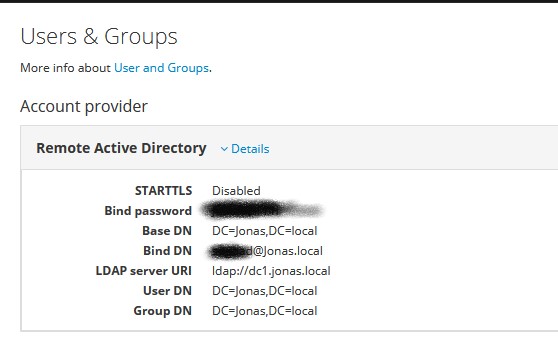
Can somebody help?