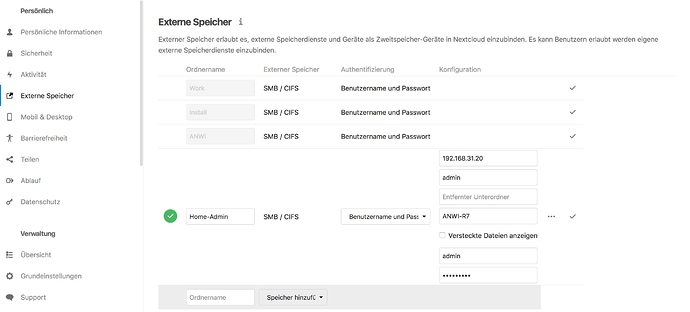Hi
What exactly are you trying to connect?
Directories (Shares) on your NethServer?
SMB works well with NethServer/AD, both for generic shares and the users home directory.
This also works well connecting to shares on a NAS, no matter if the NAS is AD connected or not, both work.
I use this at home and for almost all my clients. No issues so far… 
For my admin at home, connection to home share on NethServer…
Note: You DO need to allow users (as Nextcloud admin) to make External Storage connections. I limit users to smb connections.
My 2 cents
Andy