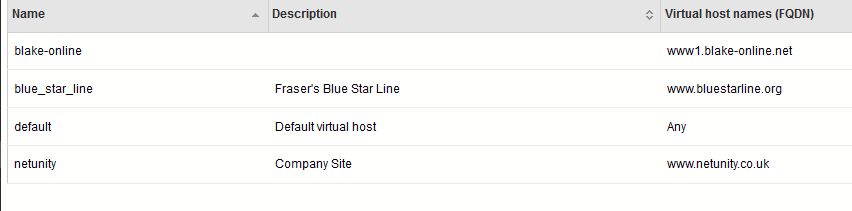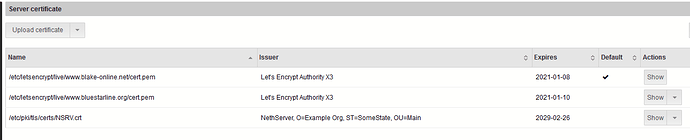I Have a Nethserver, System version - NethServer release 7.8.2003 (final) - Kernel release 3.10.0-1127.19.1.el7.x86_64
I browsed to one of the vhosts I support, www.netunity.co.uk, and got a certificate warning, which said the cert expired on 9 November 2020.
I ran “certbot renew” and got the following output
"[root@bastion netunity]# certbot renew
Saving debug log to /var/log/letsencrypt/letsencrypt.log
Processing /etc/letsencrypt/renewal/www.blake-online.net.conf
Cert not yet due for renewal
Processing /etc/letsencrypt/renewal/www.bluestarline.org.conf
Cert not yet due for renewal
The following certs are not due for renewal yet:
/etc/letsencrypt/live/www.blake-online.net/fullchain.pem expires on 2021-01-08 (skipped)
/etc/letsencrypt/live/www.bluestarline.org/fullchain.pem expires on 2021-01-10 (skipped)
No renewals were attempted.
[root@bastion netunity]#"
But when I inspect the config, I see:
"# renew_before_expiry = 30 days
version = 1.9.0
archive_dir = /etc/letsencrypt/archive/www.blake-online.net
cert = /etc/letsencrypt/live/www.blake-online.net/cert.pem
privkey = /etc/letsencrypt/live/www.blake-online.net/privkey.pem
chain = /etc/letsencrypt/live/www.blake-online.net/chain.pem
fullchain = /etc/letsencrypt/live/www.blake-online.net/fullchain.pem
Options used in the renewal process
[renewalparams]
authenticator = webroot
account = cc380dc4c392efda55242f9e557f2846
server = https://acme-v02.api.letsencrypt.org/directory
webroot_path = /var/www/html,
[[webroot_map]]
www.blake-online.net = /var/www/html
www.bluestarline.org = /var/www/html
www.netunity.co.uk = /var/www/html"
So I’m confused. LetsEncrypt knows about the Netunity domain, but isn’t trying to renew it, despite the certs being out of date, and although I did all the certificate configs at the same time, and (I thought) in the same way, it appears that my other two vhosts are not due for renewal untilk next January (which is reasonable, really, that would be 3 months from 9/11/2020 which is when the Netunity cert expired) but my Netunity domain is being ignored.
Any advice/help would be much appreciated!
Jim