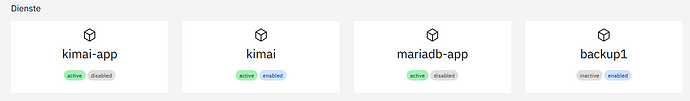LayLow
August 24, 2024, 1:11pm
61
mrmarkuz:
Please check owner:
Rocky, followed the initial isstructions including ownership. Kimai works and starts after reboot
ls -lisa /home/kimai1/.local/share/containers/storage/volumes/kimai-plugins/_data
total 16
2490372 4 drwxr-xr-x 3 1541824 1541824 4096 Aug 22 14:15 .
2490371 4 drwx------ 3 kimai1 kimai1 4096 Aug 22 13:11 ..
2360160 4 drwxrwxr-x 7 558784 558784 4096 Mar 9 2023 DeductionTimeBundle
2493349 4 -rw-r--r-- 1 1541824 1541824 55 Jul 28 18:06 .gitkeep
1 Like
mrmarkuz
August 24, 2024, 1:26pm
62
So it’s not a difference about the OS.
@dnutan , @transocean did you see the plugin in the Kimai web app after the installation of the plugin?
If possible please test if it works using the same owner as the app uses as explained here .
To be sure please remove the plugin first and reinstall using the the right owner in the chmod command.
For me it worked like that on a new test installation.
LayLow
August 24, 2024, 1:30pm
63
Just an additional thought, is there any effect on the NS8 backup, meaning a complete restore of software and then data? Just thinking out loud.
1 Like
mrmarkuz
August 24, 2024, 1:42pm
65
Ok so please check and share the permissions:
ls -lisa /home/kimai1/.local/share/containers/storage/volumes/kimai-plugins/_data
ls -lisa /home/kimai3/.local/share/containers/storage/vo lumes/kimai-plugins/_data
1 Like
dnutan
August 24, 2024, 1:52pm
67
chown plugin files and folder again with 689856 instead of 558784
1 Like
dnutan
August 24, 2024, 1:56pm
69
chown -R 689856:689856 /home/kimai1/.local/share/containers/storage/volumes/kimai-plugins/_data/DeductionTimeBundle/
the user IDs change from one installation to the other, at least on rocky…
EDIT:
1 Like
And now i can see the plugin.
I wil do a reboot.
1 Like
dnutan
August 24, 2024, 2:10pm
72
Worked even after reboot. the plugin shows on the UI.
EDIT: @mrmarkuz after dnf updates and new app instance, different IDs… Worth adding a note on the readme to look for the correct ID
2 Likes
Yes, I can confirm that. Thank you very, very much!
2 Likes
mrmarkuz
August 24, 2024, 2:14pm
74
Great, we just solved a not so trivial issue together on the weekend!
EDIT:
I’ll update the docs asap.
So the issue is that the container user www-data may have different owner ids.
runagent -m kimai1 podman exec kimai-app chown -R www-data:www-data /opt/kimai/var/plugins/
But it’s not working due to permissions yet…
EDIT:
Thanks for that finding, I’ll add it if I don’t find a good command to avoid using owner IDs completely. Maybe it helps to download the plugin inside the container so it should just have the right owner, I’ll report asap.
3 Likes
If I understand this correctly, do I have to create two entries for each day?
1 Like
mrmarkuz
August 24, 2024, 4:23pm
76
Short answer: Yes.
As it’s intended to track different projects of different customers you usually have more working hours entries a day.
I think there are basically two ways:
Just track the working time and stop tracking when doing a break.
Track the working time and have a break without stopping the tracking and just add the break to the system using the plugin.
I don’t use Kimai intensively so there may be better solutions for that issue.
2 Likes
mrmarkuz
August 24, 2024, 7:17pm
77
I adapted the Plugin installation part to make it workable and added a note to the manual about the changing owner IDs.
# ns8-kimai
[Kimai](https://www.kimai.org/) is an open source time tracking software.
## Install
Install from Software center:
- Add a Software repository pointing to `https://repo.mrmarkuz.com/ns8/updates/`, see https://repo.mrmarkuz.com for instructions
- Install Kimai via Software Center
...or install from CLI:
add-module ghcr.io/mrmarkuz/kimai:latest 1
## Configure
Configure at least the hostname (FQDN) in the app settings.
You can login as user `superadmin` with password `Nethesis,1234`
show original
This way we don’t need to care about the owner ID:
Set the owner of the plugin dir to the owner of the upper plugins directory:
chown -R --reference=. DeductionTimeBundle
1 Like
@pike
Speicher translates into “Storage”, not to RAM.
The english term attic is often translated to “Speicher”, and often used in german speaking countries in that sense.
My 2 cents
2 Likes
mrmarkuz
August 24, 2024, 7:52pm
79
“Speicher” is also translated to “memory” which is more near to RAM so it’s really complicated.
1 Like
LayLow
August 25, 2024, 5:09am
80
mrmarkuz:
added a note
Go back to previous directory to make other commands work again
cd -
Is this correct? or should it be “cd /” ?
1 Like