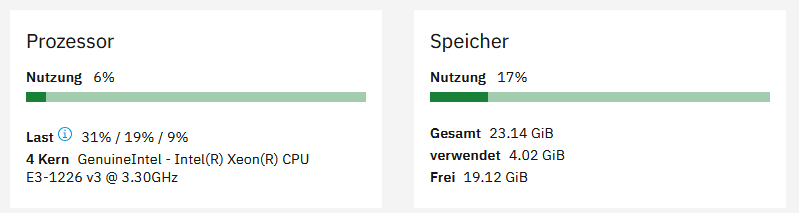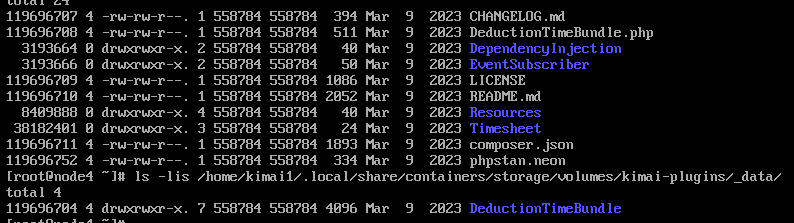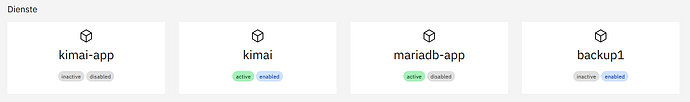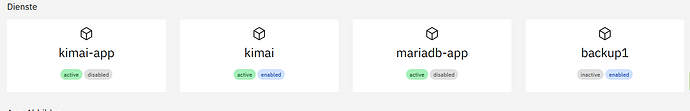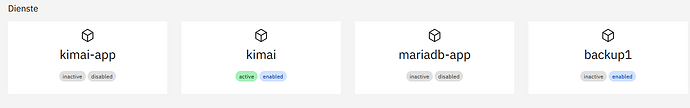I have now reinstalled Kimai. Without the plugin and so far without rebooting.
Now i know that “speicher” is the german word for “RAM”.
After reboot, shutdown and restart, but further without the plugin, kimai is working.But the question is what happens when I install the plugin again.
I’m also going to install the plugin on another test server.
When you install the plugin again please share the commands you use.
In case the plugin doesn’t work again it should be also possible to just remove the plugin instead of the whole app.
Sorry, I removed it and had to reinstall the plugin again.
It fails because control process exited with error code.
Or SELinux ? (EDIT: doesn’t seem to be that)
This is on Rocky.
I installed the plugin again.But no reboot so far. Here are the commands:
curl -L -O GitHub - Keleo/DeductionTimeBundle: Configure certain activities as deduction time, resulting in negative durations for timesheets. archive/refs/tags/2.0.1.tar.gz
% Total % Received % Xferd Average Speed Time Time Time Current
Dload Upload Total Spent Left Speed
0 0 0 0 0 0 0 0 --:–:-- 0:00:05 --:–:-- 0
100 6618 0 6618 0 0 585 0 --:–:-- 0:00:11 --:–:-- 1397
[root@ ~]# tar -xvf 2.0.1.tar.gz
DeductionTimeBundle-2.0.1/
DeductionTimeBundle-2.0.1/.github/
DeductionTimeBundle-2.0.1/.github/workflows/
DeductionTimeBundle-2.0.1/.github/workflows/linting.yaml
DeductionTimeBundle-2.0.1/.gitignore
DeductionTimeBundle-2.0.1/.php-cs-fixer.dist.php
DeductionTimeBundle-2.0.1/CHANGELOG.md
DeductionTimeBundle-2.0.1/DeductionTimeBundle.php
DeductionTimeBundle-2.0.1/DependencyInjection/
DeductionTimeBundle-2.0.1/DependencyInjection/DeductionTimeExtension.php
DeductionTimeBundle-2.0.1/EventSubscriber/
DeductionTimeBundle-2.0.1/EventSubscriber/ActivityMetaDefinitionSubscriber.php
DeductionTimeBundle-2.0.1/LICENSE
DeductionTimeBundle-2.0.1/README.md
DeductionTimeBundle-2.0.1/Resources/
DeductionTimeBundle-2.0.1/Resources/config/
DeductionTimeBundle-2.0.1/Resources/config/services.yaml
DeductionTimeBundle-2.0.1/Resources/translations/
DeductionTimeBundle-2.0.1/Resources/translations/messages.de.xlf
DeductionTimeBundle-2.0.1/Resources/translations/messages.en.xlf
DeductionTimeBundle-2.0.1/Timesheet/
DeductionTimeBundle-2.0.1/Timesheet/Calculator/
DeductionTimeBundle-2.0.1/Timesheet/Calculator/DeductionTimeCalculator.php
DeductionTimeBundle-2.0.1/composer.json
DeductionTimeBundle-2.0.1/phpstan.neon
[root@ ~]# mv DeductionTimeBundle-2.0.1/ /home/kimai3/.local/share/ containers/storage/volumes/kimai-plugins/_data/DeductionTimeBundle
[root@ ~]# chown -R 558784:558784 /home/kimai3/.local/share/contain ers/storage/volumes/kimai-plugins/_data/DeductionTimeBundle/
[root@ ~]# runagent -m kimai3 podman exec kimai-app /opt/kimai/bin/ console kimai:reload --env=prod
PHP Warning: include(/opt/kimai/vendor/composer/…/…/var/plugins/DeductionTime Bundle/DeductionTimeBundle.php): Failed to open stream: Permission denied in /op t/kimai/vendor/composer/ClassLoader.php on line 576
PHP Warning: include(): Failed opening ‘/opt/kimai/vendor/composer/…/…/var/pl ugins/DeductionTimeBundle/DeductionTimeBundle.php’ for inclusion (include_path=’ .:/usr/local/lib/php’) in /opt/kimai/vendor/composer/ClassLoader.php on line 576
Validating config file syntax …
[OK] All 26 YAML files contain valid syntax.
[OK] All 555 XLIFF files contain valid syntax.
Rebuilding your cache, please be patient …
// Clearing the cache for the prod environment with debug false
11:20:52 WARNING [php] Warning: include(/opt/kimai/vendor/composer/…/…/var/p lugins/DeductionTimeBundle/DeductionTimeBundle.php): Failed to open stream: Perm ission denied [“exception” => ErrorException { …}] [“channel” => “php”]
11:20:52 WARNING [php] Warning: include(): Failed opening ‘/opt/kimai/vendor/c omposer/…/…/var/plugins/DeductionTimeBundle/DeductionTimeBundle.php’ for inclu sion (include_path=‘.:/usr/local/lib/php’) [“exception” => ErrorException { …}] [“channel” => “php”]
[2024-08-24T11:20:52.646773+00:00] deprecation.INFO: User Deprecated: Since kevi npapst/tabler-bundle 1.5.0: The child node “tabler_logout” at path “tabler.route s” is deprecated. {“exception”:“[object] (ErrorException(code: 0): User Deprecat ed: Since kevinpapst/tabler-bundle 1.5.0: The child node "tabler_logout" at pa th "tabler.routes" is deprecated. at /opt/kimai/vendor/symfony/config/Definiti on/ArrayNode.php:248)”} {“channel”:“deprecation”}
[2024-08-24T11:20:52.747507+00:00] deprecation.INFO: User Deprecated: Since kevi npapst/tabler-bundle 1.5.0: The child node “tabler_logout” at path “tabler.route s” is deprecated. {“exception”:“[object] (ErrorException(code: 0): User Deprecat ed: Since kevinpapst/tabler-bundle 1.5.0: The child node "tabler_logout" at pa th "tabler.routes" is deprecated. at /opt/kimai/vendor/symfony/config/Definiti on/ArrayNode.php:248)”} {“channel”:“deprecation”}
[2024-08-24T11:20:52.841776+00:00] deprecation.INFO: User Deprecated: Since kevi npapst/tabler-bundle 1.5.0: The child node “tabler_logout” at path “tabler.route s” is deprecated. {“exception”:“[object] (ErrorException(code: 0): User Deprecat ed: Since kevinpapst/tabler-bundle 1.5.0: The child node "tabler_logout" at pa th "tabler.routes" is deprecated. at /opt/kimai/vendor/symfony/config/Definiti on/ArrayNode.php:248)”} {“channel”:“deprecation”}
[OK] Cache for the “prod” environment (debug=false) was successfully cleared.
// Warming up the cache for the prod environment with debug false
[OK] Cache for the “prod” environment (debug=false) was successfully warmed.
[OK] Kimai config was reloaded
Same problem with a different plugin after reboot.
Thanks for sharing all the information, I’m going to check and trying to reproduce the issue.
Do you use Rocky?
Please could you post the service status or if you did already please point me to the post:
runagent -m kimai1 systemctl --user status kimai-app -l
Maybe it is, will try the plugins volume using :z instead of :Z
See this issue:
I use rocky.
● kimai-app.service - Podman kimai-app.service
Loaded: loaded (/home/kimai3/.config/systemd/user/kimai-app.service; disab>
Active: activating (start) since Sat 2024-08-24 13:46:49 CEST; 1s ago
Process: 86511 ExecStartPre=/bin/rm -f /run/user/1009/kimai-app.pid /run/us>
Process: 86512 ExecStartPre=runagent discover-smarthost (code=exited, statu>
Cntrl PID: 86513 (podman)
Tasks: 27 (limit: 151382)
Memory: 94.5M
CPU: 1.478s
CGroup: /user.slice/user-1009.slice/user@1009.service/app.slice/kimai-app.>
├─86513 /usr/bin/podman run --conmon-pidfile /run/user/1009/kimai->
├─86522 buildah-copier
└─86523 buildah-copier
And now it gets mysterious. After about 20, I see this in the settings:
I haven’t done anything to the server in the meantime.
runagent -m kimai3 systemctl --user status kimai-app -l
● kimai-app.service - Podman kimai-app.service
Loaded: loaded (/home/kimai3/.config/systemd/user/kimai-app.service; disab>
Active: active (running) since Sat 2024-08-24 13:56:15 CEST; 16min ago
Process: 131350 ExecStartPre=/bin/rm -f /run/user/1009/kimai-app.pid /run/u>
Process: 131352 ExecStartPre=runagent discover-smarthost (code=exited, stat>
Process: 131353 ExecStart=/usr/bin/podman run --conmon-pidfile /run/user/10>
Main PID: 131414 (conmon)
Tasks: 1 (limit: 151382)
Memory: 4.0M
CPU: 1.675s
CGroup: /user.slice/user-1009.slice/user@1009.service/app.slice/kimai-app.>
└─131414 /usr/bin/conmon --api-version 1 -c dee22b1c9f42bb183e50c
Maybe you did upgrade via command line to the latest version of kimai?
I included the change in the volume so maybe you unintentionally already tested the fix and it works?
Maybe, markus…
We will see it after the now following reboot.
I thought you meant reboots but you meant minutes…
Yes, minutes…
OK I’ll try to find the issue and report back asap. Thanks to everybody for testing and supporting!
I don’t want to put you to any trouble. But the software is simply great.
And again…
20 minutes after the last reboot, the kimai app is up and i can work with the software. Maybe it’s because of the heat here.
I think I finally found the (owner) issue. In the documentation I wrote
chown -R 558784:558784 /home/kimai1/.local/share/containers/storage/volumes/kimai-plugins/_data/DeductionTimeBundle/
but the owner changes from one installation to another and it occurs on Rocky only.
I tested on Rocky first and it it didn’t occur on Debian so without your help and the community support I maybe never noticed the bug.
Please check owner:
ls -lisa /home/kimai1/.local/share/containers/storage/volumes/kimai-plugins/_data
total 16
2100396 4 drwxr-xr-x 3 952000 952000 4096 Aug 22 10:49 .
2100395 4 drwx------ 3 kimai1 kimai1 4096 Aug 22 10:47 ..
2103378 4 -rw-r--r-- 1 952000 952000 55 Jul 28 16:06 .gitkeep
920361 4 drwxrwxr-x 7 558784 558784 4096 Mar 9 2023 DeductionTimeBundle
and change it accordingly, in this example I change it from the wrong value 558784 to the right value 952000:
chown -R 952000:952000 /home/kimai1/.local/share/containers/storage/volumes/kimai-plugins/_data/DeductionTimeBundle/
I needed to restart the service to make it work:
runagent -m kimai1 systemctl --user restart kimai
I also found this helpful error message when reloading the cache on a new Rocky VM test system that made me follow the permission issue direction:
// Clearing the cache for the prod environment with debug false
Failed to open stream: Permission denied ["exception" => ErrorException { …}] ["channel" => "php"]
Just to clarify, kimai is the enabled service, kimai-app is started as a requirement of kimai:
Glances is a nice tool too, used it on NS7.
AFAIK on NS8 we currently have Grafana, Netdata and Zabbix for monitoring and graphs etc.