NethServer Version: 7.6.1810
Module: Jabber/XMPP
Hi.
I have some question about parameter of the module Jabber/XMPP.
I have Nethserver join to my SRV 2012 Active Directory.
They see my user and group.
I can connect to XMPP with pidgin. But i want to connect on the admin page to configure ejabberd.
In the help documentation we need to add user in jabberadmin group.
In the Nethserver web interface i can’t add. I don’t see jabberadmin group.
How to add a user with this group to configure admin page of jabber/XMPP ?
thank’s for your help !
Simply create the group in server manager and add the required user to the group.
I can’t add group . Nethserver is a client of my active directory. The button to add not appear.
I used my admin credential of active directory.
I’m connected but i don’t see any thing to configure. Only virtualhost or Online client.
Sorry, I lack the knowledge of AD and the inner workings.
Have you tried creating the group on Active Directory, connect to your Win2012 server (RDP, console, etc) and create the group.
I have add the group on Win2012. Now the user on this group can connect.
But i have only this screen :
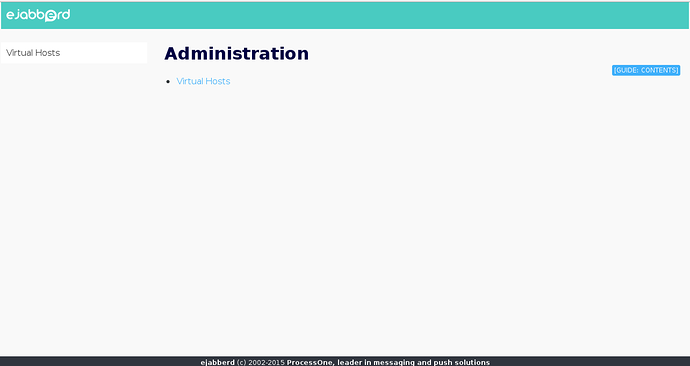
For me it looks like you don’t have enough permissions.
Is there something at the logs?
I could not reproduce, login to a Nethserver ejabberd admin interface while joined to a Win2012 server works here.
The “jabberadmins” group I used is a global security group.
Hi; thank’s for your answer.
I will recreate the group because i don’t remember what i have create for security group.
ANd i think i will reinstall nethserver to be sure maybe i have forgot something.
I keep you up to date.
Hi. I have reinstall all Nethserver. I have add jabberadmins group on srv 2012
i have join the active directory. After i have install the module. Add admin to jabberadmins group and i have all the button to configure.
Than’ks for your help