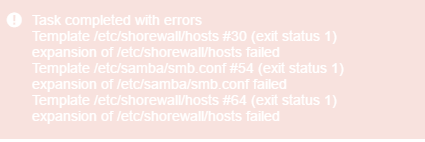Drake
January 11, 2017, 4:25pm
1
NethServer Version: 7.3.1611 (rc3)
The server works okay, but I have some issues. special related to network and samba
I can change the network settings like DHCP or Static.
Anyone have any idea.
giacomo
January 11, 2017, 4:33pm
2
Please post the output of following command:
ifconfig -a
db networks show
shorewall check
Drake
January 11, 2017, 5:37pm
3
Thanks for the reply.
ifconfig -a
enp5s0: flags=4163<UP,BROADCAST,RUNNING,MULTICAST> mtu 1500
inet 192.168.1.9 netmask 255.255.255.0 broadcast 192.168.1.255
inet6 fe80::3697:f6ff:fe5a:8d79 prefixlen 64 scopeid 0x20<link>
ether 34:97:f6:5a:8d:79 txqueuelen 1000 (Ethernet)
RX packets 280089946 bytes 411896382231 (383.6 GiB)
RX errors 0 dropped 0 overruns 392 frame 0
TX packets 46806858 bytes 9018701782 (8.3 GiB)
TX errors 0 dropped 0 overruns 0 carrier 0 collisions 0
device memory 0xc6b00000-c6b7ffff
enp6s0: flags=4099<UP,BROADCAST,MULTICAST> mtu 1500
ether 34:97:f6:5a:8d:7a txqueuelen 1000 (Ethernet)
RX packets 0 bytes 0 (0.0 B)
RX errors 0 dropped 0 overruns 0 frame 0
TX packets 0 bytes 0 (0.0 B)
TX errors 0 dropped 0 overruns 0 carrier 0 collisions 0
device memory 0xc6a00000-c6a7ffff
lo: flags=73<UP,LOOPBACK,RUNNING> mtu 65536
inet 127.0.0.1 netmask 255.0.0.0
inet6 ::1 prefixlen 128 scopeid 0x10<host>
loop txqueuelen 1 (Local Loopback)
RX packets 646041 bytes 239323950 (228.2 MiB)
RX errors 0 dropped 0 overruns 0 frame 0
TX packets 646041 bytes 239323950 (228.2 MiB)
TX errors 0 dropped 0 overruns 0 carrier 0 collisions 0
I only have esp5s0 active (no cable in 6)
db networks show
enp5s0=ethernet
FwInBandwidth=
FwOutBandwidth=
bootproto=none
gateway=192.168.1.1
ipaddr=192.168.1.9
netmask=255.255.255.0
role=green
enp6s0=ethernet
role=green
ppp0=xdsl-disabled
AuthType=auto
Password=
name=PPPoE
provider=xDSL provider
role=red
user=
shorewall check
Checking using Shorewall 5.0.8.2...
Processing /etc/shorewall/params ...
Processing /etc/shorewall/shorewall.conf...
Loading Modules...
Checking /etc/shorewall/zones...
Checking /etc/shorewall/interfaces...
Checking /etc/shorewall/hosts...
Determining Hosts in Zones...
Locating Action Files...
Checking /etc/shorewall/policy...
Running /etc/shorewall/initdone...
Adding Anti-smurf Rules
Adding rules for DHCP
Checking TCP Flags filtering...
Checking Kernel Route Filtering...
Checking Martian Logging...
Checking MAC Filtration -- Phase 1...
Checking /etc/shorewall/rules...
Checking /etc/shorewall/conntrack...
Checking MAC Filtration -- Phase 2...
Applying Policies...
Checking /usr/share/shorewall/action.Reject for chain Reject...
Checking /usr/share/shorewall/action.Broadcast for chain Broadcast...
Checking /usr/share/shorewall/action.Drop for chain Drop...
Checking /etc/shorewall/stoppedrules...
Shorewall configuration verified
Thanks
giacomo
January 12, 2017, 10:24am
4
I don’t how it happened, but it seems that enp60 is not configured properly.
Execute this from command line:
db networks setprop enp6s0 role ''
signal-event interface-update
If you still are expiring issues, please send the relevant part from /var/log/messages.
1 Like
Drake
January 12, 2017, 10:39am
5
and voila it works properly again.
Well at least I’m learning something more all the time about nethserver and CentOS
2 Likes