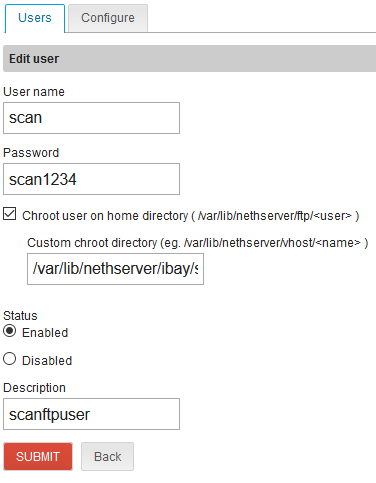No, it’s if you need to serve the AD users home shares via FTP.
In your case you may just setup a guest writable share named “scan” on your Nethserver and just create an FTP user with custom chroot directory to the samba shared folder /var/lib/nethserver/ibay/scan: