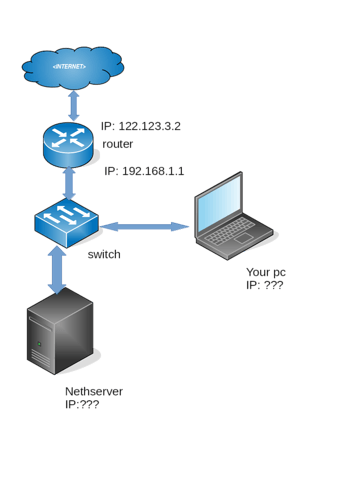How do I install ip like this, on router 192.168.1.1, on PC 123.123.4.10. The problem is I connect to the wifi router again but I can’t enter the PC’s IP. In VPS I see he only has 1 nic and 1 ip but can connect to the internet?
Can you be more specific?
Please explain step by step how your network looks like.
Where in your network do you have NethServer?
Is NethServer on a physical machine or virtual?
If virtual, what host do you use?
Is NethServer acting as gateway for your LAN or just a server on your LAN? (IE, is NethServer having 1 network interface or more?)
I have 1 ip, for example 122.123.3.2, then I put it on nethserver, but the NIC on my PC only has 1, then I connect it to the router using the UTP cable to get access to the internet connection. The problem is that the class is different between the default router and the PC, and when I connect to the router, I can’t enter static ip that I have set on the PC, where is the problem?
122.123.3.2 is an external IP address. Does your router have this IP address? or do you try to give NethServer this IP address?
I have a hard time to understand what you try to do and how you try to accomplish that.
Can you make a schema of your network situation with IP addresses?
for instance:
If your situation is different, please explain how it is.
Internet: Auto IP ISP
Router: 192.168.1.1
NIC1 Nethserver: 123.123.3.2
IP User: Auto DHCP Router
The user is again interneting through the LAN Router and can get an automatic IP from the router then how can the user be able to remotely Nethserver if the Nethserver NIC1 is connected to the router but different classes?
I am just curious. How did your NethServer get this IP address of 122.123.2.3 in the first place? Did you fill that in?
Can you log in on the server and give me the out come of:
db networks show
This will give the actual configuration of the interface on NethServer. It will also show the exact name of the interface. This name we will need to change the network settings on NethServer.
So you have your router as DHCP and it is giving IP addresses in the range 192.168.1.0/24
Your router has the IP address of 192.168.1.1
- what is the IP address of your PC?
- what is the range of IP addresses your router is giving? This is important to know since you do not want to give NethServer an IP inside this range. Otherwise you are risking double IP addresses.
To change settings for your network interface on Nethserver type (as 1 command):
db networks set [interfacename] ethernet role green ipaddr 192.168.1.2 netmask 255.255.255.0 network 192.168.1.0 onboot yes bootproto static
press enter, then type:
signal-event interface-update
press enter again
Make sure the IP address you give to NethServer interface is not already in use on your LAN.
Now you can access NethServer admin webinterface from your pc at https://192.168.1.2:980
I have the impression that you do not know too much about networking. It would be a good idea to get a slight impression how to configure networks and what subnetting is.
You can find more info on this on many places. For instance on the cisco website: https://www.cisco.com/c/en/us/support/docs/ip/routing-information-protocol-rip/13788-3.html
Or maybe a bit more understandable for less tech-savvy members: https://www.subnetting.net/Tutorial.aspx