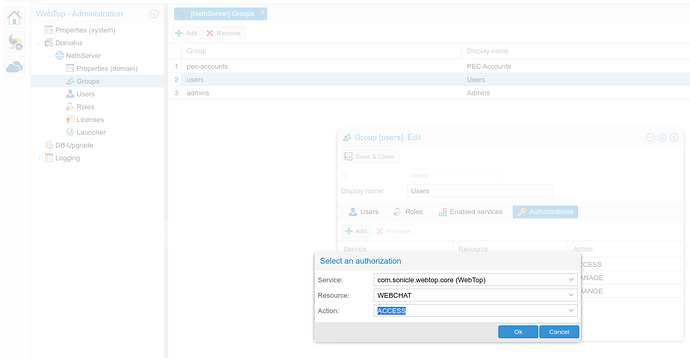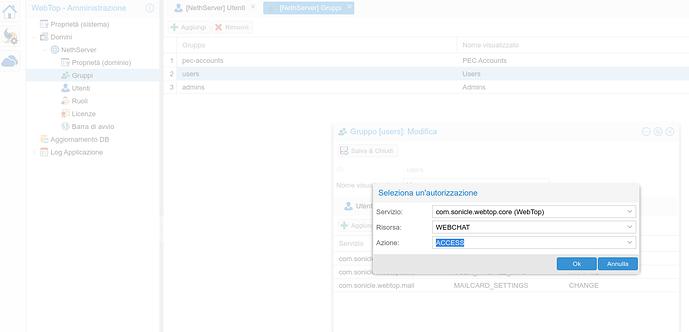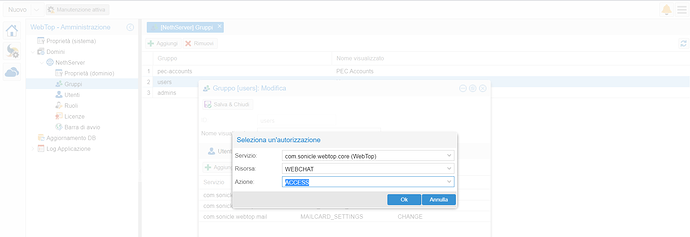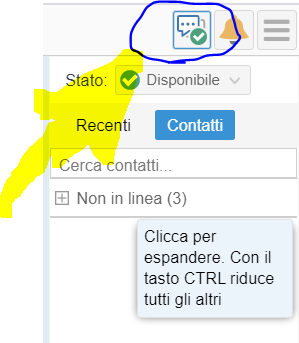Nix
(Nix)
1
I wanted to point out that there is no “Instant messaging” on the available packages, to activate webchat on WebTop 5:
Source link: https://docs.nethserver.org/en/latest/webtop5.html?highlight=chat#chat-integration
how it is solvable?
Thank you community in advance for anyone who has advice or helps; and if it can also be useful to other users.
1 Like
pike
(Michael Kicks)
2
So you don’t have the community version.
Please, would you simply type “ejabber” into the search box?
mrmarkuz
(Markus Neuberger)
4
It’s called instant messaging:
Maybe try to clean yum cache and update:
yum clean all --enablerepo=*
yum update
mrmarkuz
(Markus Neuberger)
6
To workaround the problem, you may install from command line:
yum install nethserver-ejabberd
I guess it’s just an issue with the UI.
Wait. This machine is Enterprise. It seems that the key is not valid or updates are blocked. @Nix do u have a support contract with Nethesis?
1 Like
Nix
(Nix)
8
Test manual installation:
Not found option in WebTop 5 admin panel:
Add (+) ‣ Services ‣ com.sonicle.webtop.core (WebTop) ‣ Resource ‣ WEBCHAT ‣ Action ‣ ACCESS
(source link: https://docs.nethserver.org/en/v7/webtop5.html#chat-integration)
Nix
(Nix)
9
Screen:
(missing function to enable WebTop 5 chat)
dnutan
(Marc)
10
The package is not listed in software center as it is already installed (the it usually appears on Applications section).
NethServer Enterprise documentation:
https://nethserver.docs.nethesis.it/en/master/webtop5.html#chat-integration
Nix
(Nix)
11
I have to test the machine for a cooperative company that me trial.
The key is valid:
Nix
(Nix)
12
dnutan
(Marc)
13
Which webtop5 version do you have?
Nix
(Nix)
14
I discovered the problem:
-
You need to log into webtop 5 as an administrator user.
-
Click on: maintenance mode
-
Do these operations:
Add (+) ‣ Services ‣ com.sonicle.webtop.core (WebTop) ‣ Resource ‣ WEBCHAT ‣ Action ‣ ACCESS
-
Click pop-up “Save & Close”
-
Set the maintenance function to off
P.s: Specific:
the package name on enterprise is: ejabberd (Software Center)
–> Problem solved, I hope it can be of help to other users as well.
I thank community for your patience; (I’m new user).
2 Likes
Nix
(Nix)
15
Here is the function activated on the user side:
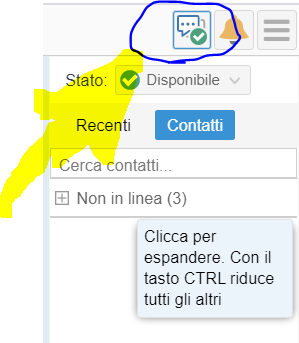
(message for moderators): is can close the discussion, and put: [SOLVED] ;
Thanks
If you have an enterprise I suggest you contact the Nethesis support.
Thank you guys  @dnutan @mrmarkuz
@dnutan @mrmarkuz
2 Likes
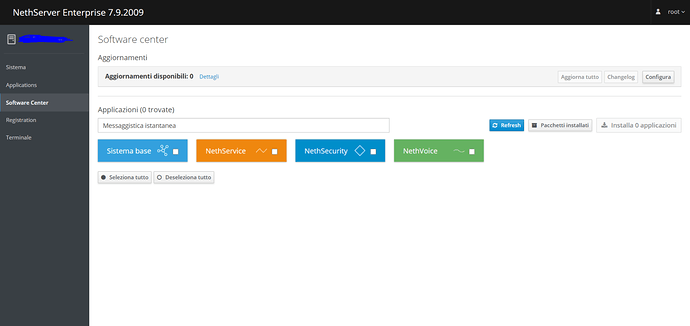
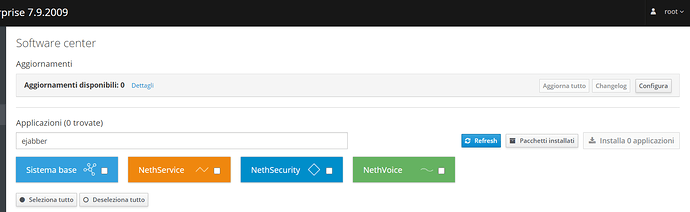
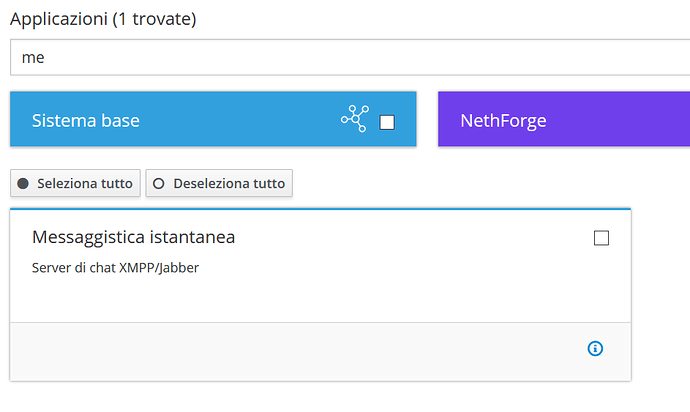
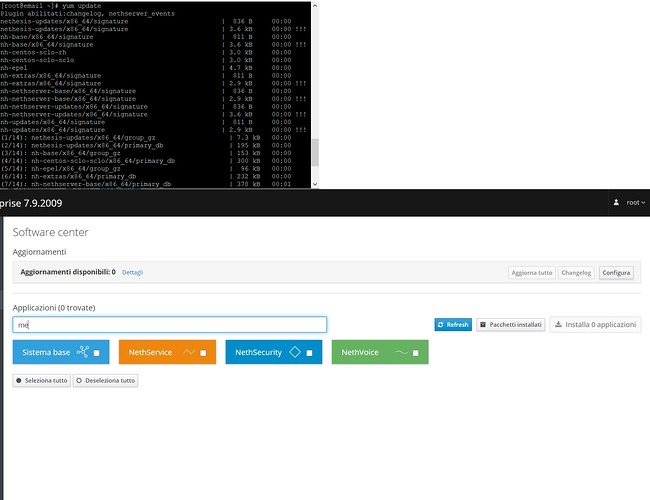
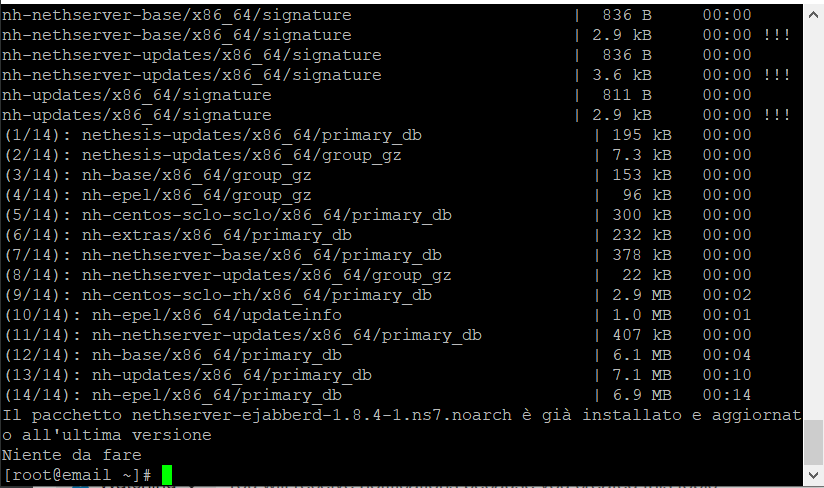
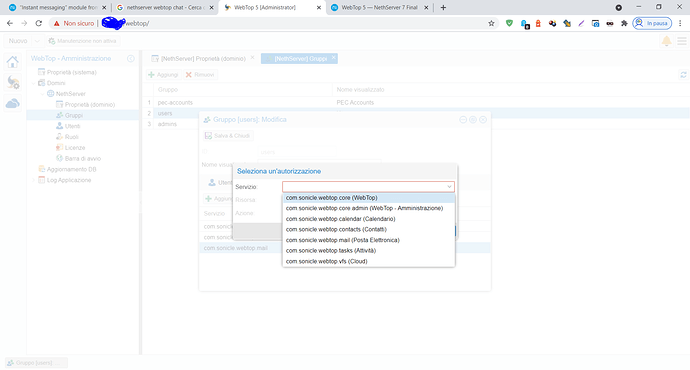
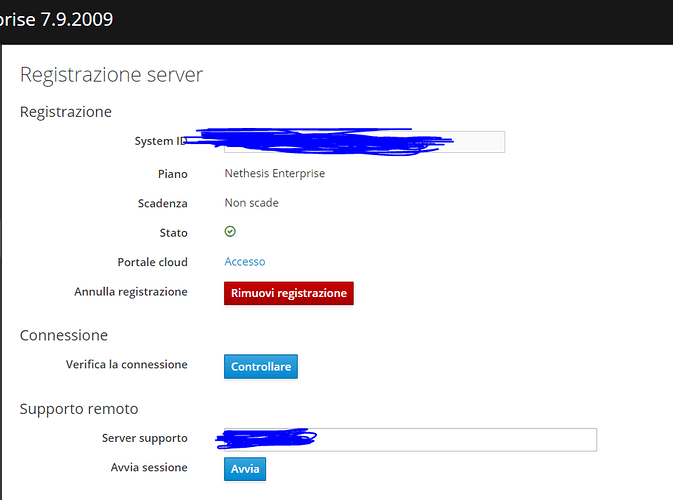
 ).
).