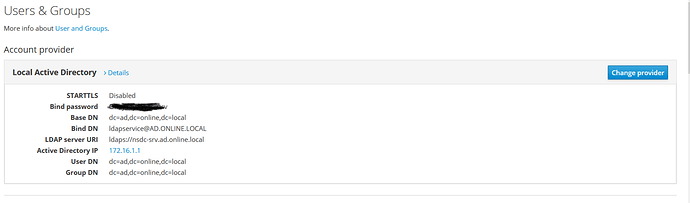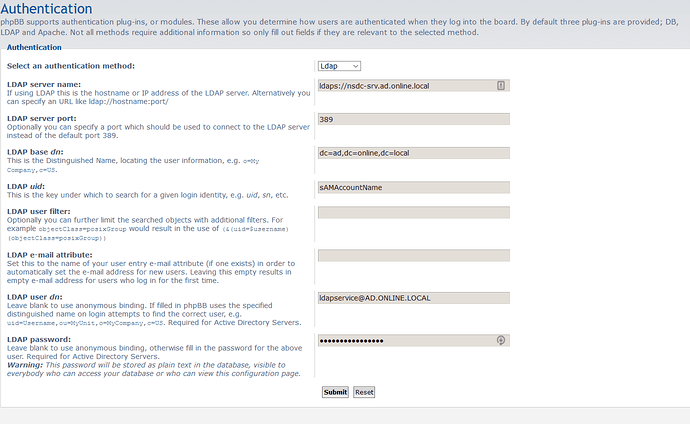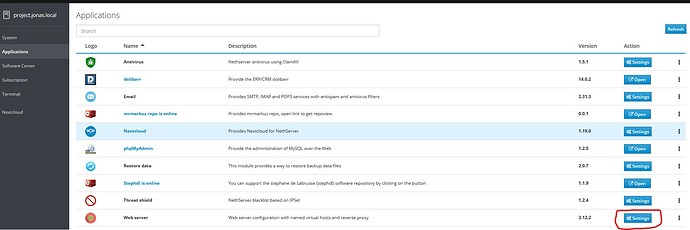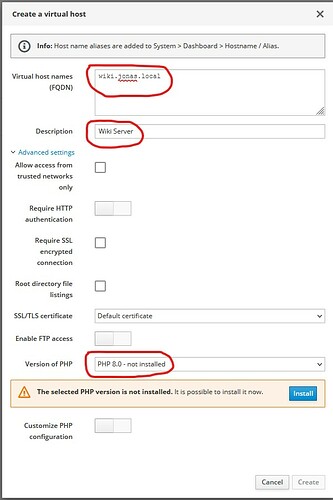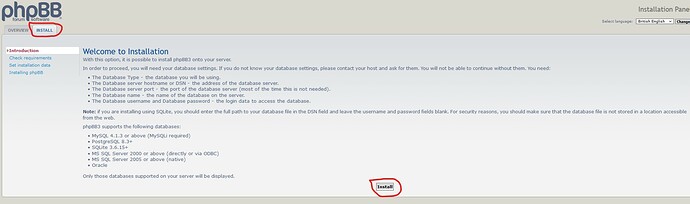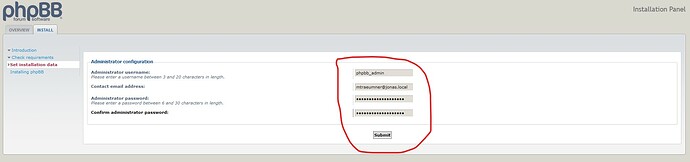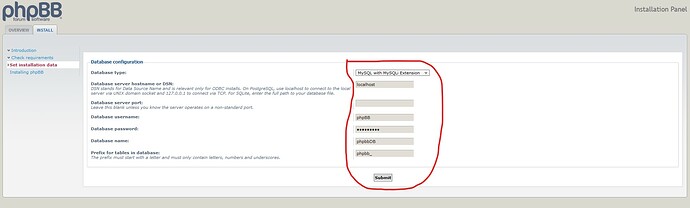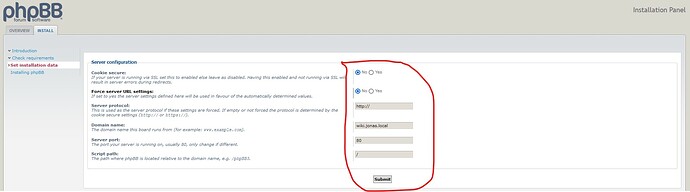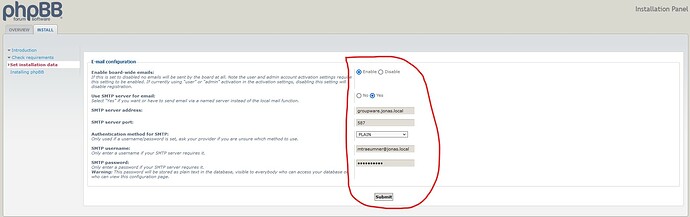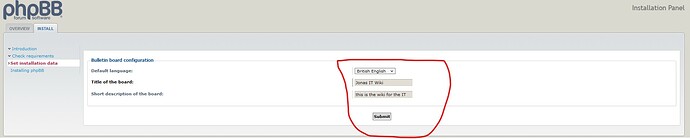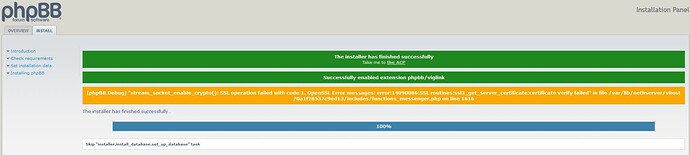I have a PHPBB with LDAP in a nethserver, works all good!
@ssabbath Good job!
Would you be so kind to turn this into a howto?
Its been a While, but i will try, it runs for almost 4 years! 
you can run discourse on nethserver, much more modern
Lots of people don’t like the Discourse-style interface. I’m not a big fan myself, but it’s brain-dead simple to install on a blank VM, and admin/moderation are easy as well, so I still picked it to migrate a 20-year-old Yahoo group last year when Yahoo! neutered them.
Perfectly logically reasoning, and you’re right about it being dead simple (installation and handling)…
But I do not mind Discourse my self… 
My 2 cents
Andy
I don’t mind it, but I’m not a big fan of dumping all the topics together by default–though it’s growing on me. But the ease of installation and handling, its ability to emulate a mailing list (which was the primary use of the Yahoo group, and its ability to import our 40k+ messages so we didn’t lose the 20-year history of the group, all with free software, were enough for me.
OTOH, it’s always frustrating when I’m using another (non-Discourse) forum and I can’t just copy/paste images into a post.
I especially the ease of re-editing posts for the couple of typos which crop up once and then… 
But aside from that digression, installing phpBB doesn’t look any different from any other PHP web app:
- Install webserver and mysql
- Unpack the tarball in the desired directory, reachable on your web site
- Create database for phpBB (
create database phpbb;,grant all on phpbb.* to phpbbuser@localhost identified by 'strongpassword';) - Browse to the installation directory and complete the online setup
That’s admittedly based on a quick look at the install guide, though.
Don’t forget to set the right permissions on the folders/subfolders…
@robb have fun!  is this what you needed or a fully phpbb instalation in nethserver?
is this what you needed or a fully phpbb instalation in nethserver?
Once you have PHPBB installed in your nethserver… (I have it on the same server)
Well, lets try… first of all you need this infos from Users & Groups
Then you should enter the Administration Control Panel from PHPbb and search in the “General” Tab for:
Client Communication
Authentication
Once in there you should fill as follows using the first info you got:
where the LDAP password is the Bind Password there… quite simple and easy to do! 
https://wiki.nethserver.org/doku.php?id=discourse
Sweet, but my client uses this all personalized phpbb for more than 8 years now… lol, maybe a migration price is in the table for him! ![]()
I know this is an old threat, but nobody here describes how to install phpbb. So I have written a howto:
Install phpBB (Wiki / Forum- Software) on Nethserver
Sources:
- How To Install PhpBB On CentOS 7 | LinuxHelp Tutorials
- How to Create a New User in MySQL and Grant Privileges on a Database
First step would be installing webserver and creating a virtual host
- Go to Software Center at cockpit and install the webserver.
- After installation you can find it at applications, open
Settingshere
-
Next step is to create a virtual host. Choose
Virtual hostsat the menu and click onCreate a virtual host -
Fill in full virtual hostname (FQDN) and a description if you want.
-
Click on advanced settings and choose
PHP 8.0(supported since version 3.3.3, for older versions choose PHP 7.1) -
Perhaps you have to install it
-
Click on
Create
- Have a look at the
Web root path, you need it at the next step
Downloading and preparing the installation
- login to a terminal, I use putty with ssh and went to the
Web root pathfolder
cd /var/lib/nethserver/vhost/0a1f28537c9ed13/
- download the phpBB zip file, I get the address from the download button on the homepage
wget https://download.phpbb.com/pub/release/3.3/3.3.5/phpBB-3.3.5.zip
-You have to install unzip before extracting the downloaded file
yum install unzip
unzip phpBB-3.3.5.zip
- move all files and folders from
phpBB3folder to parent folder
mv phpBB3/* ./
to move .htaccess you also have to do the following
mv phpBB3/.[a-z]* ./
- we have to change permissions now, please went to folder
/var/lib/nethserver/vhost
and execute the following commands (change 0a1f2… to your folder name)
chown -R apache.apache 0a1f28537c9ed13
chmod -R 775 0a1f28537c9ed13
The next step is to create a mariadb user and a database for phpBB
Login with root user to mariaDB
mysql -u root
- Create a user, for example phpBB
CREATE USER phpBB’@‘localhost’ IDENTIFIED BY 'password;
- Have a look, if the user was created
select * from mysql.user;
- Create a database, for example phpbbDB
CREATE DATABASE phpbbDB;
- Grant phpBB User access to phpbbDB
GRANT ALL PRIVILEGES ON phpbbDB . * TO ‘phpBB’@‘localhost’;
- At least clear temp memory of privileges
FLUSH PRIVILEGES;
- Leave MariaDB
exit
Preconfigure some more things
- set a host entry at your DNS-Server with the vhost name and the IP of the Nethserver, if not Nethserver itself is your DNS. If it is you can skip this point.
- We also have to set, where log files of phpBB are saved.
Create a custom template 40log_files, I use nano, but of course you can use every other editor you want, if it is installed.
mkdir -p /etc/e-smith/templates-custom/etc/httpd/conf.d/virtualhosts.conf/nano 40log_files
the content of the file should look like this:
ErrorLog /var/log/httpd/phpbb.ab-error\_log
CustomLog /var/log/httpd/phpbb.ab-access\_log common- now we have to expand the template
expand-template /etc/httpd/conf.d/virtualhosts.conf
- restart apache
systemctl restart httpd
Starting Installation
- Open Browser and enter the address of your vhost for the install script. It‘s yourHost/install for example
yourHost/install
- Click on install tab and press install button
- Set admin settings and submit
-
Enter Database settings
-
Check server configuration and click on submit
-
enter mail configuration and submit
-
Set Description and language of the board, (for another language you have to install a language pack before)
-
After it was installed. I get a SSL warning, but I think it is because an unsecure server certificate (I have a self signed certificate)
Removing or renaming the install-directory
This is necessary to use the board.
- Went to the terminal again and open your vhost folder
cd /var/lib/nethserver/vhost/0a1f28537c9ed13/
- rename or delete the install folder (I renamed it)
mv ./install ./install_bak
Now you can open the wiki/forum.
- go to your vhost address