I would love to see the ability, to mark a folder including subfolders for restore for example by shift & click or ctrl & click. Furthermore I want to ask if the limit of max. results can be increased. Thanks guys and keep up the good work 

Sorry what do you mean? Could you please show us some examples?
Maybe I missinterprete - and frankly did not try it yet, but it seems that if I chose a folder for restore and it has many subfolders and/or files, I am in the impression, that I have to chose every folder manually, thus I thought, it could be convenient to be able to chose a folder with recursion (ex. shift&click), meaning that its whole content including subfolders is chosen too without having to click on zillions of subfolders.
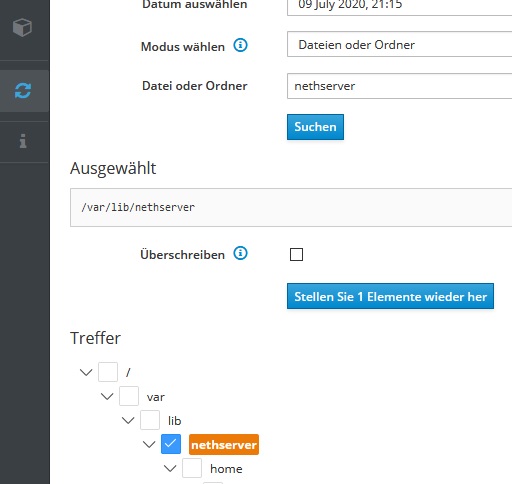
Besides that, I’d like to know, if for duplicity backups there is a way to configure:
augment the limit so I get results >500
make a inc backup once a month and not once a week
why I only have duplicity and restic but not the other options like rsync, is that because destination was on a cifs share?
Does the above printsrceen mean that nethserver folder would be restored but not not its subfolders and its files? Thats basically why the question rose up here 
By my experience (haven’t needed to resort much to backups, luckily!), choosing NethServer implies anything under that as well (recursive, all subfolders and files…)
-> You can try by creating a subfolder with additional subfolders/files therein and restore it the next day or after the next backup… 
Trust is good - double checking is better!
My 2 cents
Andy
True. I will test this when I am back at work, and mark as solved if confirmed.