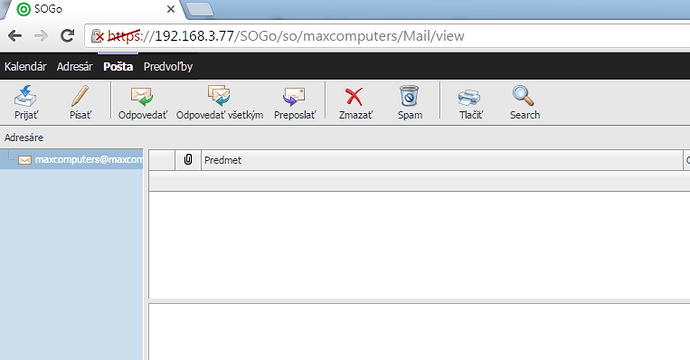Hi, I’m trying to migrate mail messages from Nethserver 6.7 to new HW with Neth 6.8. Previouly I used imapsync without problems, but now imapsync cant create folders. Here is the log:
Temp directory is /tmp ( to change it use --tmpdir dirpath )
PID file is /tmp/imapsync.pid ( to change it use --pidfile filepath ; to avoid it use --pidfile "" )
Modules version list:
Mail::IMAPClient 3.37
IO::Socket 1.31
IO::Socket::IP ?
IO::Socket::INET 1.31
IO::Socket::SSL 1.44
Net::SSLeay 1.36
Compress::Zlib 2.021
Digest::MD5 2.39
Digest::HMAC_MD5 1.01
Digest::HMAC_SHA1 1.01
Term::ReadKey 2.30
File::Spec 3.3
Time::HiRes 1.9721
Unicode::String 2.09
IO::Tee 0.64
File::Copy::Recursive 0.38
Authen::NTLM 1.09
URI::Escape 3.29
Data::Uniqid 0.12
JSON 2.15
JSON::WebToken ?
Crypt::OpenSSL::RSA 0.25
LWP 5.833
HTML::Entities 3.64
Filesys::DfPortable ?
( use --no-modules_version to turn off printing this Perl modules list )
Use --sslargs1 SSL_verify_mode=1 for SSL_VERIFY_PEER on host1
Use --sslargs2 SSL_verify_mode=1 for SSL_VERIFY_PEER on host2
ssl debug mode level is --debugssl 1 (can be set from 0 meaning no debug to 4 meaning max debug)
Info: turned ON syncinternaldates, will set the internal dates (arrival dates) on host2 same as host1.
Host1: will try to use LOGIN authentication on host1
Host2: will try to use LOGIN authentication on host2
Host1: imap connexion timeout is 120 seconds
Host2: imap connexion timeout is 120 seconds
Host1: IMAP server [192.168.3.1] port [993] user [gorgoszova]
Host2: IMAP server [192.168.3.77] port [993] user [gorgoszova]
Host1: connecting and login on host1 [192.168.3.1] port [993] with user [gorgoszova]
Host1 banner: * OK [CAPABILITY IMAP4rev1 LITERAL+ SASL-IR LOGIN-REFERRALS ID ENABLE IDLE AUTH=PLAIN AUTH=LOGIN] Dovecot ready.
Host1: 192.168.3.1 says it has CAPABILITY for AUTHENTICATE LOGIN
Host1: success login on [192.168.3.1] with user [gorgoszova] auth [LOGIN]
Host2: connecting and login on host2 [192.168.3.77] port [993] with user [gorgoszova]
Host2 banner: * OK [CAPABILITY IMAP4rev1 LITERAL+ SASL-IR LOGIN-REFERRALS ID ENABLE IDLE AUTH=PLAIN AUTH=LOGIN] Dovecot ready.
Host2: 192.168.3.77 says it has CAPABILITY for AUTHENTICATE LOGIN
Host2: success login on [192.168.3.77] with user [gorgoszova] auth [LOGIN]
Host1: state Authenticated
Host2: state Authenticated
Host1 capability: IMAP4rev1 LITERAL+ SASL-IR LOGIN-REFERRALS ID ENABLE IDLE SORT SORT=DISPLAY THREAD=REFERENCES THREAD=REFS THREAD=ORDEREDSUBJECT MULTIAPPEND UNSELECT CHILDREN NAMESPACE UIDPLUS LIST-EXTENDED I18NLEVEL=1 CONDSTORE QRESYNC ESEARCH ESORT SEARCHRES WITHIN CONTEXT=SEARCH LIST-STATUS SPECIAL-USE ACL RIGHTS=texk
Host2 capability: IMAP4rev1 LITERAL+ SASL-IR LOGIN-REFERRALS ID ENABLE IDLE SORT SORT=DISPLAY THREAD=REFERENCES THREAD=REFS THREAD=ORDEREDSUBJECT MULTIAPPEND UNSELECT CHILDREN NAMESPACE UIDPLUS LIST-EXTENDED I18NLEVEL=1 CONDSTORE QRESYNC ESEARCH ESORT SEARCHRES WITHIN CONTEXT=SEARCH LIST-STATUS SPECIAL-USE ACL RIGHTS=texk
Host1: found 5 folders.
Host2: found 1 folders.
Including all folders found by default. Use --subscribed or --folder or --folderrec or --include to select specific folders. Use --exclude to unselect specific folders.
Host1: checking all wanted folders exist.
Host1: checking all wanted folders are selectable. Use --nocheckselectable to avoid this check.
Host1: guessing separator from folder listing: [/]
Host1: separator given by NAMESPACE: [/]
Host2: guessing separator from folder listing: [/]
Host2: separator given by NAMESPACE: [/]
Host1: guessing prefix from folder listing: []
Host1: prefix given by NAMESPACE: []
Host2: guessing prefix from folder listing: []
Host2: prefix given by NAMESPACE: []
Host1 separator and prefix: [/][]
Host2 separator and prefix: [/][]
Turned off automapping folders ( use --automap to turn on automapping )
++++ Listing folders
All foldernames are presented between brackets like [X] where X is the foldername.
When a foldername contains non-ASCII characters it is presented in the form
[X] = [Y] where
X is the imap foldername you have to use in command line options and
Y is the uft8 output just printed for convenience, to recognize it.
Host1 folders list:
[Drafts]
[INBOX]
[Junk]
[Sent]
[Trash]
Host2 folders list:
[INBOX]
Folders mapping from --automap feature (use --f1f2 to override any mapping):
Folders mapping from --f1f2 options, it overrides --automap:
Folders sizes before the synchronization.
You can remove foldersizes listings by using "--nofoldersizes" and "--nofoldersizesatend"
but then you will also loose the ETA (Estimation Time of Arrival) given after each message copy.
++++ Calculating sizes of 5 folders on Host1
Host1 folder 1/5 [Drafts] Size: 0 Messages: 0 Biggest: 0
Host1 folder 2/5 [INBOX] Size: 15007453 Messages: 6 Biggest: 10950915
Host1 folder 3/5 [Junk] Size: 0 Messages: 0 Biggest: 0
Host1 folder 4/5 [Sent] Size: 13768 Messages: 4 Biggest: 8479
Host1 folder 5/5 [Trash] Size: 0 Messages: 0 Biggest: 0
Host1 Nb folders: 5 folders
Host1 Nb messages: 10 messages
Host1 Total size: 15021221 bytes (14.325 MiB)
Host1 Biggest message: 10950915 bytes (10.444 MiB)
Host1 Time spent: 1.1 seconds
++++ Calculating sizes of 5 folders on Host2
Host2 folder 1/5 [Drafts] does not exist yet
Host2 folder 2/5 [INBOX] Host2 Folder INBOX: Could not select: 8 NO [SERVERBUG] Internal error occurred. Refer to server log for more information. [2016-07-11 16:48:18]
Host2 folder 3/5 [Junk] does not exist yet
Host2 folder 4/5 [Sent] does not exist yet
Host2 folder 5/5 [Trash] does not exist yet
Host2 Nb folders: 5 folders
Host2 Nb messages: 0 messages
Host2 Total size: 0 bytes (0.000 KiB)
Host2 Biggest message: 0 bytes (0.000 KiB)
Host2 Time spent: 0.0 seconds
++++ Looping on each one of 5 folders to sync
1/5 [Drafts] -> [Drafts]
Creating folder [Drafts] on host2
Could not create folder [Drafts] from [Drafts]: 10 NO [NOPERM] Permission denied
2/5 [INBOX] -> [INBOX]
Host2 folder INBOX: Could not select: 12 NO [SERVERBUG] Internal error occurred. Refer to server log for more information. [2016-07-11 16:48:20]
Creating folder [INBOX] on host2
Could not create folder [INBOX] from [INBOX]: 15 NO [SERVERBUG] Internal error occurred. Refer to server log for more information. [2016-07-11 16:48:20]
3/5 [Junk] -> [Junk]
Creating folder [Junk] on host2
Could not create folder [Junk] from [Junk]: 18 NO [NOPERM] Permission denied
4/5 [Sent] -> [Sent]
Creating folder [Sent] on host2
Could not create folder [Sent] from [Sent]: 21 NO [NOPERM] Permission denied
5/5 [Trash] -> [Trash]
Creating folder [Trash] on host2
Could not create folder [Trash] from [Trash]: 24 NO [NOPERM] Permission denied
++++ End looping on each folder
Folders sizes after the synchronization.
You can remove this foldersizes listing by using "--nofoldersizesatend"
++++ Calculating sizes of 5 folders on Host1
Host1 folder 1/5 [Drafts] Size: 0 Messages: 0 Biggest: 0
Host1 folder 2/5 [INBOX] Size: 15007453 Messages: 6 Biggest: 10950915
Host1 folder 3/5 [Junk] Size: 0 Messages: 0 Biggest: 0
Host1 folder 4/5 [Sent] Size: 13768 Messages: 4 Biggest: 8479
Host1 folder 5/5 [Trash] Size: 0 Messages: 0 Biggest: 0
Host1 Nb folders: 5 folders
Host1 Nb messages: 10 messages
Host1 Total size: 15021221 bytes (14.325 MiB)
Host1 Biggest message: 10950915 bytes (10.444 MiB)
Host1 Time spent: 0.0 seconds
++++ Calculating sizes of 5 folders on Host2
Host2 folder 1/5 [Drafts] does not exist yet
Host2 folder 2/5 [INBOX] Host2 Folder INBOX: Could not select: 27 NO [SERVERBUG] Internal error occurred. Refer to server log for more information. [2016-07-11 16:48:20]
Host2 folder 3/5 [Junk] does not exist yet
Host2 folder 4/5 [Sent] does not exist yet
Host2 folder 5/5 [Trash] does not exist yet
Host2 Nb folders: 5 folders
Host2 Nb messages: 0 messages
Host2 Total size: 0 bytes (0.000 KiB)
Host2 Biggest message: 0 bytes (0.000 KiB)
Host2 Time spent: 0.0 seconds
Listing 8 errors encountered during the sync ( avoid this listing with --noerrorsdump ).
Err 1/8: Host2 Folder INBOX: Could not select: 8 NO [SERVERBUG] Internal error occurred. Refer to server log for more information. [2016-07-11 16:48:18]
Err 2/8: Could not create folder [Drafts] from [Drafts]: 10 NO [NOPERM] Permission denied
Err 3/8: Host2 folder INBOX: Could not select: 12 NO [SERVERBUG] Internal error occurred. Refer to server log for more information. [2016-07-11 16:48:20]
Err 4/8: Could not create folder [INBOX] from [INBOX]: 15 NO [SERVERBUG] Internal error occurred. Refer to server log for more information. [2016-07-11 16:48:20]
Err 5/8: Could not create folder [Junk] from [Junk]: 18 NO [NOPERM] Permission denied
Err 6/8: Could not create folder [Sent] from [Sent]: 21 NO [NOPERM] Permission denied
Err 7/8: Could not create folder [Trash] from [Trash]: 24 NO [NOPERM] Permission denied
Err 8/8: Host2 Folder INBOX: Could not select: 27 NO [SERVERBUG] Internal error occurred. Refer to server log for more information. [2016-07-11 16:48:20]
++++ Statistics
Transfer started on : Mon Jul 11 16:48:17 2016
Transfer ended on : Mon Jul 11 16:48:20 2016
Transfer time : 3.2 sec
Folders synced : 5/5 synced
Messages transferred : 0
Messages skipped : 0
Messages found duplicate on host1 : 0
Messages found duplicate on host2 : 0
Messages void (noheader) on host1 : 0
Messages void (noheader) on host2 : 0
Messages deleted on host1 : 0
Messages deleted on host2 : 0
Total bytes transferred : 0 (0.000 KiB)
Total bytes duplicate host1 : 0 (0.000 KiB)
Total bytes duplicate host2 : 0 (0.000 KiB)
Total bytes skipped : 0 (0.000 KiB)
Total bytes error : 0 (0.000 KiB)
Message rate : 0.0 messages/s
Average bandwidth rate : 0.0 KiB/s
Reconnections to host1 : 0
Reconnections to host2 : 0
Memory consumption : 346.2 MiB
Biggest message : 0 bytes
Start difference host2 - host1 : -10 messages, -15021221 bytes (-14.325 MiB)
Final difference host2 - host1 : -10 messages, -15021221 bytes (-14.325 MiB)
Detected 8 errors
Can somebody help?
Thanks.