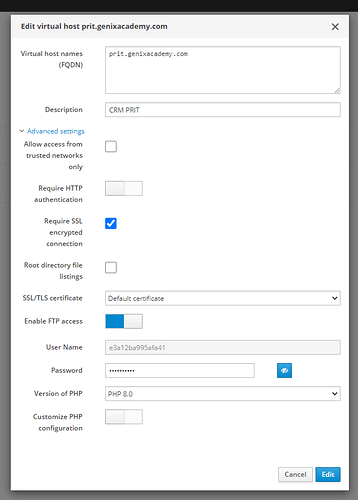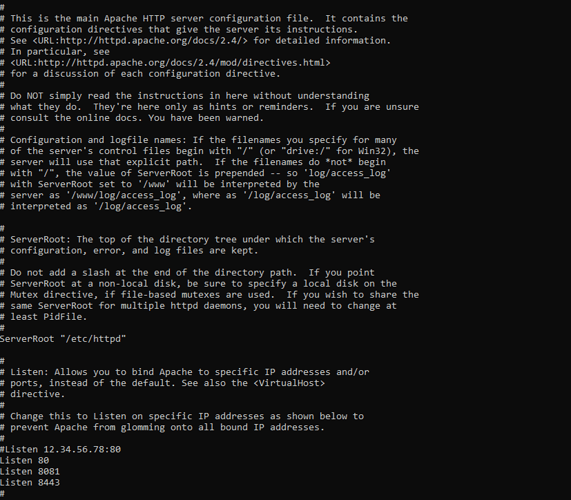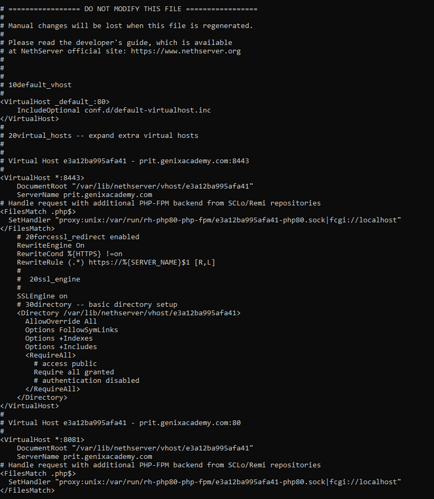I need to install for the first time in nethserver a virtual host in php7.3 on a different port (example 8081 for http and 8443 for https), and as much as I try to read the documentation I do not understand how to do it, some good link on how to do it or someone who can help me, I am very grateful.
Nethserver version 7.9
Step 1: Configure Apache to Listen on each of the ports you want to service.
Step 2: Set up a Virtual Host configuration for each port you want to service.
Listen 81
Listen 82
<VirtualHost *:80>
DocumentRoot /var/www1
ServerName mydomain.com
</VirtualHost>
//access -- mydomain.com:80
<VirtualHost *:81>
DocumentRoot /var/www2
ServerName mydomain.com
</VirtualHost>
//access -- mydomain.com:81
<VirtualHost *:82>
DocumentRoot /var/www3
ServerName mydomain.com
</VirtualHost>
//access -- mydomain.com:82
Another idea could be to get another service like http-admin which is running on 980
This should work https://stackoverflow.com/a/34536957
Take care to not modify templates
Hi @stephdl thanks for your guidance; look at these is what I’m doing but it still doesn’t work for me:
First i create from Applications > Web Server the virtual host.
Then I modify the file /etc/httpd/conf/httpd.conf, and it is as follows.
And finally I set the /etc/httpd/conf.d/virtualhosts.conf.
I restart the httpd service, but it does not load anything in http://ip:8081 nor in https://ip:8443
I don’t know where I can be making the mistake 
Do not use templates, they will be overwritten, use your apache configuration file. You did not explain also why you want a different port and what you want to achieve