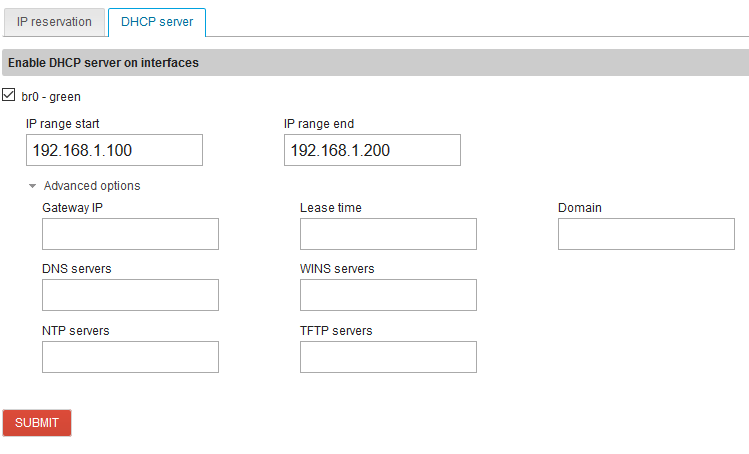At about the fourth attempt at installation I finally got a root login. Almost the first thing the configurer wanted was an FQDN - which absolutely had to have two dots in it. Mine doesn’t. It’s an intranet, with no accessibility from outside, so the name is neth.mynet. Why can’t I use that? I’ve been running Gentoo with that network name for many years with no problem. What do I have to do now?
Make it neth.mynet.local is all you can do. A FQDN requires 2 dots. Hostname.domainname.tld
Since nethserver can be used as openldap and ad server, the hostname should be forced to a FQDN, to avoid other issues.
Make it neth.mynet.local is all you can do. A FQDN requires 2 dots.
Hostname.domainname.tld
Doing that would throw the rest of mynet into chaos and I’d have to rejig
the whole LAN. I’d prefer to call this box neth.host.mynet - or does Neth
check for my TLD being in its list? Also, I found a lot of argy-bargy on the
web about the advisability of .local.
Since nethserver can be used as openldap and ad server, the hostname
should be forced to a FQDN, to avoid other issues.
I see your point, but I have no need of either of those so I prefer to evade
the issue. That is, if I decide to give Neth another go.
Thanks for the advice.
You could use neth.host.mynet I’d think. Not sure if there averse effects to such a hostname. It wont work properly if you want to enable the mailserver on internet for instance.
I am not sure how strict the two dots are enforced. Chances are only the gui will check that. Maybe setting your hostname directly in /etc/hostname would work. Worth a try I’d say.
Edit: This would need to be a custom template tho, as I just confirmed the hostname is set through the e-smith system. Not sure which template to edit how. Maybe the more knowledgeable Nethserver people can chime in here.
You do if you’re planning on authenticating users to your Neth box–unless you’re tying it to a remote LDAP or AD server.
No, this is a tiny, personal LAN, not a corporate intranet. I am the only physical user at the moment.
Actually, it turned out to be easy to switch my domain from mynet to mynet.local. I just needed one command on each box:
grep -lr mynet /etc | xargs sed -i ‘s/mynet/mynet.local/g’
Then just restart the network.
I’ll try again with this setup until I can come up with a safer solution. Thanks for all the help.
sorry, but you’re doing it in the wrong way
Nethserver is not a plain centos, it’s an highly customized centos… you can’t simply edit configuration files.
Believe me, you’d better start from scratch with a new install and do the things in the NS’ way
I hope you wrote about the client boxes. If not, please do like @Stefano_Zamboni recommended.
You may use the DHCP server of NethServer to configure your clients from a central point. You are also able to set a domain for the clients: