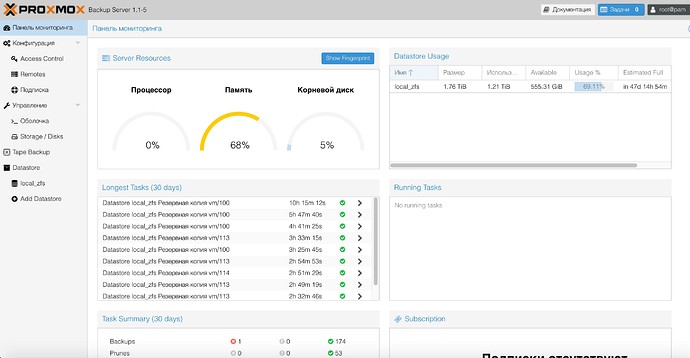fausp
January 4, 2021, 1:28pm
1
I daily backup my virtual Nethserver running under Proxmox Virtual Environment (PVE) to a Proxmox Backup Server (PBS). I tried to figure out howto restore a single file from my Backups.
Please test it and give us a feedback if it worked for you?
Login to your Proxmox PVE Server, the Name of my Storage under PVE is pbs01.
Edit:
Make sure libguestfs-tools are installed under Proxmox VE:
apt-get install libguestfs-tools
List all Backups:
proxmox-backup-client list --repository root@pam@<Proxmox-Backup-Server-IP>:8007:pbs01
┌────────┬─────────────────────────────┬──────────────┬────────────────────────────────────────────────────────────────────────────────────────┐
│ group │ last snapshot │ backup-count │ files │
╞════════╪═════════════════════════════╪══════════════╪════════════════════════════════════════════════════════════════════════════════════════╡
...
├────────┼─────────────────────────────┼──────────────┼────────────────────────────────────────────────────────────────────────────────────────┤
│ vm/104 │ vm/104/2021-01-03T17:21:21Z │ 19 │ client.log drive-scsi0.img fw.conf index.json qemu-server.conf │
├────────┼─────────────────────────────┼──────────────┼────────────────────────────────────────────────────────────────────────────────────────┤
...
Map the Backup:
proxmox-backup-client map vm/104/2021-01-03T17:21:21Z drive-scsi0.img --repository root@pam@<Proxmox-Backup-Server-IP>:8007:pbs01
Get your device-name:
lsblk
NAME MAJ:MIN RM SIZE RO TYPE MOUNTPOINT
loop0 7:0 0 250G 1 loop
├─loop0p1 259:0 0 1G 1 part
└─loop0p2 259:1 0 249G 1 part
Scan VGs:
lvscan
...
inactive '/dev/VolGroup/lv_root' [246.99 GiB] inherit
inactive '/dev/VolGroup/lv_swap' [2.00 GiB] inherit
Change VGs to active:
vgchange -ay
...
2 logical volume(s) in volume group "VolGroup" now active
Scan VGs again:
lvscan
...
ACTIVE '/dev/VolGroup/lv_root' [246.99 GiB] inherit
ACTIVE '/dev/VolGroup/lv_swap' [2.00 GiB] inherit
Create mountpoint:
mkdir /media/snapshot
Mount it readonly with:
guestmount -m /dev/VolGroup/lv_root -r -a /dev/loop0p2 /media/snapshot/
Do what you have to do, e.g. list ibays :
ls -alih /media/snapshot/var/lib/nethserver/ibay
Unmount it with:
umount /media/snapshot/
Deactivate VolGroup:
vgchange -a n VolGroup
4 Likes
Will be tested - as soon as my next batch of hardware arrives…
My 2 cents
1 Like
fausp
January 26, 2021, 7:30pm
3
@fausp
Yes, I do. I have three clients using the Microserver Gen10.
Nice and quiet boxes…
On mi Promox VE 6.3-4,
After mapping of mi save,root@node1:~# proxmox-backup-client map vm/100/2021-03-18T11:00:01Z drive-scsi0.img --repository root@pam@192.168.1.10:8007:GDiskBackup Image ‘root@pam@192.168.1.10:8007:GDiskBackup:vm/100/2021-03-18T11:00:01Z/drive-scsi0.img’ mapped on /dev/loop0 root@node1:~# lsblk NAME MAJ:MIN RM SIZE RO TYPE MOUNTPOINT └─loop0p2 259:1 0 1K 1 part
i scan VGs and i don’t find lv_root or lv_swaproot@node1:~# lvscan
ACTIVE ‘/dev/ceph-0981a7a5-be80-4006-9128-210395b5572a/osd-db-77b23226-23c9-4a53-9407-cecdca381fb8’ [186.30 GiB] inherit*
ACTIVE ‘/dev/pve/swap’ [32.00 GiB] inherit*
ACTIVE ‘/dev/pve/root’ [96.00 GiB] inherit*
ACTIVE ‘/dev/pve/data’ [<283.71 GiB] inherit*
ACTIVE ‘/dev/pve/vm-101-disk-0’ [4.00 MiB] inherit*
ACTIVE ‘/dev/ceph-a79b5f26-3185-46f8-a30e-41456588d2bd/osd-block-651d2a15-afd9-4af0-81a6-db11988ffba0’ [<1.82 TiB] inherit*
ACTIVE ‘/dev/ceph-1d08180b-ef50-4c97-97bf-461a50a7f0f6/osd-block-10536439-fa7f-494f-bab8-0995a77d696f’ [<1.82 TiB] inherit*
ACTIVE ‘/dev/ceph-37490a0e-25a0-4c28-ba52-335d8f177822/osd-block-779d0203-43f0-4bcd-9f9b-7bcae577e13f’ [<1.82 TiB] inherit*
it doesn’t work for me.
Is there a missing step?
fausp
March 18, 2021, 1:48pm
6
Hello lira_rospionne and welcome to the nethserver-community!
Usually at this point you should see inactive VGs e.g.:
The next step would be to activate it all with:
You then should do these steps:
Don’t forget to install the libguestfs-tools to be able to guestmount…
edit:
1 Like
Is there some one who have tried to install this backup client GitHub - sg4r/proxmox-backup-client: CentOS 7 or CentOS 8 Client for Proxmox Backup Server ?
Michael
fausp
April 25, 2021, 6:10pm
8
Tried to install it with:
yum install https://github.com/sg4r/proxmox-backup-client/releases/download/v1.0.11/proxmox-backup-1.0.11-2.x86_64.el7.rpm
yum install sg3_utils
But I have not tested it yet…
Edit:
3 Likes
fausp
April 28, 2021, 10:04am
9
Proxmox 6.4 is out and brings us single-file restore:
3 Likes
dz00te
April 28, 2021, 10:25am
10
yes testing right now… and it also works
well, seems to work with windows VM (ntfs), ubuntu (ext4) but not with nethserver standard install (maybe problem with lvm?
2 Likes
dz00te
April 28, 2021, 3:14pm
12
fausp:
Maybe xfs is the reason?
it seems it’s LVM:https://lists.proxmox.com/pipermail/pve-user/2021-April/172556.html
but I have also a VM with xfs data disk (without partition) and can not access to it, i should try an xfs disk with one partition
fausp
April 29, 2021, 7:17am
13
fausp:
Maybe xfs is the reason?
Looks like a BUG: proxmox-backup-file restore cannot mount xfs
1 Like
dz00te
April 30, 2021, 3:52pm
14
fixed
1 Like
EAnsy
May 24, 2021, 1:43pm
15
It looks like Proxmox Web interface for Single File Restore hasn’t got national language symbols support at all
proxmox-backup-client map and guestmount shows cyrillic names OK.
@EAnsy
Hi
Welcome to the NethServer forum!
As said, this is the NethServer Forum. I don’t quite see what Proxmox Backup Server together with NTFS language support (For Windows) has to do with NethServer?
A lot of people here do use Proxmox and also PBS, myself included, but if you have any requests about PBS, it would be better to go to the PBS forum…
PBS itself does support russian (and cyrillic), as I can see on my home node…
Maybe not yet 100%, but that is more likely due to a lack of contributions by cyrillic language speakers… There are a lot of languages, but I also do not see serbo-croatic, another also cyrillic language…
My 2 cents
2 Likes

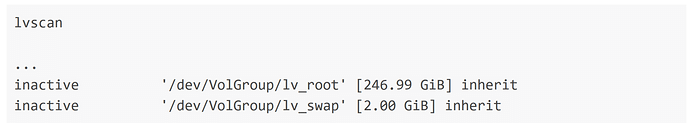
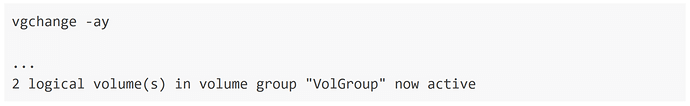
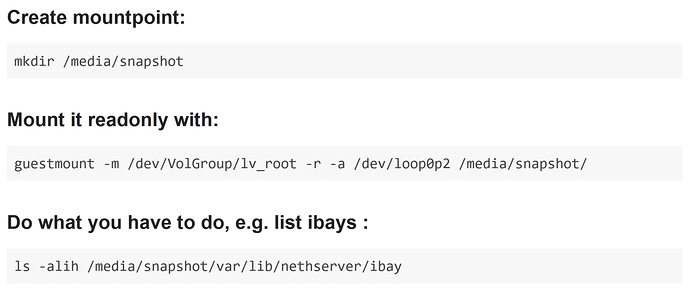
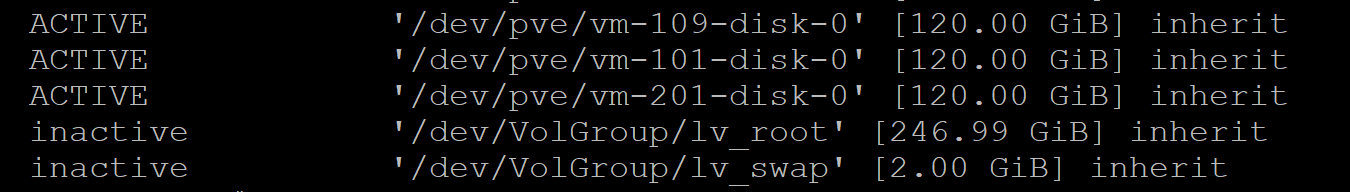

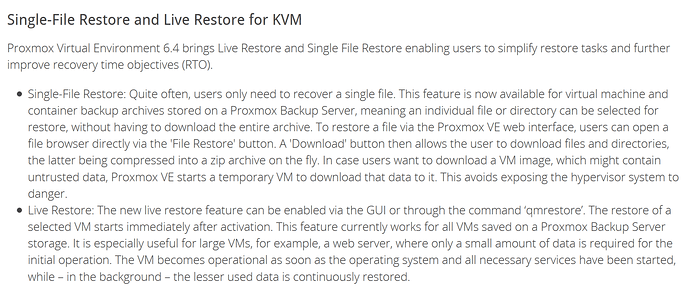
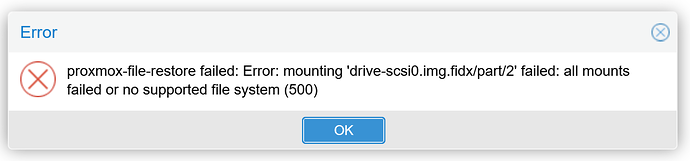
 NTFS, can’t see cyrillic file names or directories. Very sad and frustrating.
NTFS, can’t see cyrillic file names or directories. Very sad and frustrating.