HowTo join openSUSE Tumbleweed Desktop to NethServer-7 Active Directory
Please feel free to give me a feedback, I mean technically and formally.
Warning:
This is based upon limited testing, and a small number of users. Both, Client and Server, were installed as VPS under Proxmox PVE.
Server prerequisites:
Installed NethServer 7.4 Server and updated from command line. Active Directory has been configured and the domain-name example.org was given.
Client prerequisites:
Installed openSUSE Tumbleweed (openSUSE-Tumbleweed-DVD-x86_64-Snapshot20171204-Media.iso), with standard gnome desktop and one local user who has local admin rights. DHCP-Client was activ to get an IP from the NethServer who is acting as DHCP-and AD-Server. It is important that the openSUSE Client can resolv DNS correctly.
Now we can join the Domain example.org with:
±+ Open YAST and afterwards “Windows Domain Membership”:
±+ Fill in the Domain-Name, Use SMB Information, Create Home…, Offline Auth… Click on Expert Settings:
±+ Go down to Mount Server Directories and click on Add:
±+ Put in your FQDN, Remote Path, Mount Point, Options and User Name Variables:
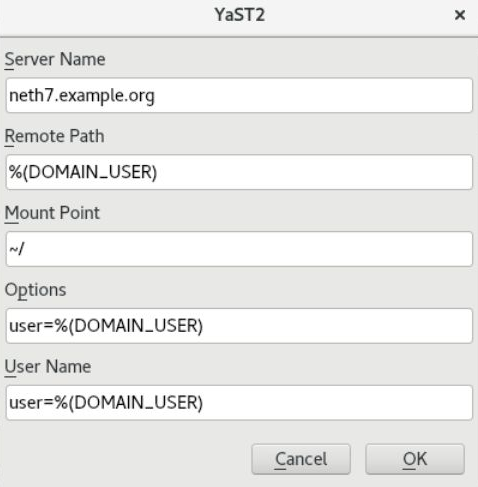
±+ Back on Domain Membershiop Window, click on OK:
±+ Maybe you have to install needed packages:
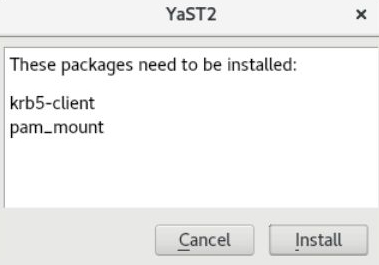
±+ Now join your Domain:
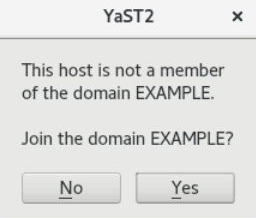
±+ Give Domain Admin Credentials, click on Obtain list…:
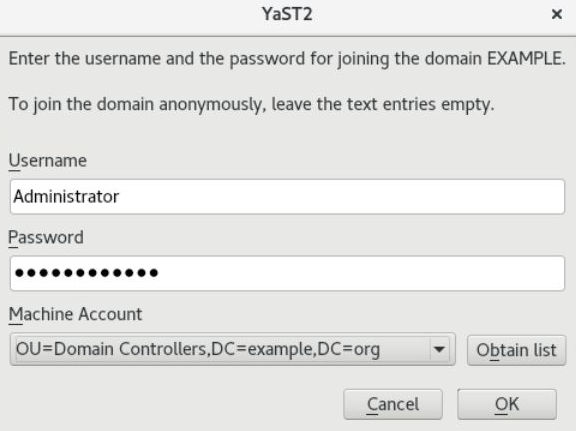
±+ You should have been joined the Domain, click on OK:
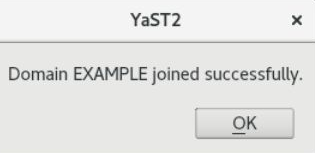
±+ Now you get an Info to restart your services…, reboot your machine:
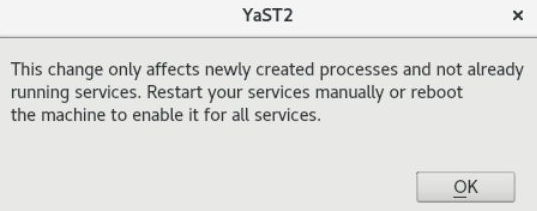
±+ After reboot, use Administrator@example.org as username:
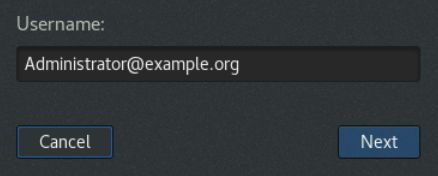
±+ And your password to logon:
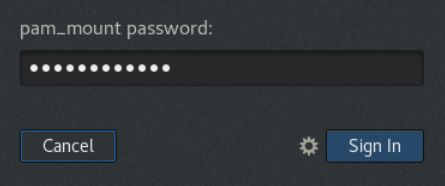
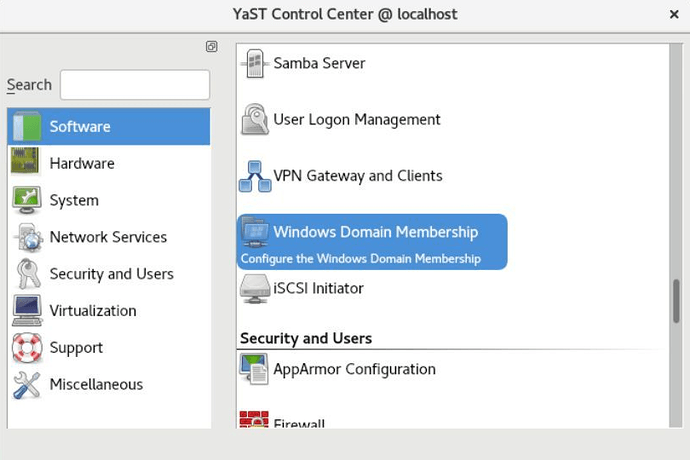
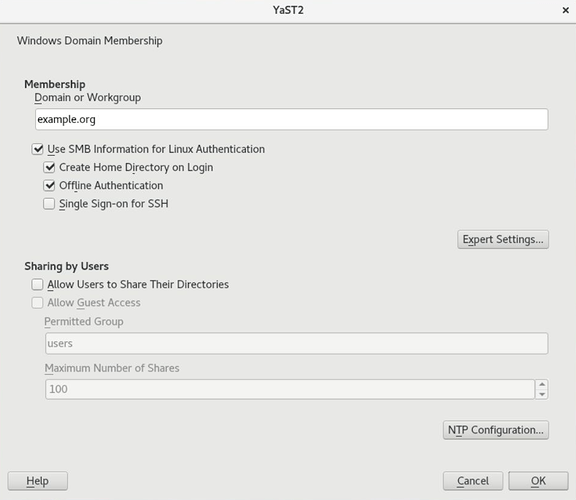
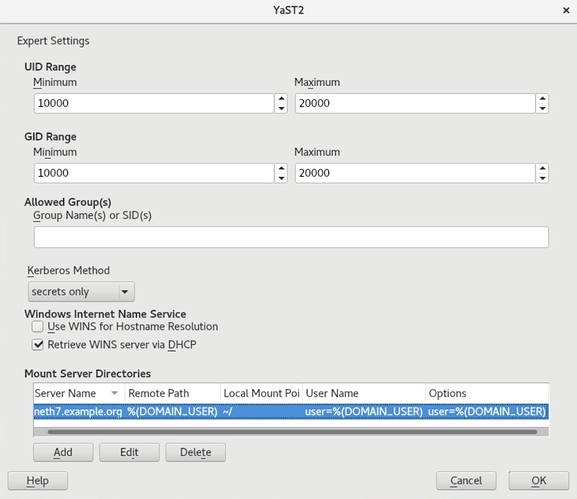
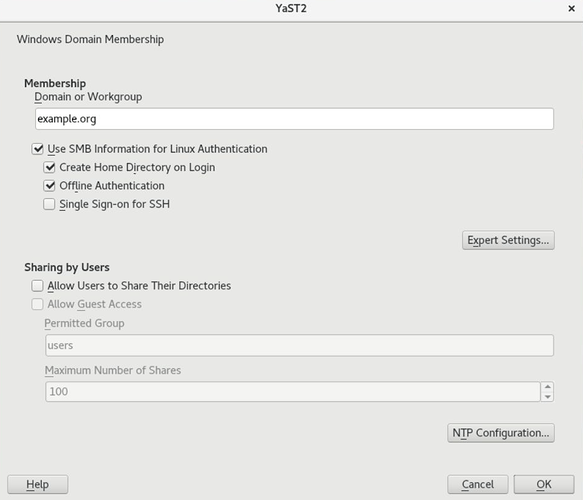
 keep it up Fausp.
keep it up Fausp.